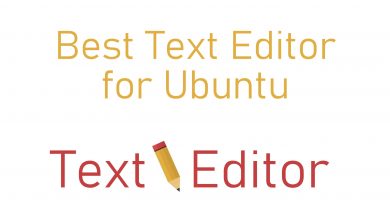Over the years, CCleaner has been the most popular tool used to clean up the junk files on Windows, Android, and Mac. However, the size of the app has been increased gradually with every update. Hence, the users are in search of a new junk file cleaner to replace CCleaner. If you’re one among the user who searches for best CCleaner alternatives, here are the top 10 alternative apps that you can download on your Windows, Android, and Mac systems.
Contents
What is CCleaner?
CCleaner is a tool which is used to clean all junk files on your PC and smartphones. CCleaner protects your privacy and secures your computer from malware as well. This app detects unwanted files which occupy more memory and clears it to make your device faster. It is one of the best optimization tools available for your PC and smartphones.
If you are not satisfied with the performance of the CCleaner, you can install the below alternatives on your devices.
CCleaner Alternatives
Here are the list of best CCleaner Alternatives:
- Clean Master
- Wise Disk Cleaner
- Glary Utilities
- IObit Advanced SystemCare
- CleanMyPC
- Avast cleanup
- AVG Tune-Up
- Jv16 PowerTools
- System Ninja
- Ace Utilities
Clean Master
Clean Master is a powerful tool that you can use to remove the junk files on your device. Apart from that, you can also use this app to protect your device from the virus attacks. With a single click, Clean Master will scan all the installed programs and removes the unwanted files from your device. It is one of the best Junk cleaners for Android as well.

Features:
- Clean/remove the junk files
- Built-in ram booster to optimize and improve the performance of your device
- Game booster to improve the performance of the game installed on your device
- Scan and remove the unnecessary large files stored on your device
- App locker to lock the important apps
- Schedule to remove the junk files automatically
Supported devices: Android, Windows, Mac
Price: Both free and Pro available ($29.9/Year)
Wise Disk Cleaner
Wise Disk Cleaner is a light-weight application that can be installed to free up some space on your device. The app will help you to clear decent space by removing the junk and unwanted files. You can also use this app to analyze and defragment the external storage devices like pen drives, hard drives, memory cards and more.
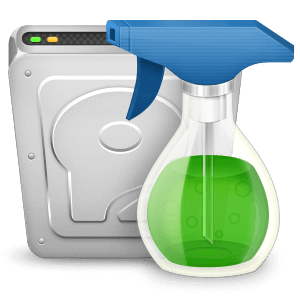
Features:
- Clear internet history
- One place to update all the apps installed on your device
- Supports multiple apps
- Boost the performance on your device
- Automatic disk cleaning scheduler
Supported devices: Windows
Price: Free
Glary Utilities
Glary Utilities is a highly-rated and award-winning app that you download as an alternative for CCleaner. The free application can be installed to optimize the storage and to improve the performance of the PC.
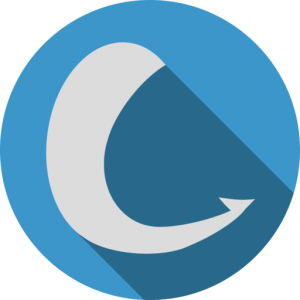
Features:
- Comes with 20 utilities to improve the performance of the PC
- Registry cleaner to clean, repair and optimize your Windows registry to eradicate the errors and crashes
- Glary utility pro version removes the glitches and restores the performance of your PC to the peak
- The simple UI of this app makes everyone to use this app with ease
- Protects your privacy
Supported devices: Android, Windows
Price: $19.97
IObit Advanced SystemCare
Advanced SystemCare by IObit is an advanced cleaning app which you can use to remove the accumulated junks and to block the suspicious website. It is a perfect CCleaner alternative to free the space and to improve the performance of Windows 10 & other versions.

Features:
- Free up your disk space by removing the unwanted files, old directory files, junk files
- Blocks the suspicious websites and advertisements while browsing
- Protects all your emails from being hacked
- Built-in deep cleaner and turbo booster to improve the performance
Supported devices: Windows
Price: Free Version and Pro available ($19.99)
CleanMyPC
CleanMyPC is yet another powerful CCleaner alternative recommended for Windows 10 and other versions. It has plenty of optimization tools to improve the overall performance of the device. It also helps you to speed up the boot-up time of your device.
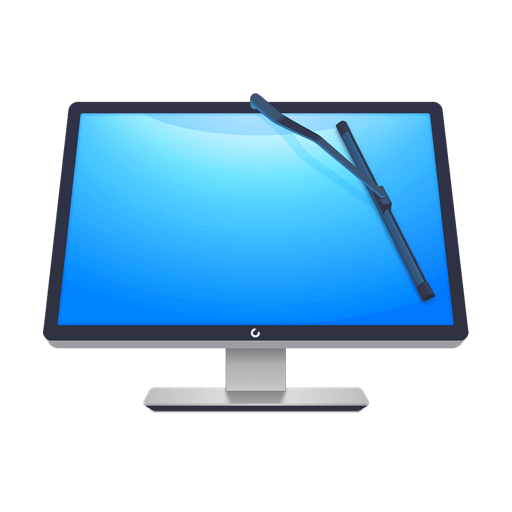
Features:
- Fix Windows registry errors
- Helps you to uninstall the unwanted apps on your computer
- Protects your online privacy by securing your personal data
- Delete your files securely and recover them whenever you want
- Clean Chrome history and cache directly with the help of the extension
- Nearly 12 languages are available in CleanMyPC app
Supported devices: Windows
Price: Both Free and Pro version available (50$).
Avast cleanup
Avast cleanup is a popular tool that you can use to fix the common problems on your PC. One of the major highlights of the Avast cleanup is that it detects and removes the third-party trials, ads, and the toolbars which are not relevant to you.

Features:
- Built-in soft updater to update the installed apps regularly
- Removes the unwanted shortcuts and tunes your device for improved performance
- It removes the hidden junk files from your device
- Removes the untraced cookie and cache files from several browsers including Chrome, Firefox, Microsoft Edge and 23 more
- Boosts your device performance by hibernating all the resource-draining apps
Supported devices: Windows, Android, and Mac
Price: $59.99
AVG Tune-Up
AVG Tune-Up is an all-in-one tool which makes lets your system to run at optimal speed and efficiency. The software can be downloaded directly from the official website or from the respective app store.

Features:
- Advanced sleep mode technology to boost the speed and performance of your PC
- Cleans all the registry files automatically
- The automatic maintenance will remove all the browser traces, tracking cookies & cache files, and program leftovers
- Find and delete the unwanted & unused software
- Update all the installed apps with a single click
Supported devices: Windows, Android, and Mac
Price: $49.99
Jv16 PowerTools
Jv16 PowerTools is a powerful tool which makes your Windows system to run faster and smoother. Users with Windows Vista, Windows 7, Windows 8 and Windows 10 can download this software to optimize their device.

Features:
- built-in system cleaner to remove all the temporary and unused files
- software uninstaller to remove the unwanted or unused apps from one place
- internet optimizer to remove the errors while using the internet
- supports different languages like English, German, French, Finnish, Italian, Japanese, Norwegian, Korean, Portuguese and more
Supported devices: Windows
Price: Both Free and Pro version available ($19.97).
System Ninja
System Ninja is an effective and powerful PC optimizer to fix the common errors, remove the junk files and more. It comes with various utilities like process manager, startup manager, system analysis and more.

Features:
- clean cookie and cache file on various browsers including Chrome, Firefox, Opera, Safari and more.
- remove all the junk file with a simple click
- System Ninja Pro supports advanced features like custom branding, command-line arguments and more.
- also supports apps uninstaller
Supported devices: Windows
Price: Free
Ace Utilities
Ace Utilities is the last app on our list of best alternatives for CCleaner. It comes with a collection of tools to clean your computer space along with optimizing it.

Features:
- increases disk space by deleting the junk files and Windows registry on your PC
- analysis your disk space and alerts you when the space is too low
- removes internet history on various web browsers
- duplicate the important files and folders on Windows
Supported devices: Windows
Price: Free
These are the top 7 CCleaner alternatives available for different platforms. We hope the apps listed in this guide fulfils your needs. Use the comments section to mention the app that deserves to be on this list.
Follow Techowns on Facebook and Twitter to get our tutorials instantly.