The Premier League (English Football League, EFL) starts on August 11, 2023, and ends on May 19, 2024. If you have a cable TV provider subscription, you can watch the Premier League matches on your LG Smart TV using NBC and USA Network. You can also watch the Premier League games on Peacock TV.
Matchday 27 of 38 will be played between March 2 to March 4, 2024.
Contents
How to Watch Premier League on LG Smart TV With Cable
| Cable TV Provider | NBC Sports Channel Number |
|---|---|
| Optimum | 212 |
| Xfinity | 49 (West), 62 (North), and 37 (Central) |
| Verizon by FiOS | 90 (SD) and 590 (HD) |
| Spectrum | 37 (AL), 44 (NY), 29 (NE), 31 (NV), 61 (WV), 96 (WY), 74 (TX), 92 (TN), 29 (SC), 70 (NC), 314 (NJ), 42 (MI), 40 (MA), 54 (MO), 150 (VA), 54 (KY), 96 (MT), 812 (WA), and 63 (MN). |
| Dish | 159 |
| AT & T U-Verse | 640 (SD) and 1640 (HD) |
| RCN | 382 and 691 (HD) |
| DirecTV | 220 (SD/HD) and 1220 (HD) |
| Cox | 159, 1351, 508 (SD), and 1015 (HD) |
| DirecTV Stream | 698 (HD) |
Watch Premier League on LG Smart TV Without Cable Using Peacock TV
As NBC doesn’t have a native app for LG Smart TV, you can install the Peacock TV and stream the Premier League seamlessly.
[1]. Turn on your LG TV and connect it to a stable WiFi network.
[2]. On your LG TV remote, press Home to launch the Home screen.
[3]. Navigate to LG Content Store and Search (Magnifying lens icon) at the top.
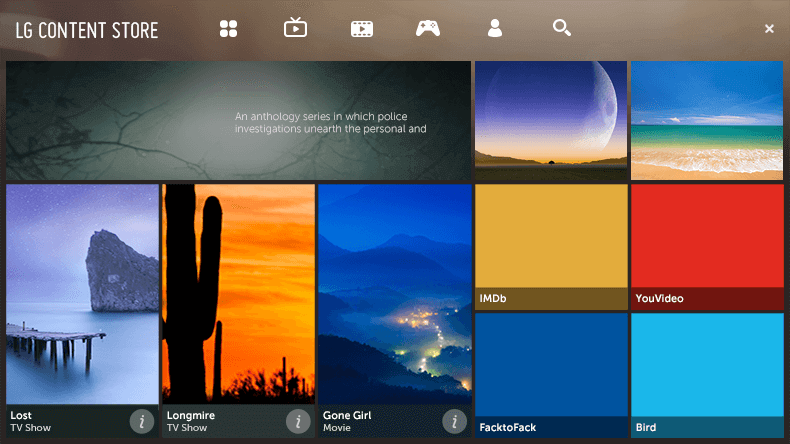
[4]. Type Peacock TV using the on-screen virtual keyboard and then search for the app.
[5]. Choose the Peacock TV app from the search results and select Install to download it on your TV.
[6]. Select OK once the app gets installed, and then select Open to launch the Peacock TV app on your LG Smart TV.
[7]. Sign in to your account to stream the Premier League on your TV.
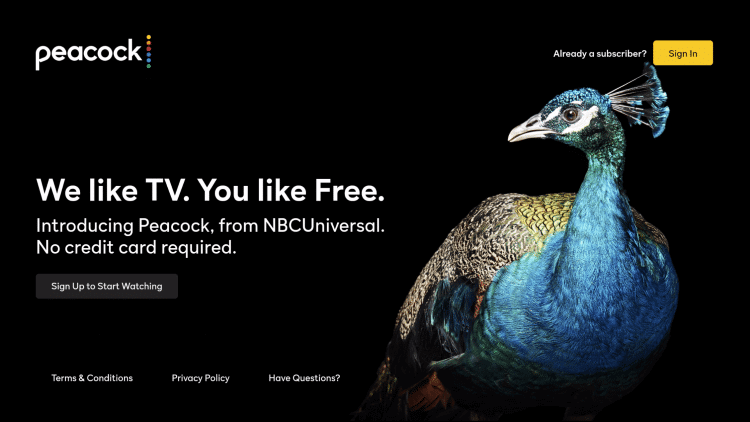
Other Streaming Services to Watch Premier League on LG Smart TV
If you don’t have the Peacock Premium plan subscription, you can use the other streaming services to stream the Premier League via the NBC channel on your LG Smart TV.
| Service | Plans | Free Trial | Installation Guide |
|---|---|---|---|
| YouTube TV | Base – $72.99/mo Spanish – $34.99/mo | Yes | YouTube TV on LG Smart TV |
| Hulu + Live TV | Ad-supported – $76.99/mo Ads-free – $89.99/mo | No | Hulu on LG Smart TV |
| Sling TV | Orange – $40/mo Blue – $40/mo Orange + Blue – $55/mo | No | Sling TV on LG Smart TV |
| fuboTV | Pro – $54.99/mo Elite – $64.99/mo Ultimate – $74.99/mo Latino – $32.99/mo | Yes | fuboTV on LG Smart TV |
Some streaming services are natively available on the LG Content Store. You can install the apps on LG Smart TV directly.
[1]. Power on and launch the Home screen.
[2]. Open the LG Content Store and select the Apps tab.
[3]. Search for the desired streaming service app and install it.
[4]. Launch the app, sign in to your account, and start streaming the Premier League on your LG Smart TV.
English Premier League Matchday 27 Schedule
Here is a complete schedule of the Matchday 27 of 38 EPL matches.
March 2
| MATCH | TIME |
|---|---|
| Everton vs West Ham United | 10:00 am |
| Newcastle United vs Wolverhampton | 10:00 am |
| Tottenham Hotspur vs Crystal Palace | 10:00 am |
| Nottingham Forest vs Liverpool | 10:00 am |
| Fulham vs Brighton & Hove Albion | 10:00 am |
| Brentford vs Chelsea | 10:00 am |
| Luton Town vs Aston Villa | 12:30 pm |
March 3
| MATCH | TIME |
|---|---|
| Burnley vs Bournemouth | 8:00 am |
| Manchester City vs Manchester United | 10:30 am |
March 4
| MATCH | TIME |
|---|---|
| Sheffield United vs Arsenal | 3:00 pm |
Frequently Asked Questions
Peacock has two different subscription plans. Peacock Premium – $5.99/mo + tax and Premium Plus – $11.99/mo + Tax.
No. You cannot watch the Premier League on Amazon Prime Video in the USA.



