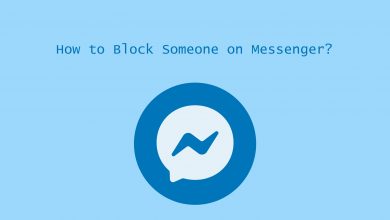Paramount Plus is a premium streaming service that offers you more than 30000+ on-demand content from local TV channels. Apart from the United States, the platform is accessible in the United Kingdom, Canada, Australia, and more. If you are residing in the UK you can get Paramount Plus on Sky Q Box by default on the streaming device. But to access the platform, you must activate it on your Sky Q Box.
Contents
How to Watch Paramount Plus on Sky Q Box
[1]. Power on your Sky Q box and check if it is connected to a stable WiFi network.
[2]. Press Home on your Sky Q remote, and navigate to My Sky → Sky Shop.
[3]. On the left side panel, select Apps from the list.
[4]. Now, choose the Paramount+ app and then open it.
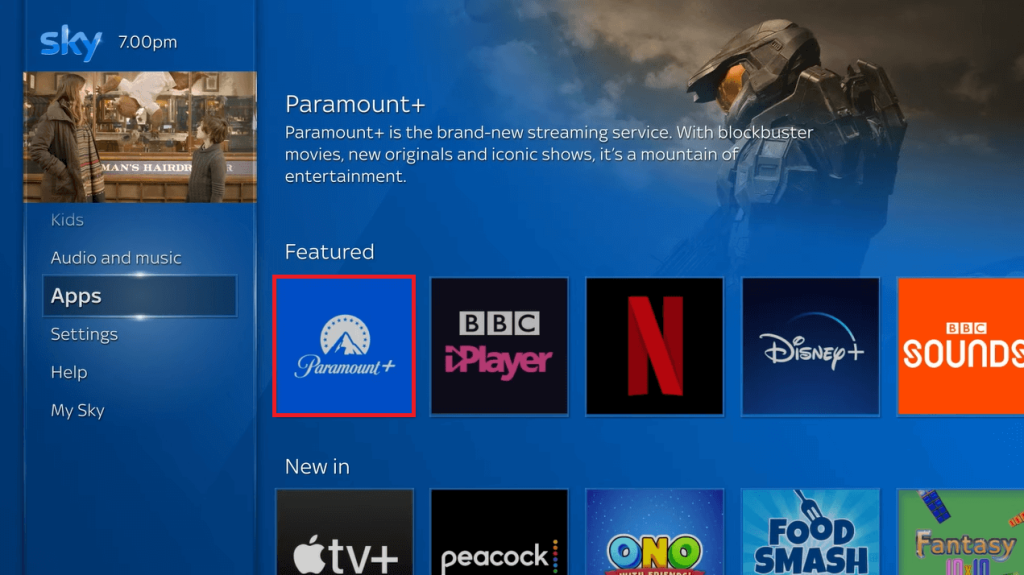
[5]. Select Get Paramount + and choose Continue on the Privacy Notice pop-up screen.
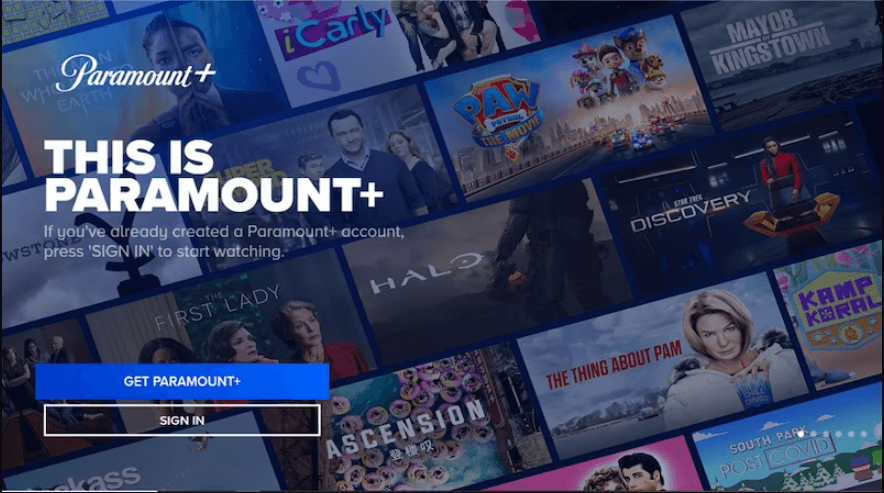
[6]. On the next page, select Confirm. A QR Code will appear on your TV screen.
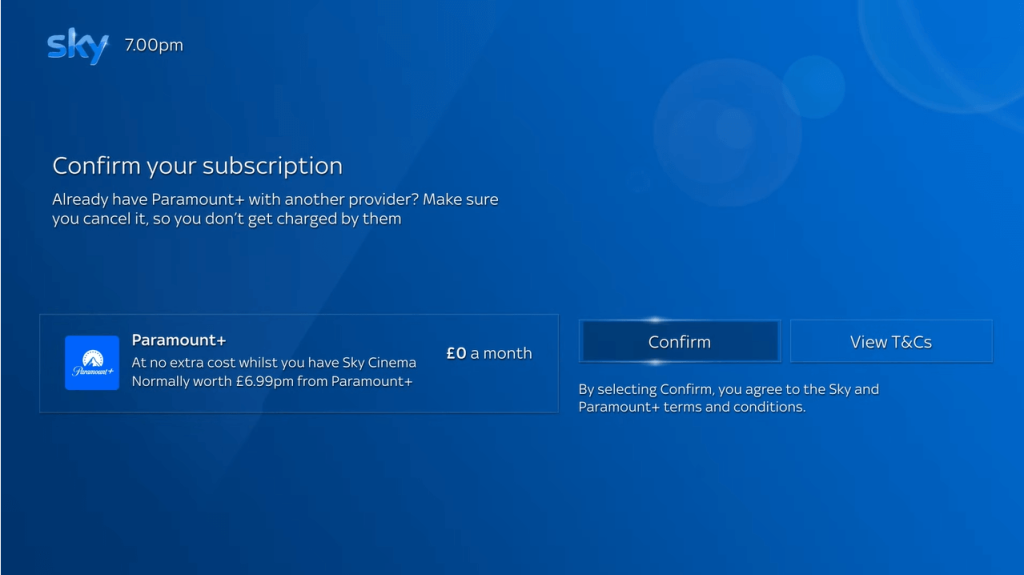
[7]. Scan the code on your smartphone, and it will redirect to sky.com/paramountplus-activate or visit the URL that appears on the TV screen on your desktop or smartphone browser.

[8]. Sign in to your account with your Sky ID, provide the Sky account details for verification, and create a Paramount Plus account.
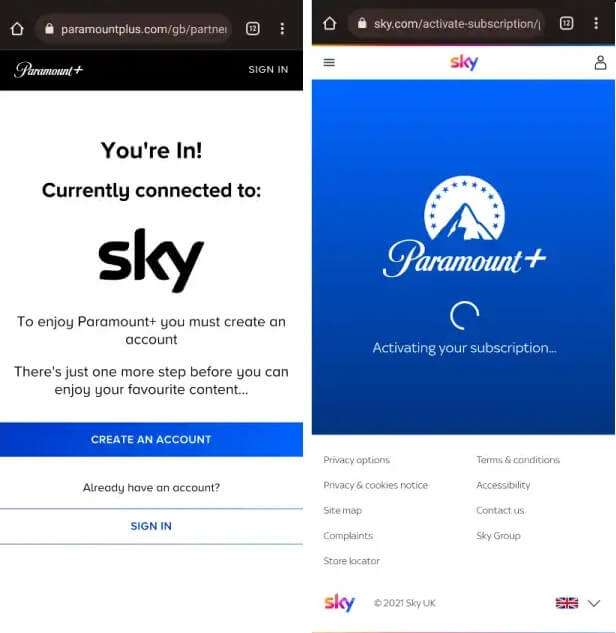
[9]. Relaunch the Paramount+ app on the Sky Q box and select Sign in with the Paramount+.

[10]. Choose On the Web or On My TV to sign in to your account.
- On the Web: Head to https://www.paramountplus.com/tv activation page using the browser on your Mac/Windows/mobile to activate.
- On My TV: Enter the sign in credentials that you created on the Paramount+ website.
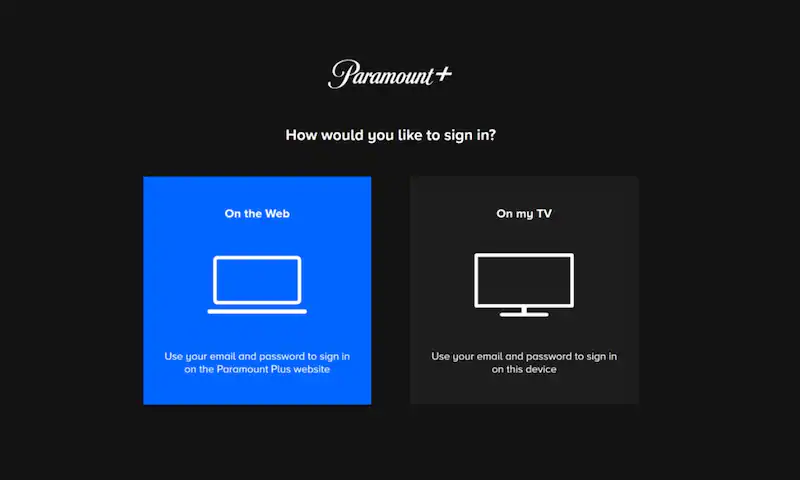
That’s it. You can now stream your favorite movie from the Paramount+ app on your Sky Q-connected TV.
Alternate Method: Cast Paramount Plus on Sky Q Box
Sky Q Box natively has Chromecast support, so you can cast the Paramount Plus app from your smartphone to watch the exclusive content.
[1]. Initially, download the Paramount Plus app on your Smartphone from Play Store or App Store.
[2]. Sign up or log in to your account.
[3]. Choose the video on the Paramount Plus app.
[4]. Tap the Cast icon at the top right corner of the screen.
[5]. Select your Sky Q box from the list of nearby devices.
[6]. Once paired, start playing the on-demand content on the paramount Plus app, and it will stream on the Sky Q Box.
Paramount Plus Not Working on Sky Q Box – Troubleshooting Steps
If you can’t access the Paramount Plus app on your Sky Q box, follow the troubleshooting methods below to fix the issue.
- Check the internet speed or switch to the other network.
- Log out and log into your Paramount Plus account.
- Restart your Sky Q box and Paramount Plus app.
- Reset your Sky Q box and access the Paramount+ app.
- Contact Sky Q customer care support to solve the issue.
Paramount Plus Subscription Plan and Pricing
Paramount Plus offers a 7-day free trial for only new users. Once the free trial ends, you need to upgrade to one of the following subscription plans.
| Plan | Cost Per Month | Cost Per Year | Cost + Showtime |
|---|---|---|---|
| Essential (Limited Ads) | $4.99 | $49.99 | $11.99/mon or $119.99/yr |
| Premium (Ad-Free) | $9.99 | $99.99 | $14.99/mon or $149.99/yr |