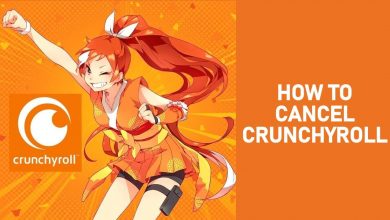Key Highlights
- Android: More → Settings → Delete Account → Enter the password → Delete Account.
- iPhone: More → Help → Delete Account → Delete My Account.
- Desktop: Visit MyFitnessPal website → Log in → My Home → Settings → Delete Account.
MyFitnessPal is a fitness app users use to make their bodies fit with strict nutrition and fitness goals. Apart from fitness, it also uses an app for weight loss. Like other fitness applications, MyFitnessPal offers users free and paid plans. Though the platform has many features, some users may feel unsatisfied with the service or pricing. If you are among the ones unsatisfied with MyFitnessPal, you can delete your account permanently anytime from your smartphone or desktop. Remember that the account can’t be retrieved once you have deleted it.
Contents
How to Delete MyFitnessPal Account on Mobile App
The steps to delete a MyFitnessPal account differ slightly on Android and iPhone.
On Android
1. Launch the MyFitnessPal app on your smartphone.
2. Tap More at the bottom right corner of the screen.
3. Go to Settings by tapping the Gear icon.
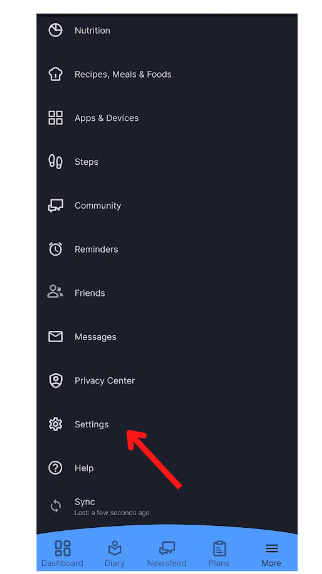
4. Scroll down and tap Delete Account.
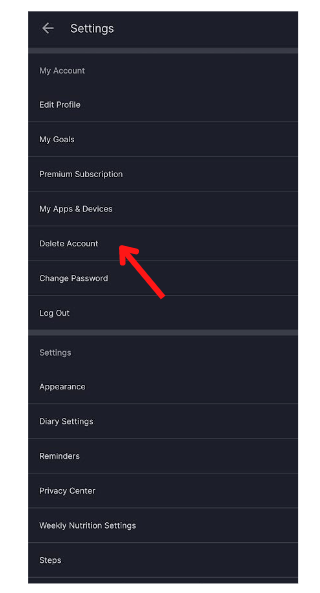
5. Enter your account password in the required field to delete the account.
6. Finally, tap Delete Account.
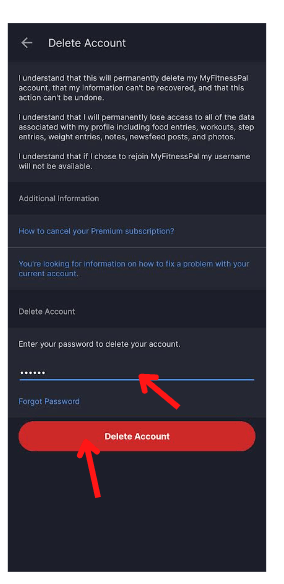
On iPhone
1. Open the MyFitnessPal app on your iPhone.
2. Tap More at the bottom right of the screen.
3. Scroll down, tap Help, and select Delete Account.
4. Confirm and tap Delete My Account again.
Note: You can tap Contact Support on your smartphone and request the Customer Support team to delete the account.
How to Remove MyFitnessPal From Fitbit
1. Launch the MyFitnessPal app on your mobile.
2. Tap More at the bottom right of the screen.
3. Scroll down and choose Apps & Devices → Fitbit Tracker.
4. Under Fitbit Tracker, tap Disconnect.
Tip! Reset Fitbit Versa to factory settings if it is not working fine due to technical issues or bugs.
How to Delete MyFitnessPal Account on Desktop
1. Launch the browser on your Mac/Windows and visit the official website of MyFitnessPal.
2. Once logged in, click My Home and choose Settings.
3. Under Account Settings, click Delete Account.
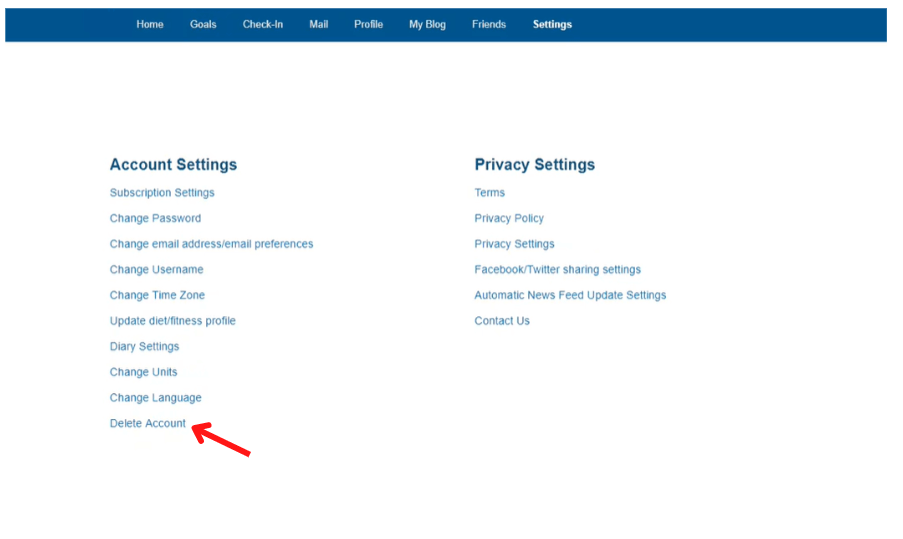
4. Click Delete My Account.
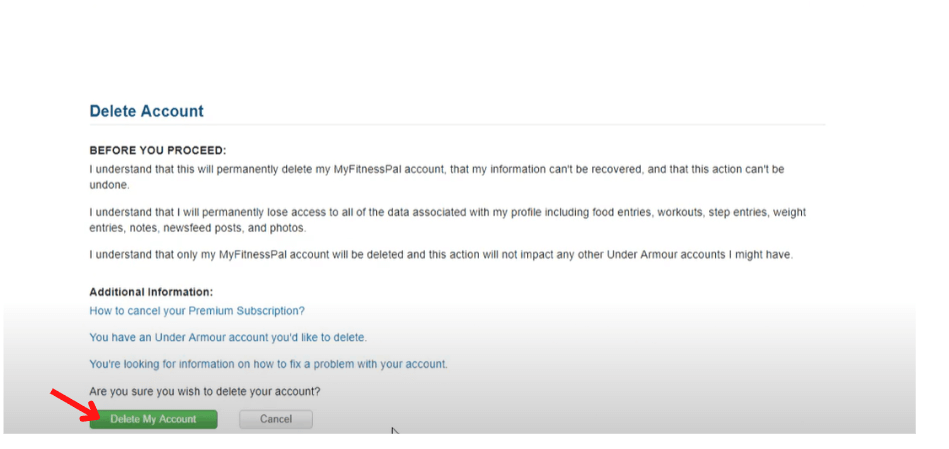
5. The account will be permanently deleted.
How to Cancel MyFitnessPal Subscription
Before deleting your MyFitnessPal account, you must cancel your MyFitnessPal premium subscription to avoid getting charged in the future.
Android
1. Launch Play Store on your smartphone.
2. Tap Payment & Subscription → Subscription.
3. Choose MyFitnessPal and tap Cancel Subscription.
4. Select the valid reason for cancellation and hit Continue.
5. At last, tap Cancel to terminate the subscription.
iPhone
1. Navigate to Settings on your iPhone.
2. Then, tap on your Profile name at the top.
3. Under MyFitnessPal, hit Cancel Subscription.
Note: If you can’t find the Cancel button or you see any expiration text, it means your subscription is already canceled.
Desktop
1. Visit the MyFitnessPal website on your browser.
2. Log in to your MyFitnessPal account.
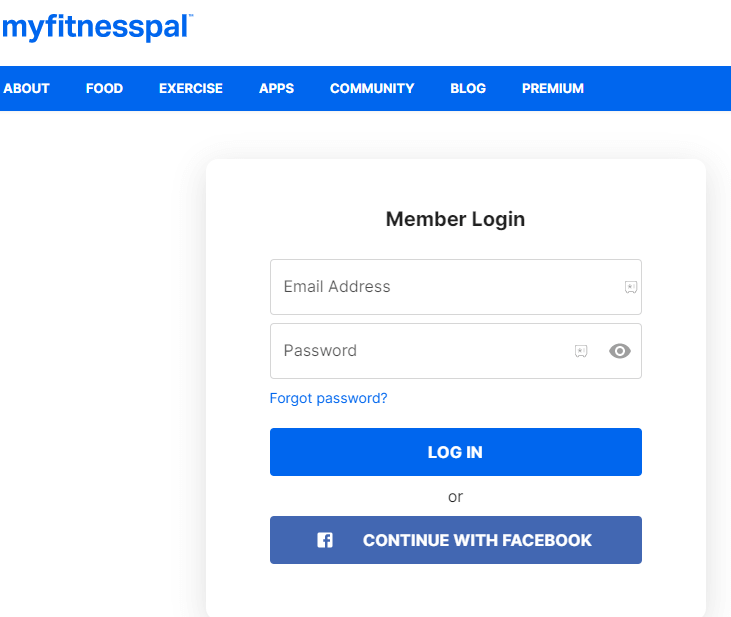
3. On the Home page, click Premium.
4. Under Premium, click Subscription Settings at the top right.
5. Finally, click Cancel Subscription.
Thus, deleting your MyFitnessPal account, your information, and other data, such as goals, friends, etc., will be permanently removed from the platform and can’t be retrieved later.