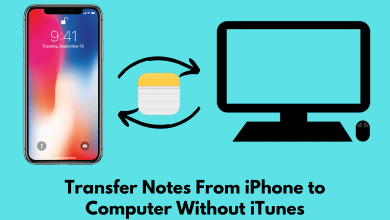Are you trying to find a way to change your iPhone’s location? It’s possible that you want to prevent people from using your location to find out where you are or that you want to use your device to access geo-restricted content from various apps and websites.
There are numerous methods to change the GPS location on your iPhone, one of which is to use AimerLab MobiGo, a third-party desktop tool designed to assist you in changing the GPS location on your device. In this article, we will look at this tool in depth to help you decide if it is right for you.
Contents
What is AimerLab MobiGo?
AimerLab MobiGo is an iOS GPS location changer that helps instantly teleport your GPS location to anywhere in the world. With MobiGo, you can easily change your location in all location-based AR iPhoe games of iPhone like Pokémon GO, dating Apps, and social Apps.
Who Needs to Spoof Location with AimerLab MobiGo?
In daily life, there are many people who need to spoof iPhone location:
- Programmers: Testing software applications is necessary for programmers. They can evaluate their programs and go through regional barriers by using AimerLab MobiGo.
- Game players: It’s important for gamers to visit different countries to make more achievements in location-based games like Pokemon Go, which are restricted in some areas. The AimerLab MobiGo location changer can help with this problem.
- Movie lovers: People who like to watch videos will be able to do so even if they are not in the nation where the movie or TV is located!
- Social media users: Some social media users can pretend to be away or on the road to fool their friends. If you enjoy social networking, AimerLab MobiGo software may be helpful.
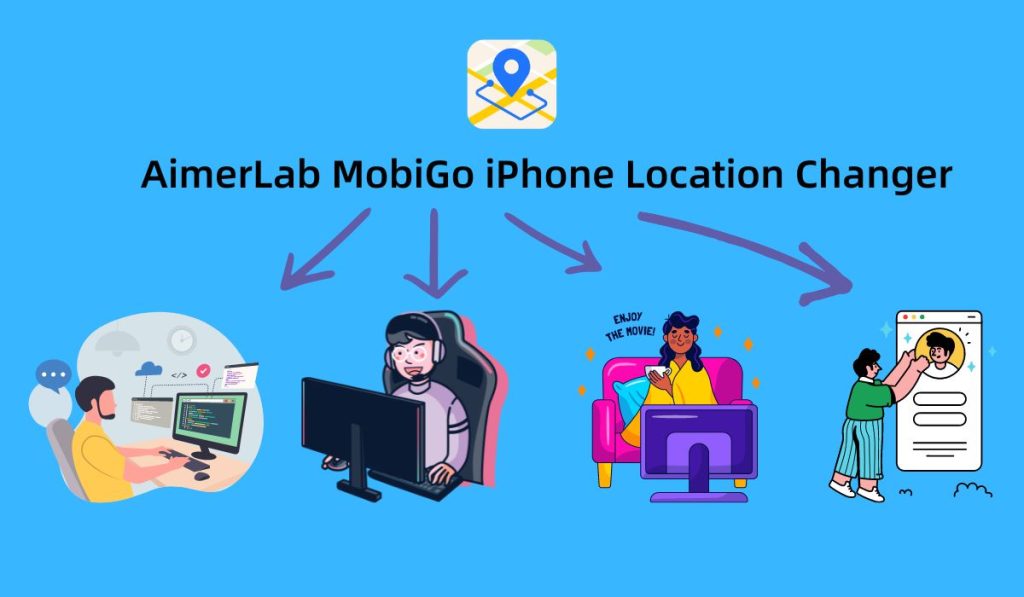
AimerLab MobiGo is compatible with the most recent popular location-based apps. You may spoof your iPhone’s location on the following apps:
| Location-Based Games | Pokémon GO, Minecraft Earth, Ingress Prime, Jurassic World, Wizards Unite, Geocaching, The Witcher, Orna, etc |
| Social Apps | Twitter, Facebook, Instagram, WhatsApp, Snapchat, etc |
| Dating Apps | Tinder, Bumble, Hinge, Grindr, etc |
| Real-time Tracking Apps | Find My iPhone, Life360, etc |
| Navigation Apps | Google Maps, Gaode Map, etc |
AimerLab MobiGo Main Features
- One-Stop Mode: Set the default start and end point on the map, and the GPS will move according to the automatically generated real route to assist users in completing various tasks.
- Multi-Stop Mode: Create a route by choosing several locations on the map; the GPS will then go that distance at various simulated speeds, such as walking, cycling, or driving, etc.
- Import GPX File: Additionally, you can upload the GPX file from your computer to MobiGo. When it’s finished, you can simulate the same route while seeing the route on the GPX file.
- Joystick Control: Make use of the joystick function so that you can control the direction you travel in and reach the precise destination you desire.
- Realistic Mode: You can adjust the rate of change to be 30% slower and 30% faster in about 5 seconds.
- With Customized Speed: You can practice moving at speeds ranging from 3.6 km/h to 36 km/h by simulating these activities.
- Multi-Device Control: You can update the GPS coordinates of up to five iOS devices at the same on 1 computer.
- Wi-Fi connection: You can spoof GPS location using wireless Wi-Fi.
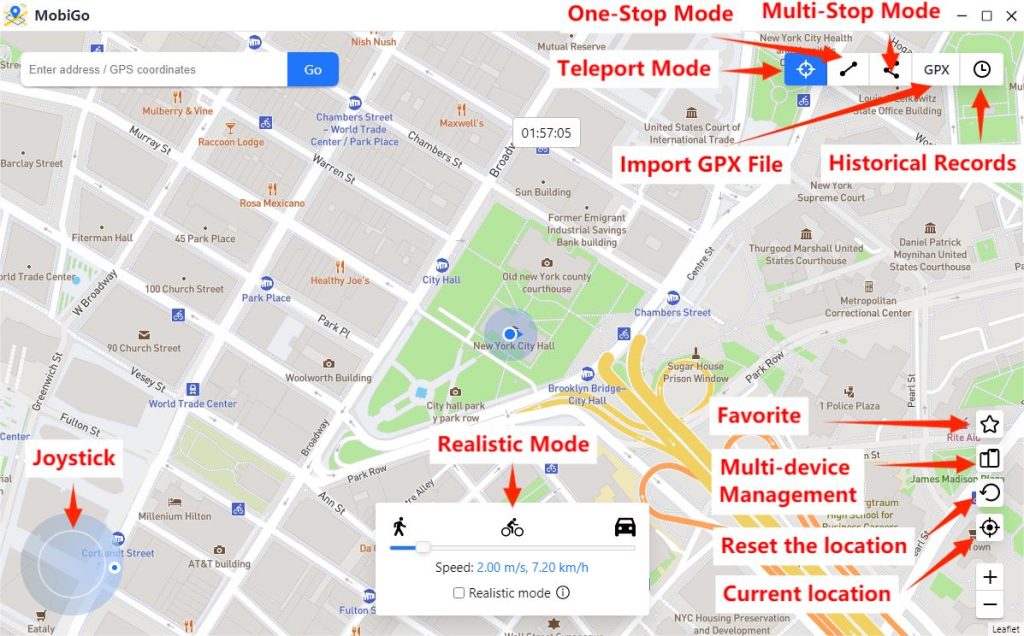
How to Use AimerLab MobiGo Location Changer?
It is really easy to download and use AimerLab MobiGo. Once you have this software installed, you can spoof your iPhone’s GPS geolocation without needing a jailbreak by following these steps:
Step 1: Launch AimerLab MobiGo, and connect your iPhone to the computer using a USB cable or Wi-Fi.
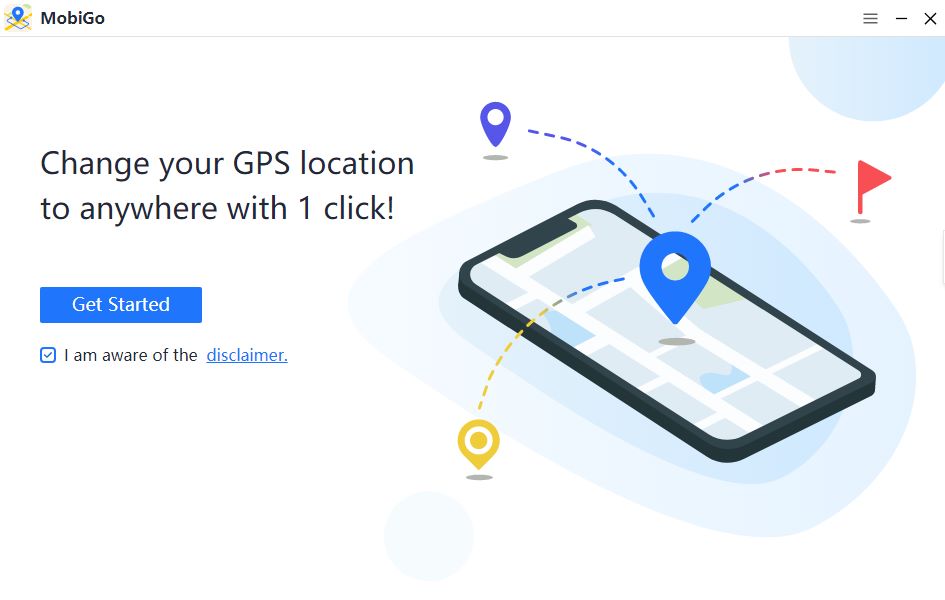
Step 2: Choose a destination that you want to teleport, enter the address in the search field, and MobiGo will start searching for the location.
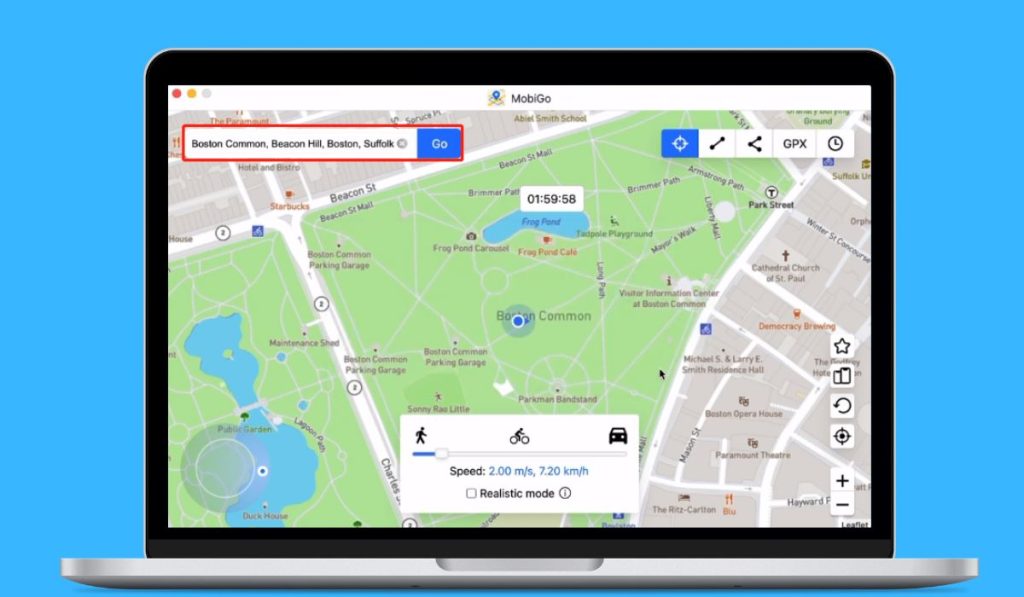
Step 3: Click “Move Here,” and MobiGo will teleport you to the selected location in just several seconds.
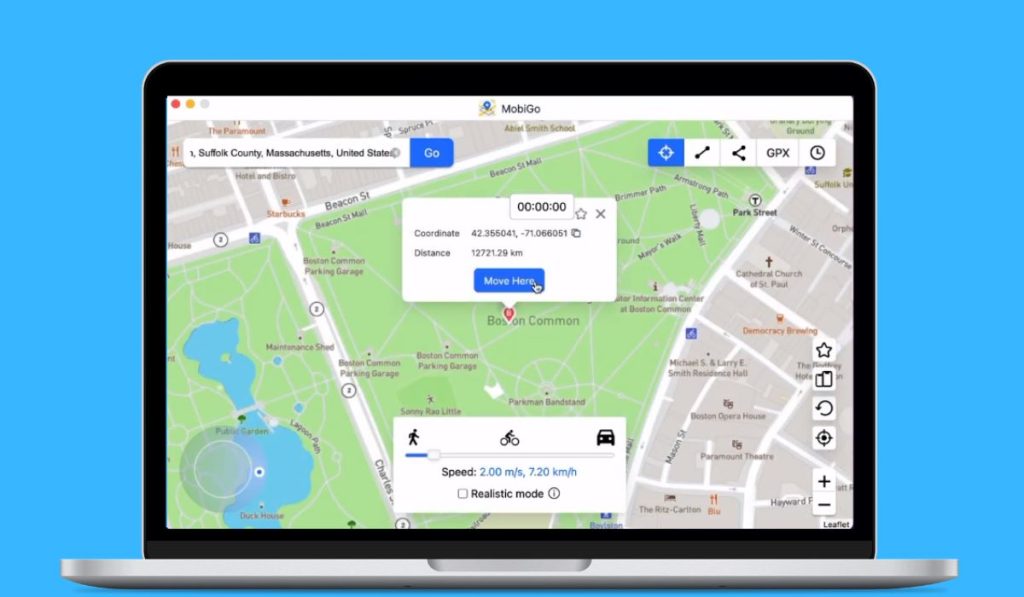
Step 4: Open your iPhone map, check your current location, and enjoy playing games and making jokes on your social media!
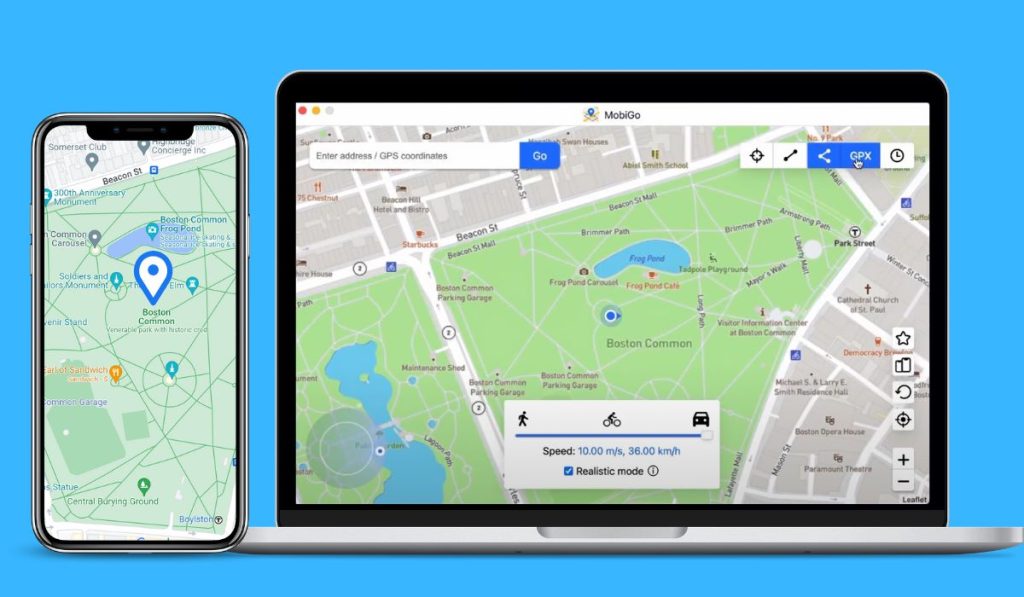
AimerLab MobiGo Pricing
You can try MobiGo free trial version to change your iPhone GPS location, while there are some limitations with it. To make full use of MobiGo features, you can pick one plan to update your account to Pro. MobiGo has four plans, and now it provides an extra exclusive 20% OFF for our users. Just enter the code “mobigo20” when buying, and you will get the discount.
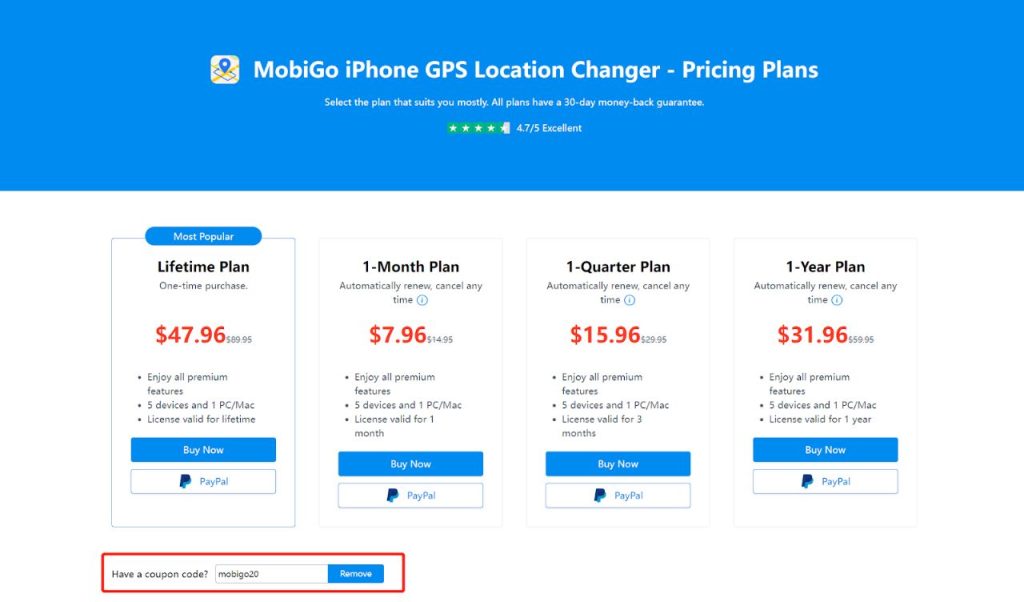
Final Thoughts
The AimerLab MobiGo iPhone location changer provides all the features you need to fake your iPhone’s location without jailbreaking it. This software appears to have many useful features. After a brief setup process, you’ll be ready to take advantage of the app’s convenient location-based features, such as playing games often unavailable in your area or fooling your friends.
Get this awesome software and explore all of its customization options. You may find more information about MobiGo and all its features on MobiGo’s official website.