1923 is the spin-off of the popular Yellowstone series released officially on Paramount Plus on December 18, 2022. The first season of 1923 consists of eight episodes. You can watch the 1923 episodes on your Samsung Smart TV using the Paramount Plus service that costs $4.99/mon or $49.99/yr for Essential and $9.99/mon or $99.99/yr for Premium subscription.
The Paramount Plus app supports working on 2017 and later models of Samsung Smart TVs. If you are using the older models, you can use the compatible streaming device to install the Paramount Plus app to stream the 1923 series. In addition, you can also watch the 1923 series on streaming platforms.
Contents
How to Watch 1923 on Samsung Smart TV Using Paramount Plus
[1]. Turn on your Samsung Smart TV and ensure it is connected to a WiFi network.
[2]. Press Smart Hub on your Samsung TV remote to launch the home screen.

[3]. Select the Apps tab at the bottom menu.
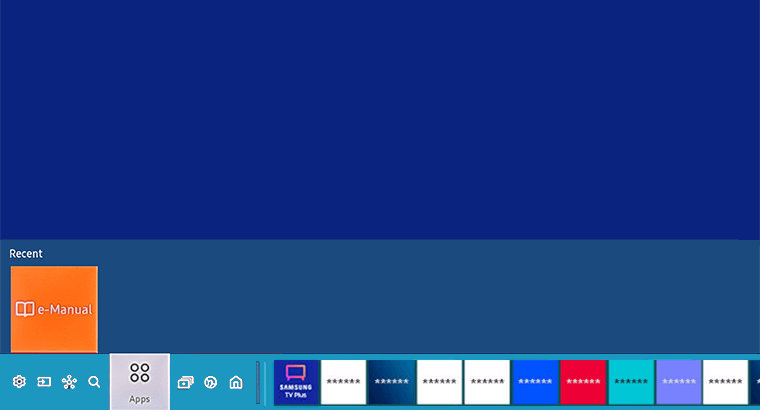
[4]. Type Paramount Plus using the on-screen virtual keyboard and search for the app.
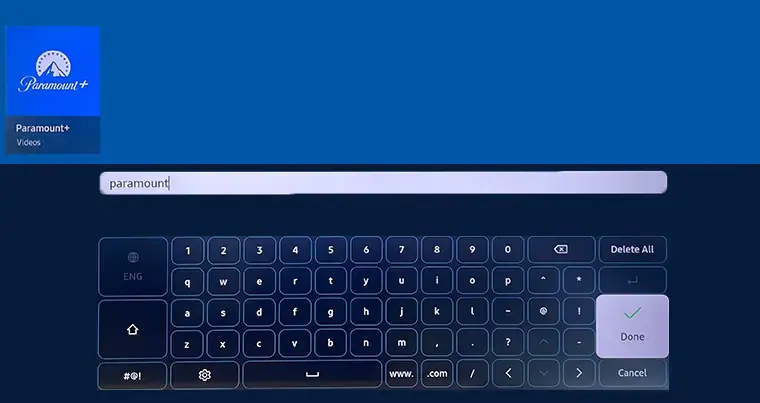
[5]. Select Install to download the app.
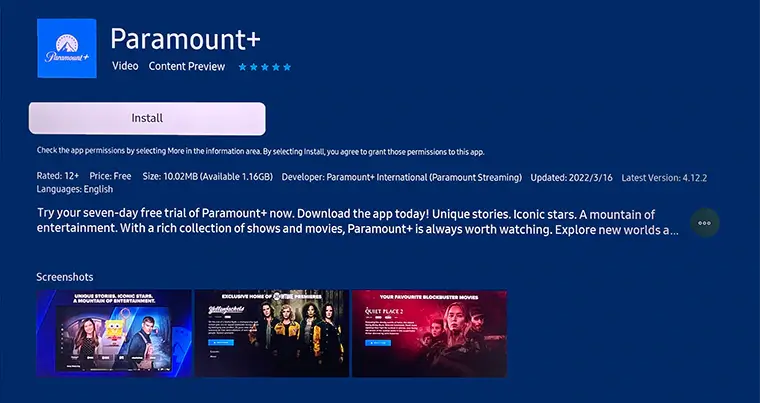
[6]. Once installed, select Open to launch the Paramount+ app on your Samsung Smart TV.

[7]. Select Sign In With Paramount+, and you will get an activation code on your TV screen.
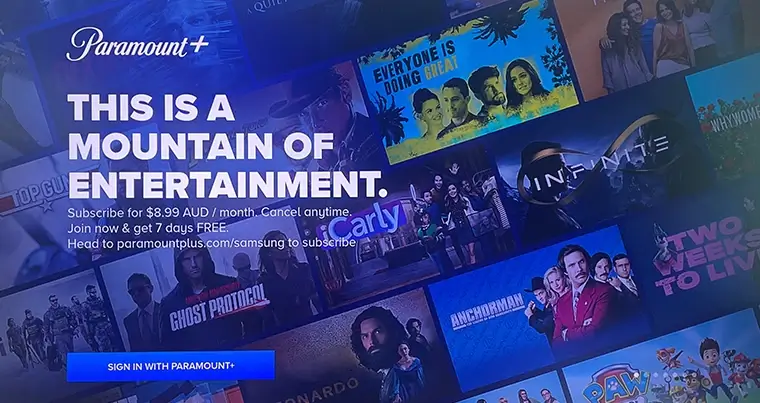
[8]. Head to the Paramount Plus activation website on your PC or Smartphone.
[9]. Enter the activation code on the required field and tap Activate.
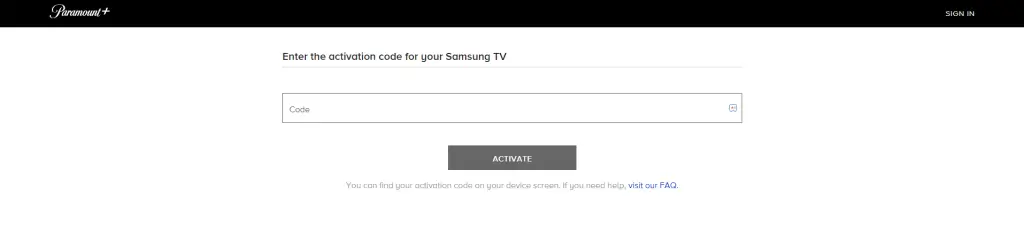
[10]. Enter the Paramount+ login credentials to sign in to your account.
[11]. Finally, tap Start Paramount+ to activate the app on your Samsung Smart TV.
Now, you can watch the 1923 series on your Samsung Smart using the Paramount Plus service.
How to Watch 1923 on Samsung Smart TV Using Streaming Devices
If you are using older Samsung TV models, you can’t install the Paramount Plus app. In such cases, you can use the streaming device to install the app and watch your favorite series.
[1]. Get any one of the streaming devices and connect it to the HDMI port of your TV.
[2]. Now, change the proper input source on your Samsung Smart TV.
[3]. Set up the device and open the respective app store to install the Paramount Plus app.
[4]. After installing the app, launch the app and activate Paramount Plus on your device.
[5]. Once activated, you can watch 1923 episodes on your Samsung Smart TV.
How to Watch 1923 on Samsung Smart TV Without Cable
Watching without cable is the simplest method to stream 1923 on your Samsung Smart TV. You can choose the best streaming services based on your preference to watch the 1923 series.
fuboTV
fuboTV is a popular US-based OTT streaming service. It permits three users to stream simultaneously on different streaming devices. it offers more than 30000 sports events per year, including games from NFL, NHL, FIFA World Cup 2022, and many more.

Subscription Plan & Pricing: Pro – $69.99/mon, Elite – $79.99/mon, and Ultimate – $99.99/mon.
Installation Guide: FuboTV on Samsung TV
Free Trial: 7 Days
Website Link: https://www.fubo.tv/
Philo TV
Philo TV is the cheapest streaming service when compared to other services. It allows three concurrent streams on different devices. You can record and watch content offline with unlimited cloud DVR storage, and it can be stored for up to 30 days.

Subscription Plan & Pricing: $25/mon
Installation Guide: Philo on Samsung TV
Free Trial: 7 Days
Website Link: https://www.philo.com/
DirecTV Stream
AT&T TV was rebranded as DirecTV Stream and can be accessed only inside the United States and its territories. It has Unlimited cloud DVR storage to record and watch content. DirecTV stream allows three streaming devices to stream at the same time.

Subscription Plan & Pricing: Entertainment – $69.99/mon, Choice – $89.99/mon, Ultimate – $104.99/mon, and Premier – $149.99/mon.
Installation Guide: DirecTV Stream on Samsung TV
Free Trial: 5 Days
Website Link: https://www.directv.com/stream/
Other Streaming Services to Watch 1923 on Samsung Smart TV
Thus by installing Paramount Plus on your Samsung Smart TV, you can watch the full season (8 episodes) of the Yellowstone spin-off 1923 series immediately without waiting.




