Key Highlights
- Go to Bally Sports site → Account icon → Sign Up → Skip TV Provider Subscription → Browse Packages → Enter Zip code → Choose Subscription → Select the Payment Method → Provide Card details → Subscribe Now → Stream Bally Sports Content.
Bally Sports, formerly called Fox Sports Go, is a popular sports streaming service with your TV provider subscription. For those who don’t have a TV provider subscription, Bally Sports offers a Plus subscription to stream the available content. It costs $19.99 per month and $189.99 per year. Both plans on Bally Sports offer a 7-day free trial for new subscribers to access the features and services.
With Bally Sports Plus, you can watch 19 regional sports channels and popular leagues, including NBA, NHL, MLB, WNBA, MLS, NFL, NCAAF, NCAAMB, and many more. To avoid unwanted charges, cancel the Bally Sports subscription 24 hours before the next payment date.
Contents
How to Get Bally Sports Free Trial
[1]. Open a browser and head to the official site of Bally Sports [https://www.ballysports.com/].
[2]. Click on the Account icon at the top right corner of the screen.
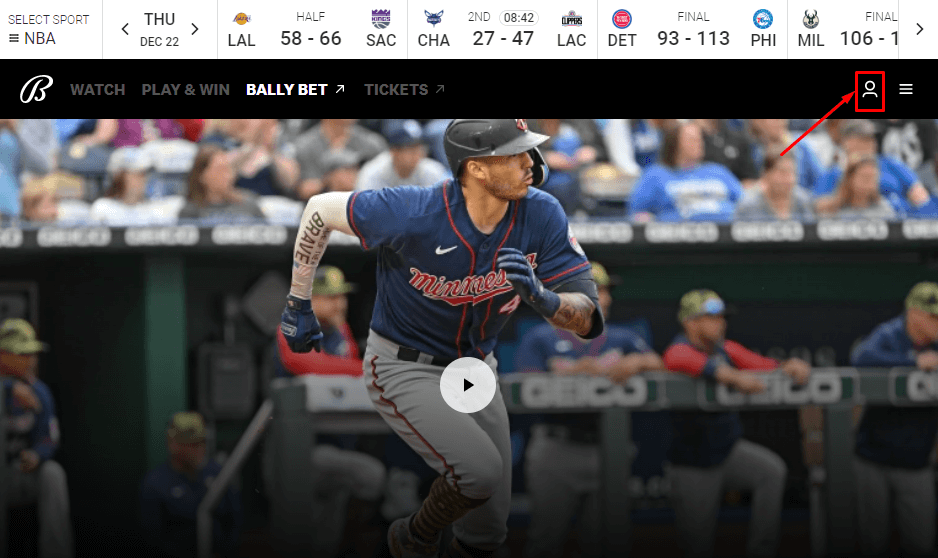
[3]. Enter your Email address, password, and name to create a new account, and tap the SIGN UP option at the bottom.
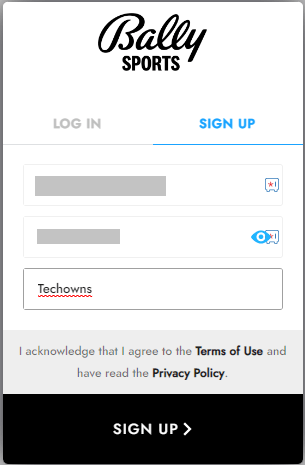
[4]. Click on the Connect TV Provider option if you already have a TV provider subscription.
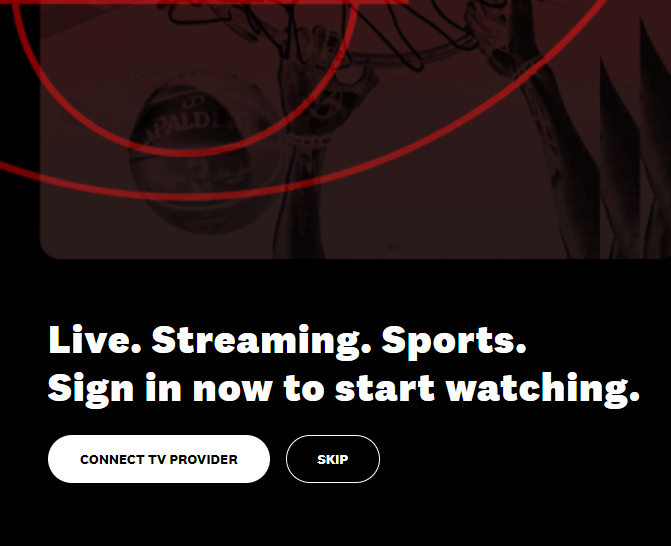
[5]. Choose your TV Provider from the list. Or click Skip to proceed to get a Bally Sports subscription.
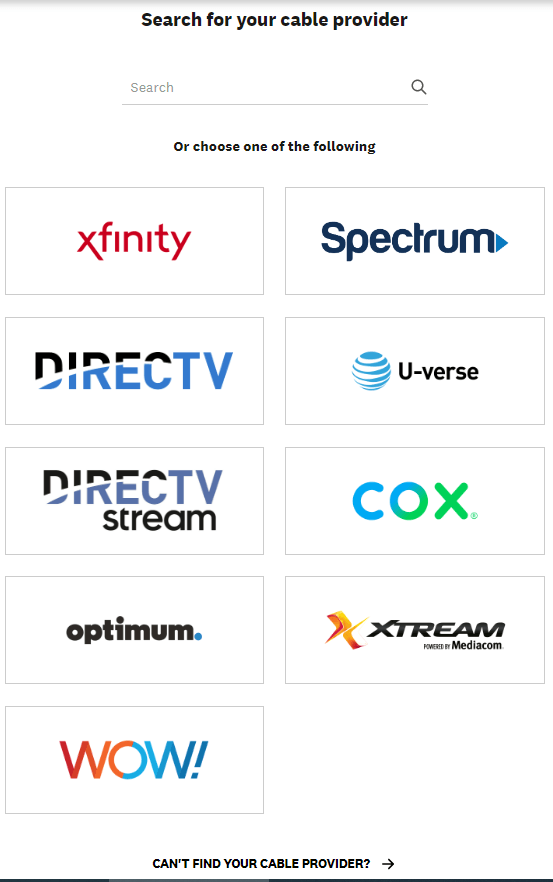
[6]. On the next screen, select the Browse Packages option under the Sign in to Access Premium Content section.
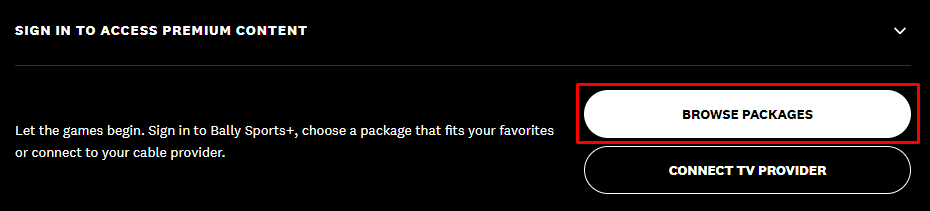
[7]. Enter your location Zip code and tap the See Packages option.
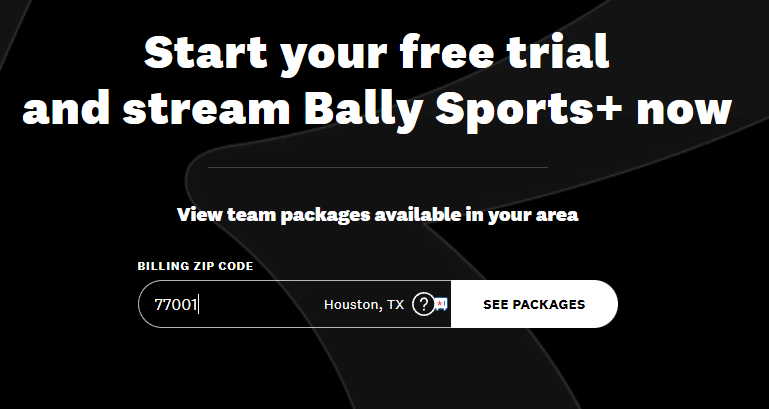
[8]. Now, choose your desired Monthly or Yearly subscription plan and click on the Subscribe Now button at the bottom.
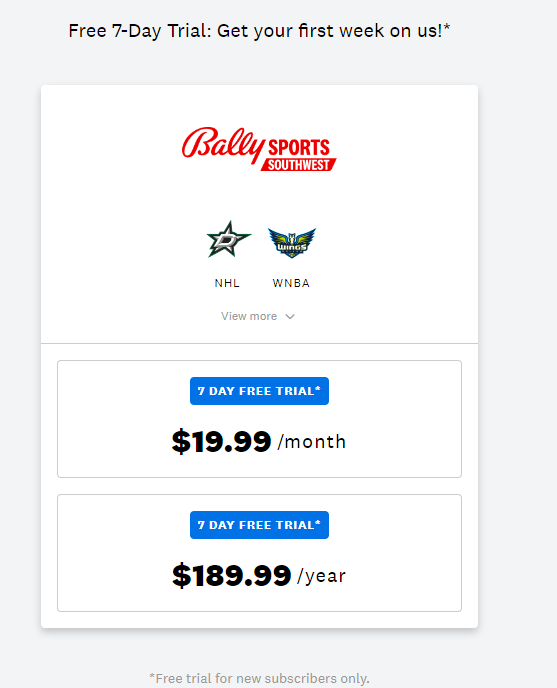
[9]. Choose the payment method and provide the card details and billing address.
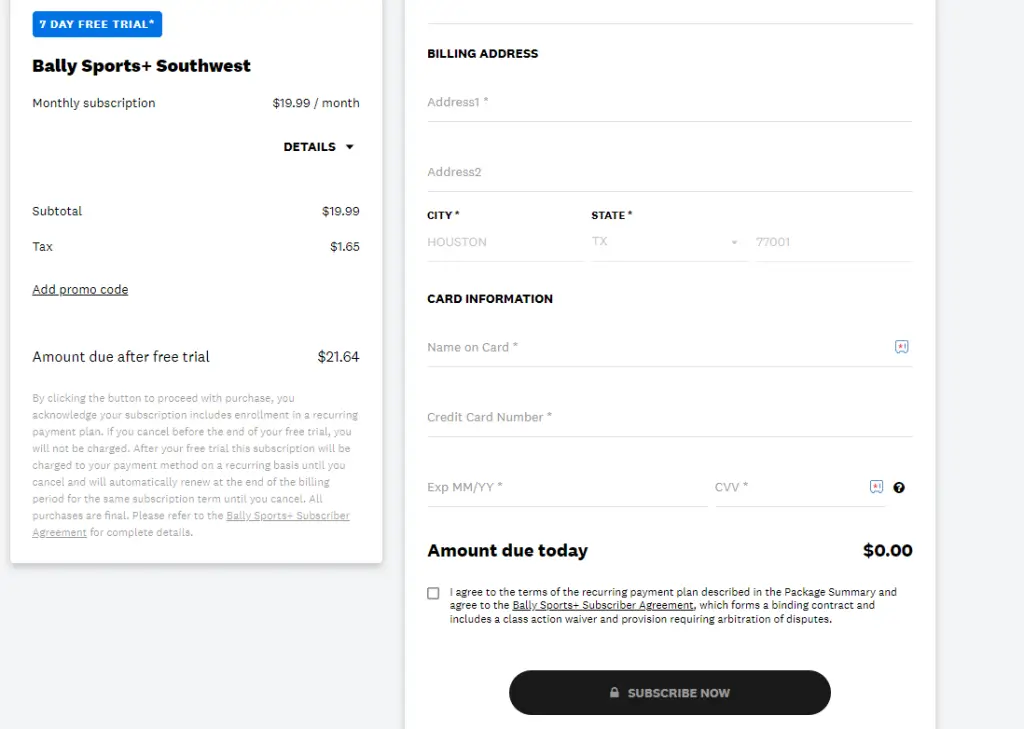
[10]. Finally, tap the Subscribe Now button to stream the Bally Sports content on your supported devices. Also, check the possibility of getting a LiveBarn Free trial.
How to Cancel Bally Sports Free Trial
If you are unsatisfied with Bally Sports and its media content, cancel the free trial within 7 days to avoid auto-renewal.
[1]. Login to your Bally Sports on the official website.
[2]. Go to the My Account page and tap on the Subscriptions menu.
[3]. Tap the Cancel option next to the Free Trial.
[4]. Confirm your cancellation.
Note – After cancellation, you can continue using the Free Trial till the end of the billing date.
Bally Sports – Supported Devices
The following devices are officially compatible with installing the Bally Sports app.
- Apple TV (tvOS 14 or higher)
- Amazon Fire TV (Fire OS 6 or above)
- Roku (Roku OS 9 or later)
- Chromecast
- Android TV
- Android smartphones & tablets
- Samsung Smart TV
- Xbox One (Xbox One RS3 2018 UWP)
- Android (Android 11 or later)
- iPhone (iOS 14 or higher)
- Web Browser
Apart from smartphones (iPhone & Android), you must activate the Bally Sports app with your account to watch the available content.
Frequently Asked Questions
Yes. You can install Bally Sports on Roku from the Channel Store for free. But you need to subscribe to the plan to watch the content.
Unfortunately, Bally Sports is not available on Youtube TV and Hulu. However, you can watch Bally Sports without cable using DirecTV Stream or with the help of a cable TV provider subscription.



