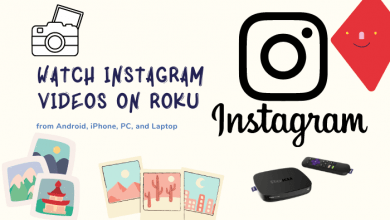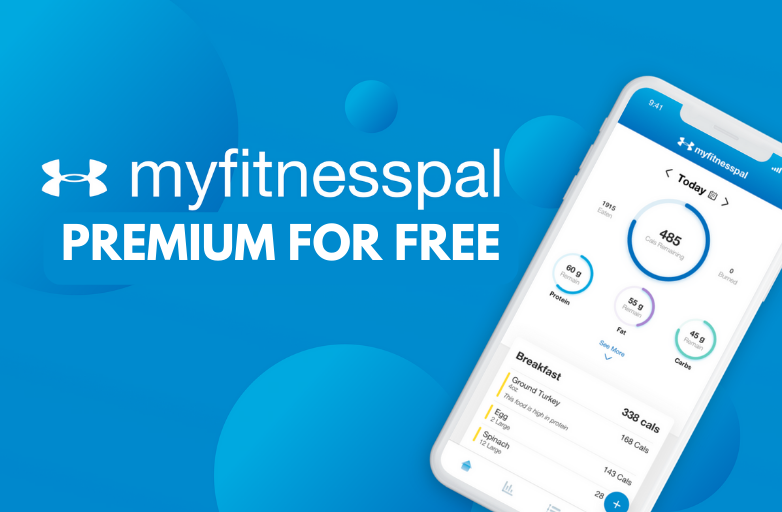Key Highlights
- Web Version: Go to Remini Web site → Log In button → sign in → My Account → Subscription → Subscription plan → Cancel Plan.
- PayPal: Visit PayPal site → sign in → Settings → Payments → Manage Automatic Payments → Show Active → Select Remini app → Cancel → Cancel Subscription.
- Android: Launch Remini app → Sign in → Settings icon → Cancel Subscription → Select subscription plan → Cancel Subscription → Cancel.
- iOS: Settings → Apple ID → Subscriptions → Remini AI → Cancel Subscription → Cancel.
Remini is the AI photo and video enhancer which helps you to unblur, improve, and sharpen your old photos into High definition images. You can edit, add filters and create avatars using the Remini Web or Mobile app. If you have subscribed to the Remini weekly, monthly or yearly subscription, you can cancel it anytime on the web or smartphone to stop getting charged. You have to remember that you need to cancel your subscription plan one day prior to the end of your Remini free trial.
Contents
How to Cancel Remini Subscription on Remini Web
[1]. Visit Remini Web on your web browser.
[2]. From the home screen, tap on the login option at the top right corner and sign in to your account.
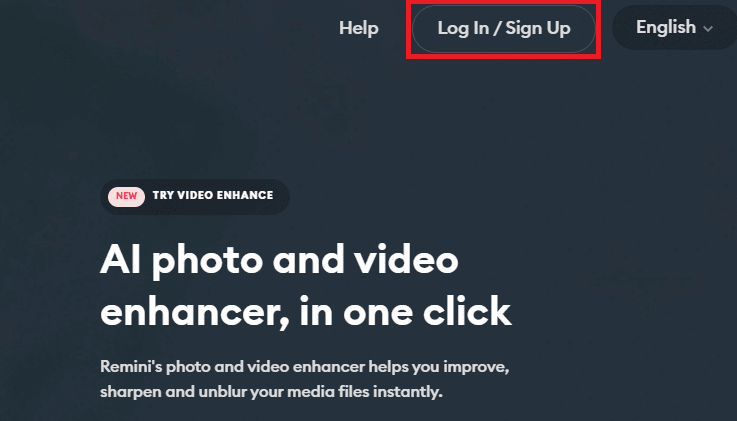
[3]. Click on the My Account option at the top.
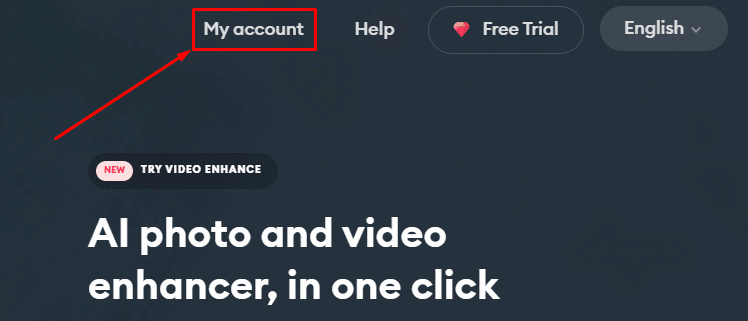
[4]. On the left side panel, select the Subscription option.
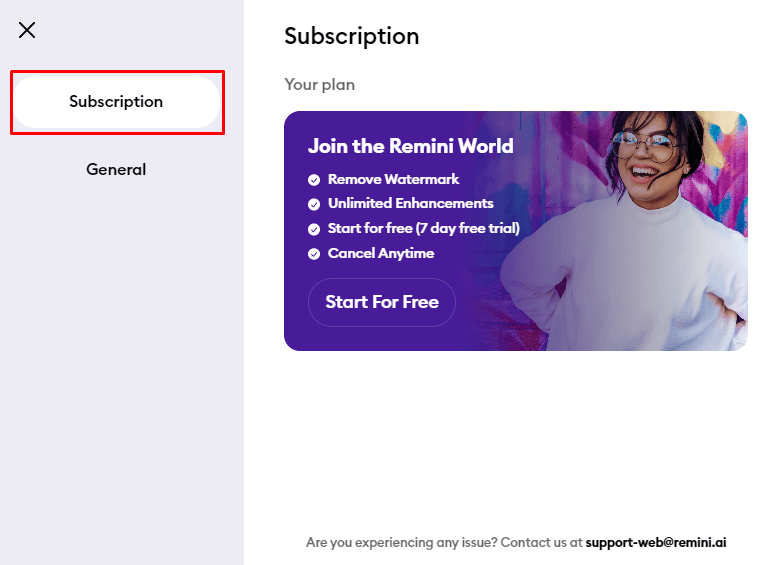
[5]. Click on the Subscription plan and tap the Cancel Plan option at the bottom.
[6]. Again, tap Cancel Plan on the pop-up dialog box.
How to Cancel Remini Subscription Via PayPal
[1]. Head to the official website of PayPal and sign in to your account.
[2]. Click on the Settings icon in the top right corner.
[3]. Under Settings, tap on the Payments tab.
[4]. Next, tap Manage Automatic Payments and then select Show Active option.
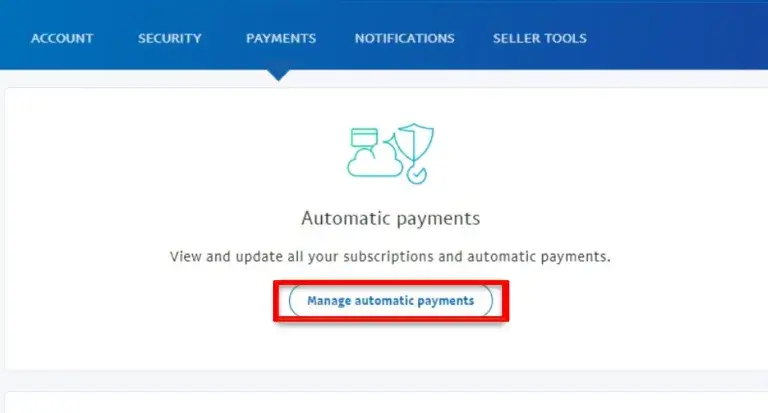
[5]. Select the Remini app from the list and tap on it.
[6]. Click Cancel → Cancel Subscription to confirm cancellation.
How to Cancel Remini Subscription On Mobile App
If you have signed up for Remini free trial with the mobile app, you can’t cancel it on the web browser.
Android
[1]. On your Android smartphone, launch the Remini app.
[2]. Sign in to your account using the necessary credentials.
[3]. From the home screen, click on the Settings gear icon at the top right corner of the screen.
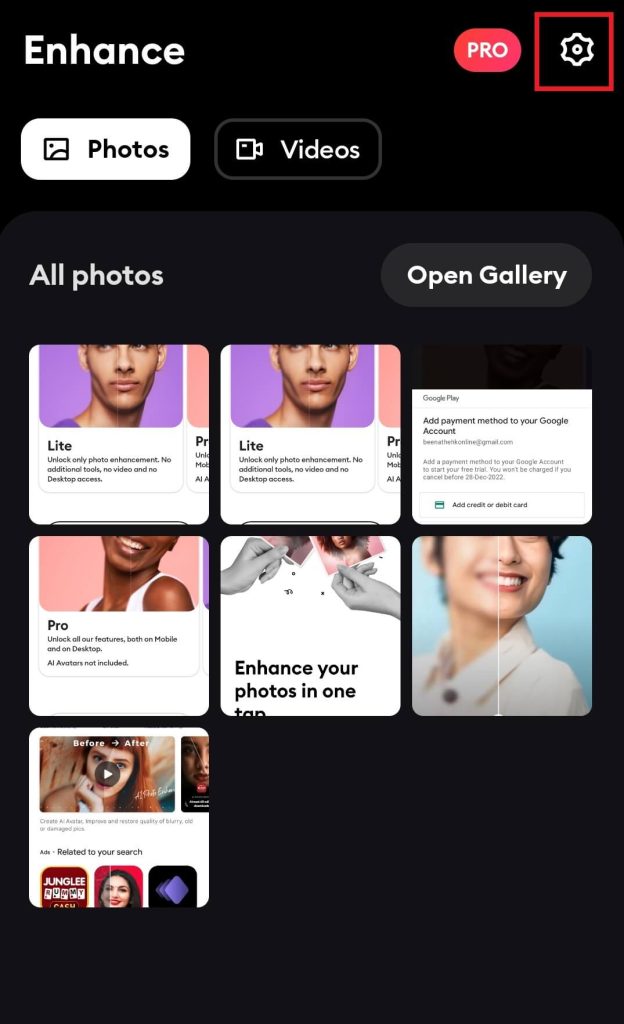
[4]. Under the Help section, select the Cancel Subscription option.
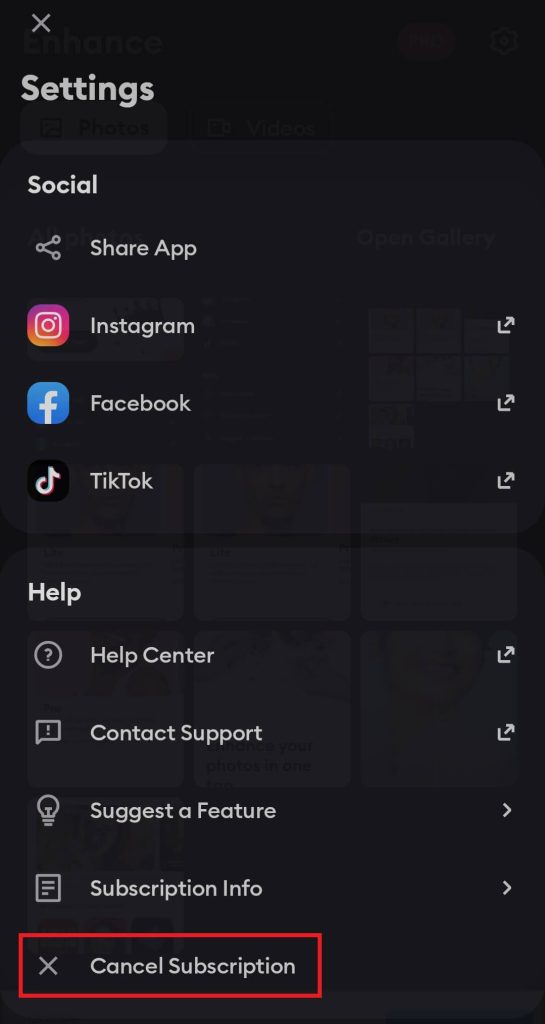
[5]. Select your subscription plan and tap Cancel Subscription.
[6]. On the pop-up screen, hit Cancel to confirm your cancellation.
iPhone/iPad
[1]. Unlock your iPhone or iPad and navigate to Settings.
[2]. Tap on your Apple ID.
[3]. Select Subscriptions from the menu list.

[4]. Scroll down and select the Remini – AI Photo Enhancer app.
[5]. Tap Cancel Subscription at the bottom of the page.
[6]. Further, tap Cancel to confirm the cancellation.
Frequently Asked Questions
Unfortunately, cancellation of your Remini Web subscription is non-refundable.
Remini offers a 7-day free trial for new users. To avoid unwanted charges, you need to cancel the subscription 24 hours before the free trial ends.