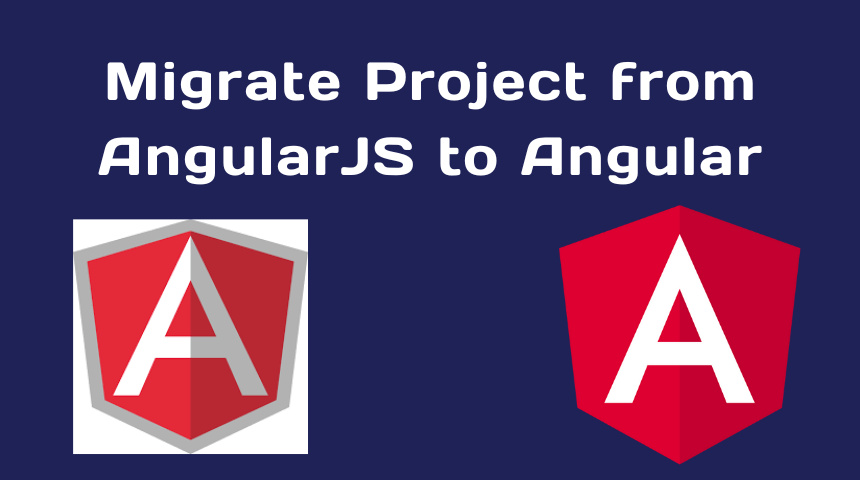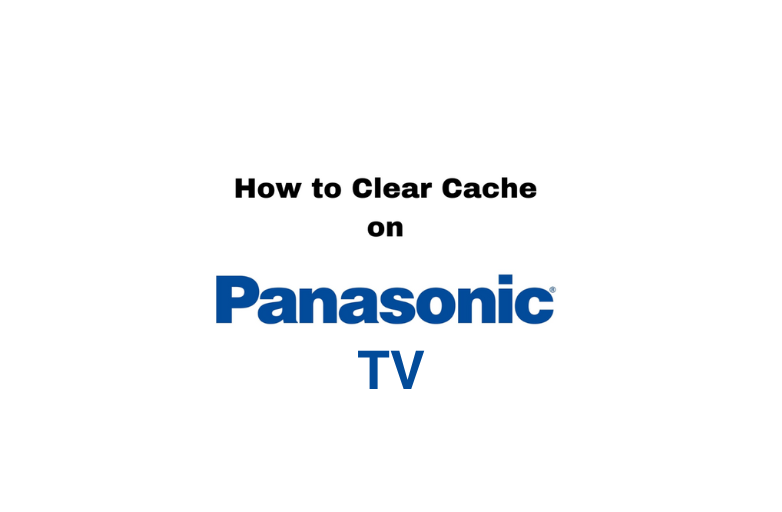LG remote is better known for its best conduct & voice recognition feature. What if suddenly, your LG TV remote stops working? Like other remotes, the LG TV remote may sometimes stop working for various reasons. In that scenario, you have to access the reset process. However, the reset process for the LG Smart TV remote will vary between the new and old models.
Contents
How to Reset LG Remote [2010 – 2011 Models]
1. Turn on your LG TV. Now, long press the OK and Mute buttons on the remote control simultaneously.

2. Release those buttons when the power light blinks.
3. When the LG TV remote completes reset, the light will blink 3 times.
4. After that, point your LG remote straight to your TV and press the OK button.
5. Once done, you will see a message on your LG TV saying that your LG TV remote has been reset successfully.
How to Reset LG Magic Remote [2012 – Current Models]
1. Long press the Smart/Home and Back/Exit buttons simultaneously for 5 to 10 seconds.

2. When the power light blinks, release those buttons.
3. Point your LG remote straight to your TV and press the OK button.
4. You will see a confirmation message after the reset.
How to Fix LG TV Remote Not Working
Before resetting the remote, try the following basic troubleshooting solutions to fix the issues associated with your remote.
Change the Batteries
One of the common reasons for LG TV remotes not working is dead batteries. The basic life of an average battery remote is up to 6 months. So, whenever the remote is not working properly, you have to check the battery first. Buy a new set of alkaline batteries and insert them into the battery compartment. Once you insert them, the remote will work properly.
Remove the Obstacles
If the signal between your TV and the remote is disturbed by some objects or electrical devices, the required TV will fail to react to your command. So, make sure that there are no hindrances between your LG TV and your remote.
Re-register the remote
If the remote is still not working, try to pair it again. By any chance, your remote would have been disconnected from your LG Smart TV. Long press the Home and back buttons at the same time until the red light blinks on the remote. Now, press the wheel button on your LG TV remote. Once it is done, you will receive a notification saying that your Magic remote is registered.
Buy a Replacement Remote
When your LG TV remote does not work even after executing the above-mentioned troubleshooting step, it is better to buy a new replacement remote instead of creating some hardware damage to it.
Use LG ThinQ App
The LG ThinQ app also serves as a temporary remote to control your LG Smart TV. For that, connect the LG ThinQ app installed on Android or iPhone and LG TV to the same WiFi network. Launch the app and connect with your TV easily.
Once paired, you can see all the controls similar to what you have on the remote. Using that, you can control your LG Smart TV until you receive your replacement remote.
Tip! Enable quick access on LG TV and access all your favorite apps from the home screen with a single click.
Frequently Asked Questions
The most common reason for remote control not working is battery issues, paring issues, hardware damages, and so on.