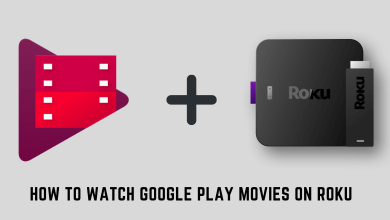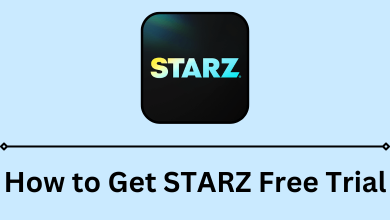Cash app is a famous digital money management service available in the US and US territories. It is used to send & spend money and buy stocks or bitcoin with your mobile. Sometimes, the Cash app won’t work due to various issues. You can follow certain troubleshooting solutions when the cash app is not working properly on your Android or iPhone.
Contents
- Cash App Not Working – Troubleshooting Solutions
- Issue 1: Slow and Unstable Internet Connection
- Solution: Check your Internet connection
- Issue 2: Server Downtime
- Solution: Check the Cash App Server Status
- Issue 3: Outdated App
- Solution: Update the Cash App
- Issue 4: Corrupted Caches
- Solution: Clear the Cash App Cache
- Issue 5: Issues on Cash App
- Solution: Try Using the Cash App Website
- Issue 6: Unauthorized Access
- Solution: Change the Cash App PIN
- Issue 7: Minor Technical Glitches, Bugs or Errors
- Solution: Restart your Smartphone
- Issue 8: Bank-Side issues
- Solution: Contact your Bank
- Issue 9: Other Problem
- Solution: Contact Customer Support
- Frequently Asked Question
Cash App Not Working – Troubleshooting Solutions
The Cash app may not work properly due to various reasons.
- Slow and unstable internet connection
- Server Downtime
- Outdated app
- Corrupted caches
- Cash app issue
- Unauthorized access
- Minor technical glitches, bugs, or errors
- Bank-side issues
- Other problems
Issue 1: Slow and Unstable Internet Connection
The Cash app may not work properly if the internet connection is slow and unsteady. Lagging internet will take more time to load the app and reduce its performance.
Solution: Check your Internet connection
Make sure that your smartphone is connected to a stable internet connection. If the internet speed is low, switch to the mobile network or WiFi connection. You could restart your router or modem if you have issues with the internet connection.
Issue 2: Server Downtime
Sometimes, the Cash app will stop working for a few hours if the servers are down for maintenance.
Solution: Check the Cash App Server Status
If the Cash app is under maintenance by the technical team, they will leave the announcement regarding the Server down issue. In such a case, wait until they rectify it. Once done, open the Cash app and check whether it is working. You can also check the current status of the Cash app server by visiting https://status.cash.app/
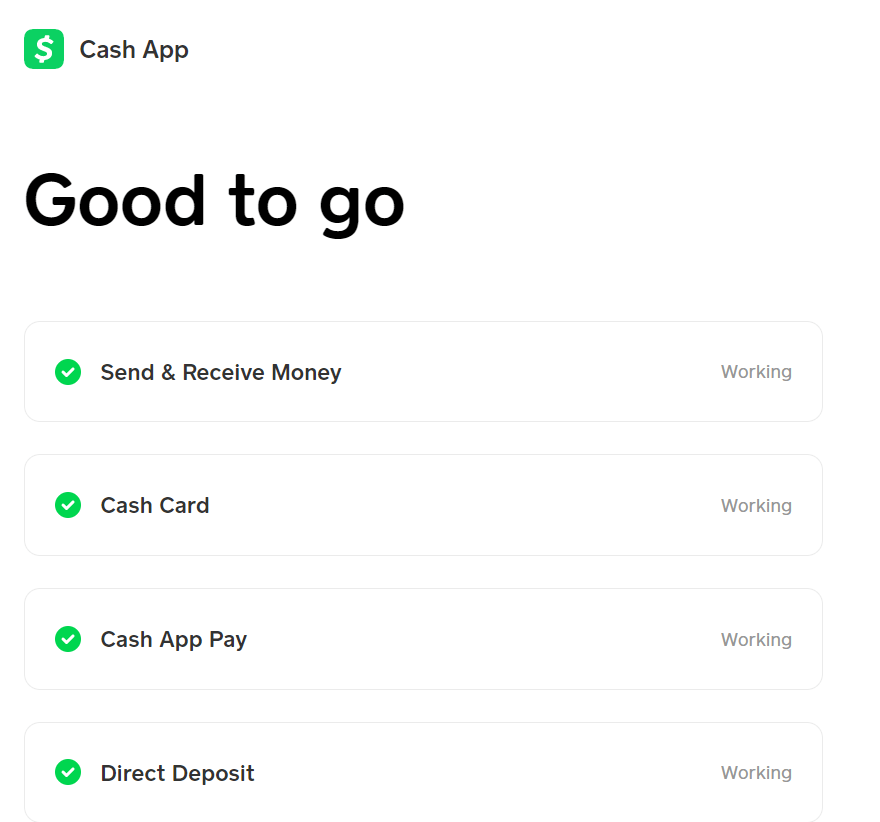
Issue 3: Outdated App
An outdated version may constantly crash and freeze the app when you open it. Running an outdated app may make your app more vulnerable to malware and ransomware attacks.
Solution: Update the Cash App
It is important to update your Cash app at regular intervals. You can update the apps on your smartphone from the respective app store.
On Android:
[1]. On your Android phone, open the Google Play Store app.
[2]. Tap the Profile icon at the top right corner.
[3]. Click on Manage apps & devices → Update Available.
[4]. Search the Cash app and tap Update to install the latest version.
On iPhone:
[1]. Unlock your iPhone and launch the App Store.
[2]. Tap on your Apple ID at the top right corner.
[3]. Scroll down and tap Update next to the Cash app.
Issue 4: Corrupted Caches
When caches take up too much storage or become corrupted, the app will start to malfunction.
Solution: Clear the Cash App Cache
Clearing the cache on your cash app is the only solution to resolve this issue. It will not remove the data and information stored on your app. You need to clear the app cache more frequently on your smartphone to enhance the device’s performance.
On Android:
[1]. Go to Settings on your Android phone.
[2]. Click on Storage and select Apps from the list.
[3]. From the installed apps section, choose the Cash app.
[4]. Tap the Clear Cache option and tap OK to confirm.
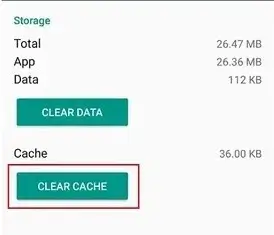
On iPhone:
On your iPhone, you need to offload the Cash app and reinstall it to clear the app cache. [Settings → General → iPhone Storage → Cash app → Offload App].
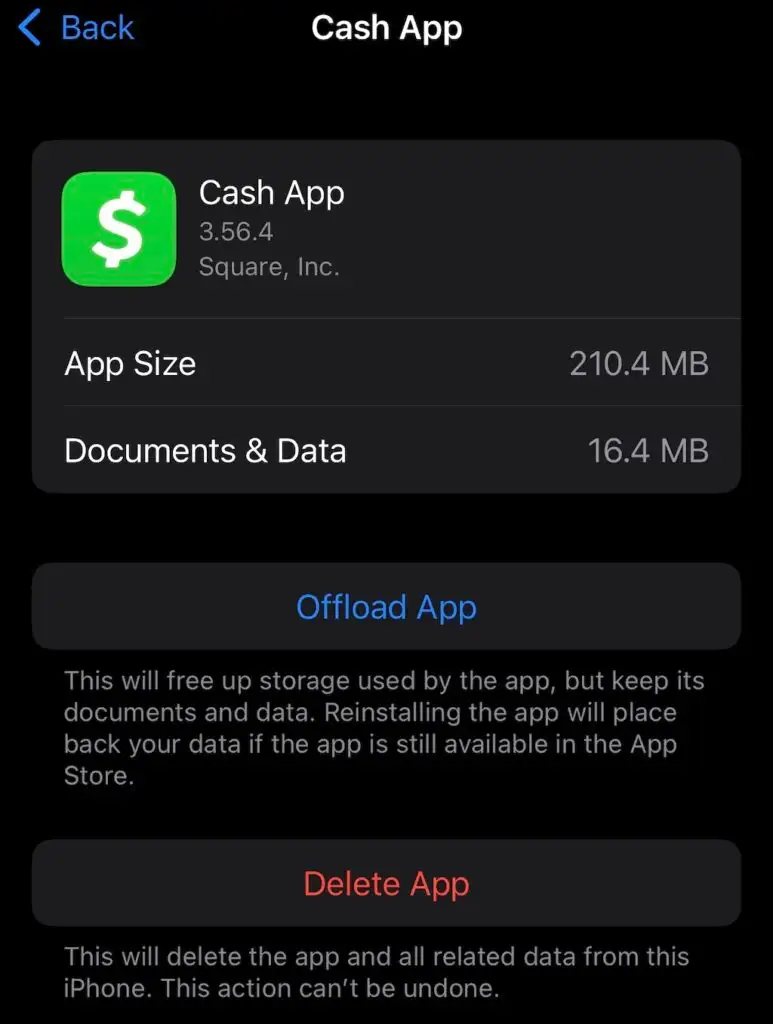
Issue 5: Issues on Cash App
The Cash app will stop working on your smartphone when it has minor errors. So that your transaction or any other processes can be disrupted.
Solution: Try Using the Cash App Website
Re-install the Cash app on your smartphone and check whether the issue is solved. If the issue persists, you can try using the web version of the Cash app. Log in to your account using the Cash app credentials and start using it on your device web browser.
Usually, the app won’t allow transactions without permission or a password. When somebody tries to log in to your account with an incorrect password, the app will be locked.
Solution: Change the Cash App PIN
[1]. Launch the Cash App on your smartphone.
[2]. Hit the Profile icon at the top right corner of the screen.
[3]. From the menu list, select Privacy & Security option.
[4]. Tap on the Change Cash PIN option.
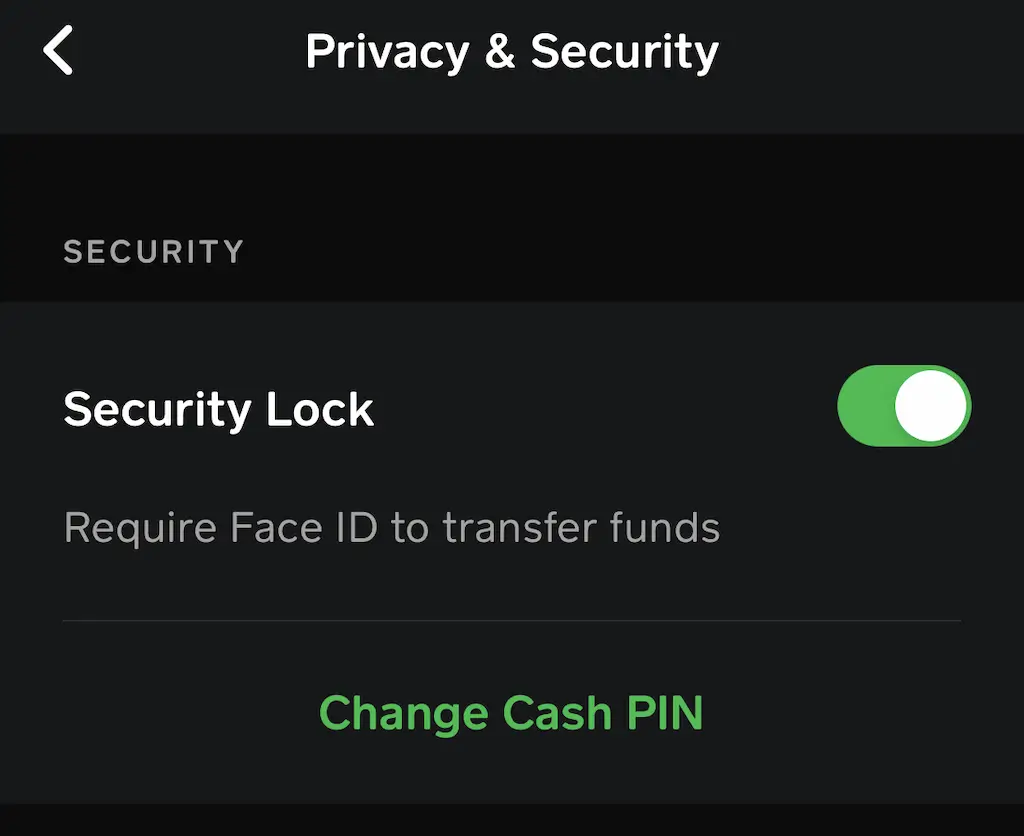
[5]. Now, enter a new four-digit PIN.
That’s it. You have successfully changed the PIN on your Cash app.
Issue 7: Minor Technical Glitches, Bugs or Errors
Some apps may not work properly if your smartphone has some errors or technical glitches. Buggy apps will take more time to load. So, restart the Cash app and your Smartphone to fix the issue.
Solution: Restart your Smartphone
On Android:
[1]. Press the Power button and hold it for up to 5 – 10 seconds.
[2]. Tap the Power Off option to shut down.
[3]. Again press and hold the Power button to restart your Android phone.
On iPhone:
[1]. Press and hold the Volume down and Power buttons at the same time.
[2]. Drag the slider from left to right to turn off your iPhone.
[3]. Press and hold the Volume down and Power buttons to restart your device.
After restarting, launch the Cash app again and check whether the issue is fixed.
Issue 8: Bank-Side issues
If there are any problems on your bank side, you can’t make any transaction within the Cash app. It may stop all the transaction-related processes for several reasons.
Solution: Contact your Bank
In this scenario, contact the Bank Customer support for assistance, and they will help you with the solution.
Issue 9: Other Problem
Unfortunately, if the Cash app is not working because of other problems, there is no real solution. You need to contact customer support to bring attention to the issue you are facing with the Cash app.
Solution: Contact Customer Support
To reach customer care support,
Via Smartphone:
[1]. Launch the Cash app on your smartphone.
[2]. At the top of the screen, tap on the Account icon.
[3]. Select Account & Settings option from the menu list.
[4]. Choose Support and tap the Start a Chat option to start a live chat.
Via Website:
[1]. Visit Cash’s website on your web browser.
[2]. on the left side panel, tap the settings icon.
[3]. Then tap Support at the bottom of the page.
[4]. Send the request mail to the Cash support team, and they will revert with the solution.
Note: There is no live chat on the web version.
Alternatively, you can call 1-800-969-1940 from your registered mobile number Monday to Friday (9 AM to 7 PM EST) to fix the issue. Alternatively, delete the existing Cash app account and create a new one to complete your transactions.
Frequently Asked Question
The Cash App link will not work because of incorrect information, network and connection issues, an outdated app, and an expired card. You can change the card information on the Cash app at any time.
Yes. To open a Cash App account, you don’t need to link your bank account.