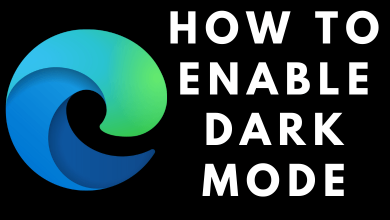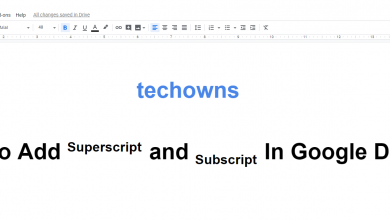Key Highlights
- Browser: Log in → Hamburger icon → Your Instacart+ membership → Cancel Membership → Continue to cancel → Select the reason → End On (date).
- Mobile app: Log in → Hamburger icon → Your Instacart+ membership → Cancel Membership → Continue to cancel → Choose the reason → End On (date).
Nowadays, people mostly depend on online services to buy groceries and other essentials. One of the most trusted and widely used brands by people to purchase groceries is Instacart. Instacart delivers groceries to users quickly at an affordable price compared to its competitors. Some users who have subscribed to Instacart+ membership get additional benefits, such as free delivery, etc. If you have subscribed to the Instacart membership and no longer need or want to terminate it for other reasons, you can cancel the subscription permanently from the website or app, based on your convenience.
Contents
How to Cancel Instacart Subscription on Browser
[1]. Open the default browser on your Mac/Windows and go to Instacart’s official website [https://www.instacart.com]. Log in to your account using the necessary credentials.
[2]. Click the Hamburger icon (three horizontal bars) at the top left of the page.
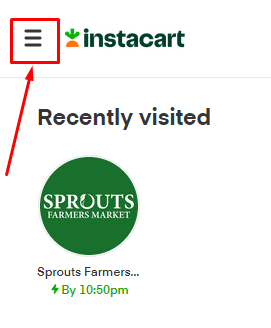
[3]. Click Your Instacart+ membership option from the menu lists.
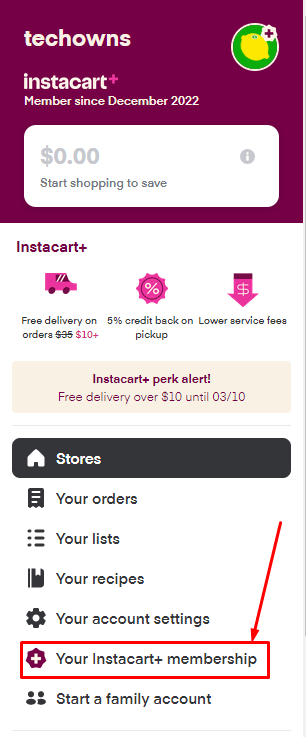
[4]. Scroll down to the bottom and click Cancel Membership under the Payment section.
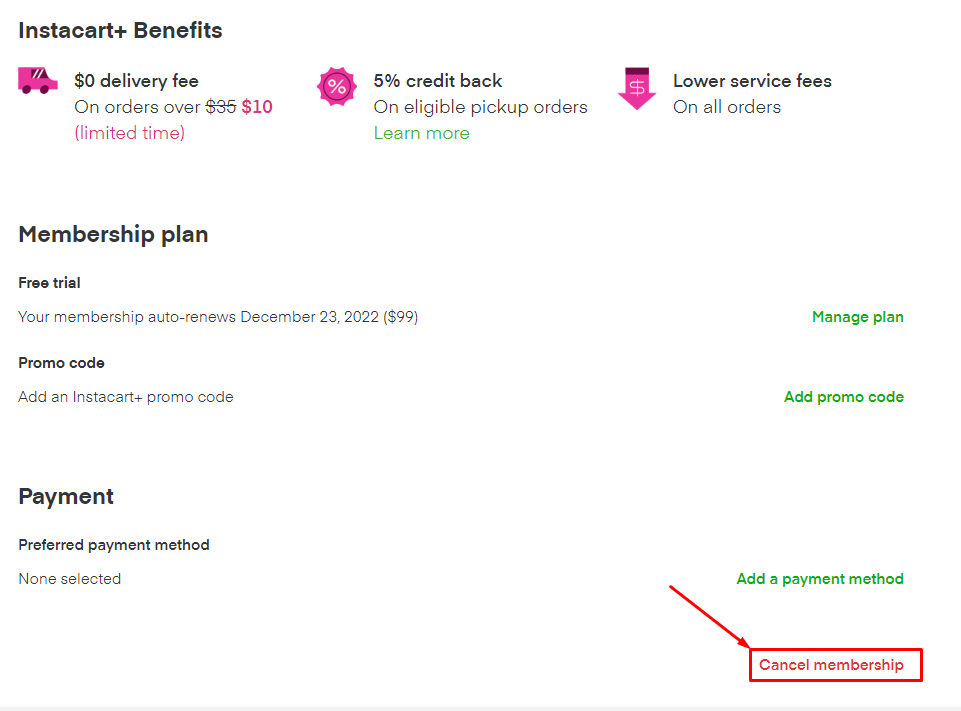
[5]. On the confirmation page, click Continue to cancel.
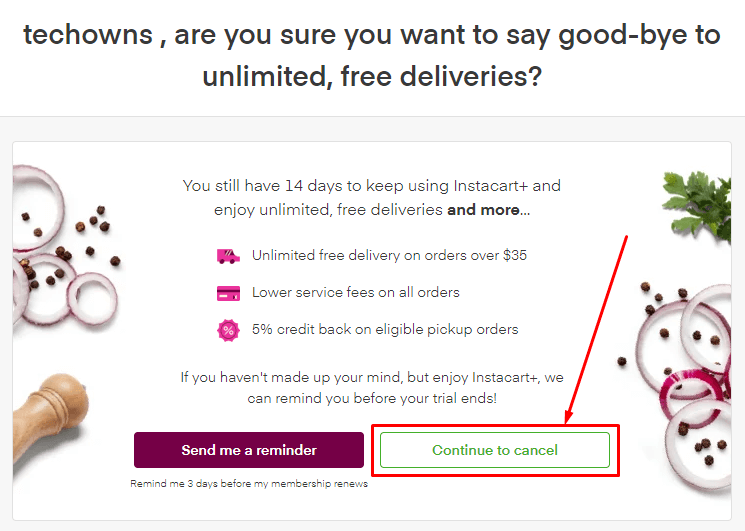
[6]. Once again, click the Continue to cancel button to confirm your cancellation.
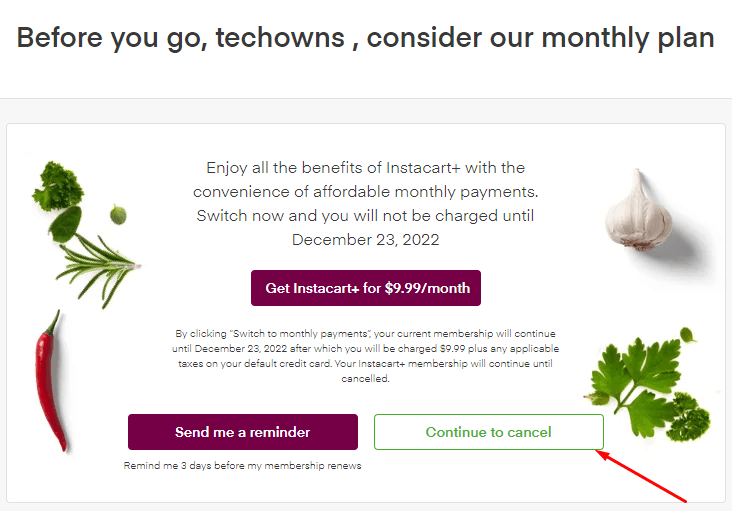
[7]. A Confirm membership cancellation page will open. Choose the reason from the drop-down menu list for canceling your Instacart subscription and add the comments on Why are you leaving? box (I like to leave feedback).
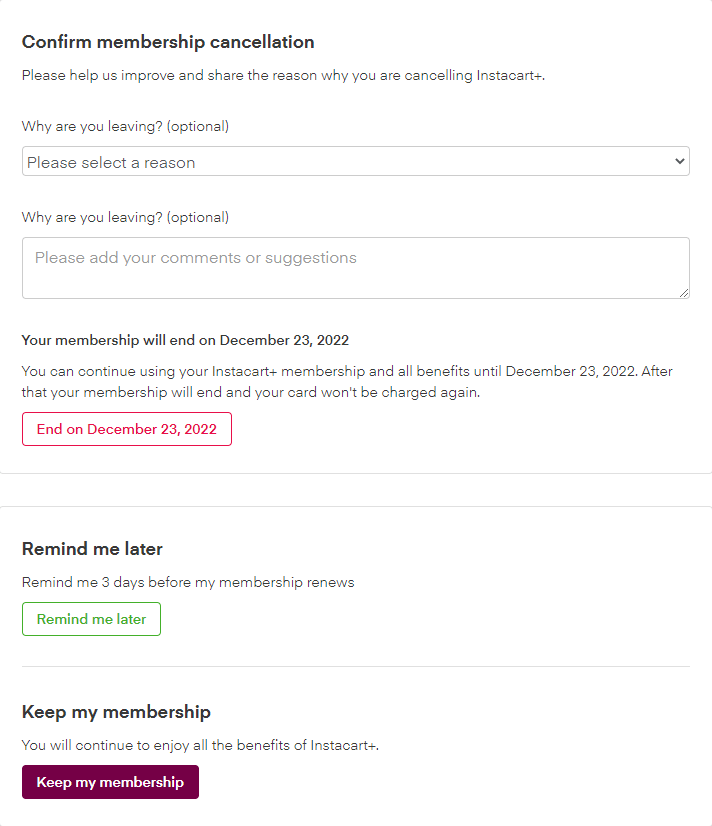
[8]. Check the end date of your membership and click End On (specific date). If your wish to continue the service, click Keep my membership (bottom).
Once you cancel your Instacart subscription, the Auto-renewal option will turn off automatically. Also, you will get a confirmation mail from Instacart once you terminate the subscription.
Note: You can claim a refund when you cancel the membership within 15 days of the subscription (If you haven’t placed the orders). Also, you can enjoy the additional benefits till the end of the billing date if you have canceled the membership before the renewal date.
How to Cancel Instacart Subscription on Smartphone
[1]. On your Android or iPhone, launch the Instacart app.
[2]. Sign In to your account using Instacart login credentials.
[3]. On the home screen, tap the Hamburger icon at the top left.
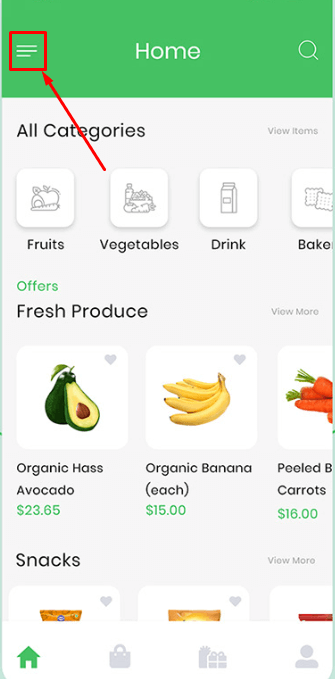
[4]. Scroll down and tap Your Instacart+ membership.
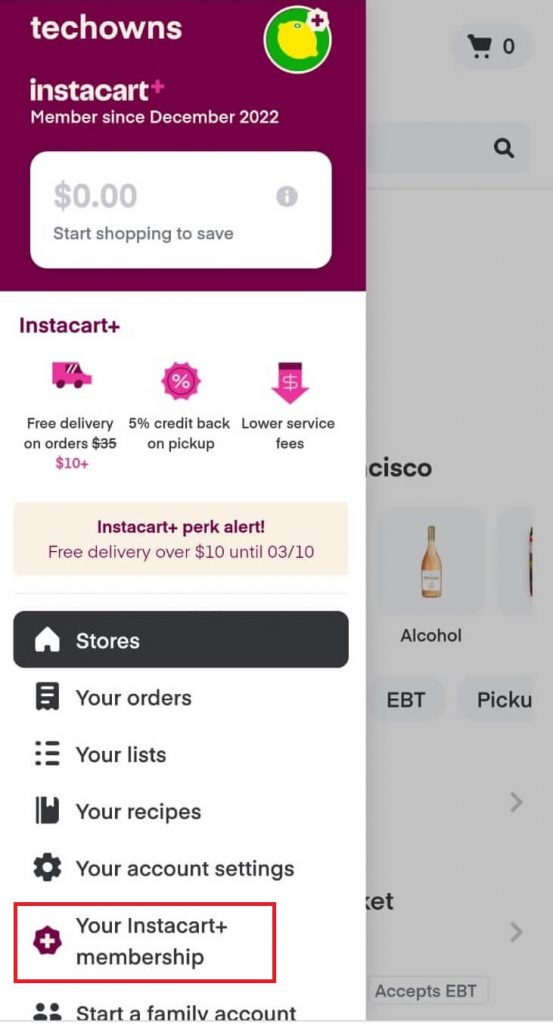
[5]. You can see the details of your existing membership on a new screen. Tap the Cancel Membership (bottom).
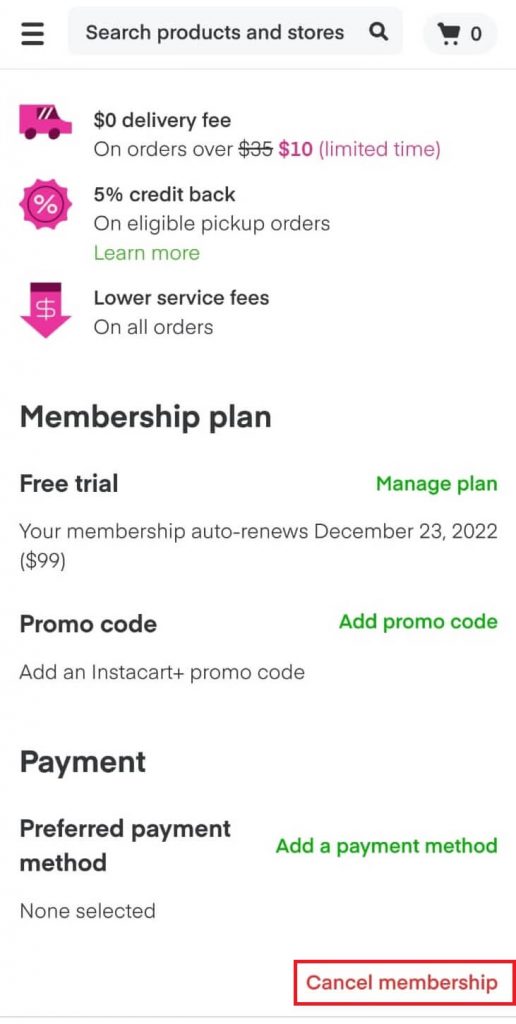
[6]. Again, tap Continue to Cancel on the confirmation page.
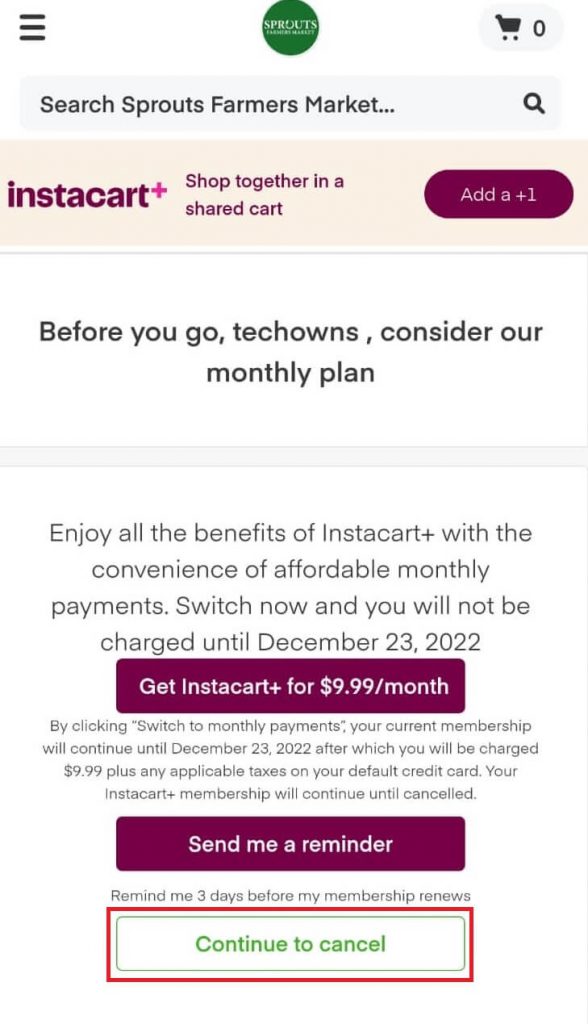
[7]. Choose the reason for canceling your membership from the drop-down menu and tap End On (Specific Date) to complete the process.
![tap the End On [Date] button](https://www.techowns.com/wp-content/uploads/2022/12/How-to-Cancel-Instacart-Subscription-11-577x1024.jpg)
Note: Deleting your Instacart account without canceling the subscription doesn’t terminate the membership. You must cancel the subscription to cancel the account.
Frequently Asked Questions
Yes. Instacart offers a 14-day free trial only for new users. Once the trial period ends, you must subscribe to the membership plans.
Instacart provides two subscription plans. USD 9.99/mon for the Monthly plan and USD 99/year for the Annual plan ($8.25/month).