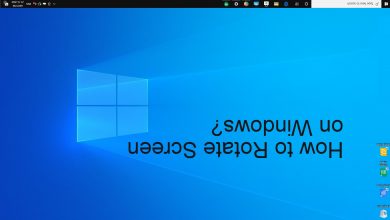Key Highlights
- To Get a Kahoot 7 days Free Trial: Visit Kahoot Website → Click Sign Up → Select the subscription plan→ Enter the Username → Continue → Sign In with your account → Complete the payment → Start the 7-day free trial.
Kahoot is a game-based learning platform that allows students to learn concepts through quizzes and games. Kahoot offers a 7-day free trial for their subscription plans. You can get this free trial to learn more about this platform for free.
Get amazing offerings like learning via self-paced challenges, studying with flashcards, and other study modes. You can challenge your friends with your own Kahoots. Moreover, this app also lets Teachers create and edit Kahoots in a minute.
This article will help you with the way to get the Kahoot free trial along with the details of the subscription plan. Also, we have covered the series of steps to cancel the subscription in case you wish to take a break from the service.
Contents
How to Get Kahoot Free Trial for 7 Days
1. Open any of the best web browsers for Windows or smartphones. Visit the official website of Kahoot (https://kahoot.com/) on the device browser.
2. Hit the Sign Up button placed at the top of the screen.
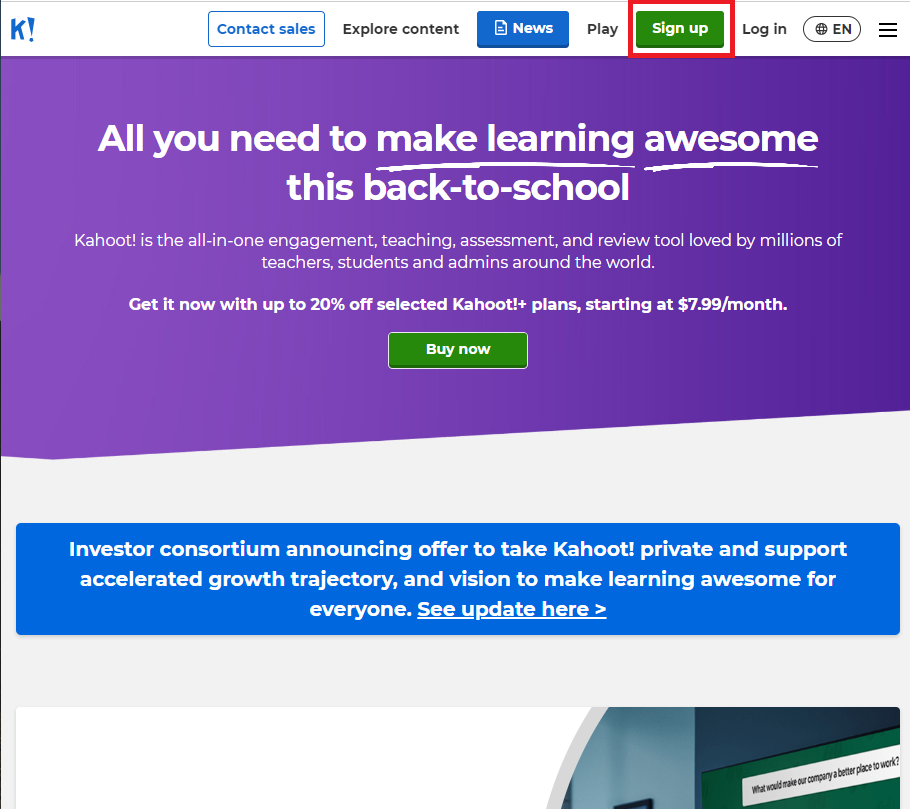
3. Select any of the given subscription plans from the given. Enter the username, and hit the Continue option.
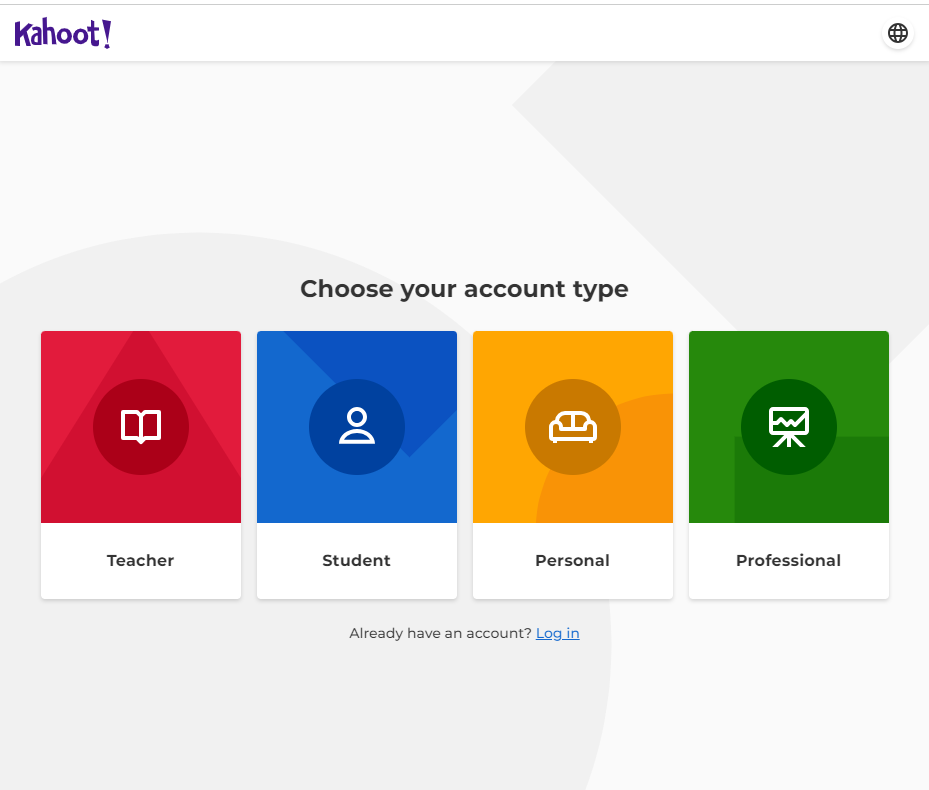
4. Create the new account and enter the required details or log in with Google, Apple, Clever, or Microsoft account.
5. Complete the payment process and start your learning on Kahoot with the 7-day free trial.
Note: Apart from this, you can even get a free trial of Kahoot using the Kahoot join code, through the link, and using a QR code.
Subscription Plan of Kahoot
Kahoot offers four different kinds of membership plans. They are Children, Personal, Students, and Professionals. With the plans, students can get gamified learning, access to the premium content of Kahoot, and more. Sign Up for the free trial with any of the plans from the official website of Kahoot. You can even cancel these plans anytime when you no longer need to use them.
Children
| CHILDREN PLAN | MONTHLY COSTS | ANNUAL COSTS |
|---|---|---|
| Kahoot Kids | $2.99 | $35.99 |
Personal
| PERSONAL PLAN | MONTHLY COSTS | ANNUAL COSTS |
|---|---|---|
| Kahoot+ Start for Personal Use | $7.99 | $96 |
| Kahoot+ Premier for Personal Use | $14.99 | $180 |
| Kahoot+ Max for Personal Use | $19.99 | $240 |
Students
| INDIVIDUAL PLAN | MONTHLY COSTS | ANNUAL COSTS |
|---|---|---|
| Kahoot+ Start for Teachers | $3.99 | $48 |
| Kahoot+ Premier for Teachers | $7.99 | $96 |
| Kahoot+ Max for Teachers | $9.99 | $120 |
| TEAM & SCHOOL PLAN | MONTHLY COSTS | ANNUAL COSTS |
|---|---|---|
| Kahoot EDU Standard School & District | $12.49 | $741 |
| Kahoot EDU Pro School & District | $17.49 | $1026 |
Professional
| INDIVIDUAL PLAN | PLAN COSTS |
|---|---|
| Kahoot 360 Standard | $ 17 per year |
| Kahoot 360 Presenter | $39 per year |
| Kahoot 360 Pro | $59 per year |
| Kahoot 360 Pro Max | $69 per year |
| TEAM PLAN | MONTHLY COSTS | ANNUAL COSTS |
|---|---|---|
| Kahoot 360 Presenter for Teams | $29 | $1740 |
| Kahoot 360 Pro for Teams | $39 | $2340 |
| Kahoot 360 Spirit | $18 | $10,800 |
| Kahoot 360 Spirit Premium | $19 | $22,800 |
| ONE-TIME EVENTS PLANS | PLAN COSTS |
|---|---|
| Kahoot Event Bronze | $250 |
| Kahoot Event Silver | $500 |
| Kahoot Event Gold | $750 |
Things to Explore on Kahoot
- Kahoot allows the students to learn in class or virtually with the self-paced challenges.
- You can create the Kahoots E-Learnng kits, presentations, events, and more for your professional use.
- If you are a teacher, this app lets you assign student-paced challenges for content and access their progress along with the results.
- You can even create your own Kahoots and add the various questions and image effects with this app.
How to Cancel Kahoot Free Trial & Subscription
However, if you get bored with Kahoot’s free trial, you can cancel the membership plan whenever you want within the trial period.
1. Visit the official website of Kahoot (https://kahoot.com/) from your preferred device browser.
2. Sign in with your account credentials and hit the Profile icon placed near the bell icon.
3. Hit the Billing option from the menu and tap the Manage Subscription option.
4. You can get details about the subscription plan and click on the Cancel Subscription option.
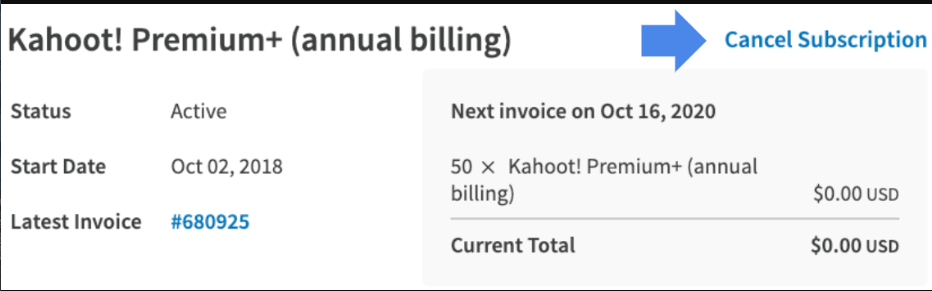
5. Confirm the cancelation of the plan, and you will be notified of the cancellation on your device
TechOwn Tip: You can cancel Duolingo Plus, a language learning tool, from your desktop, Duolingo app, or mobile devices.
FAQ
There’s no refund policy available on the Kahoot platform.
The Questions up to 120 characters or an image have a time limit from 20 seconds to 4 minutes.
A free trial of Kahoot allows only 10 members to play at a time.