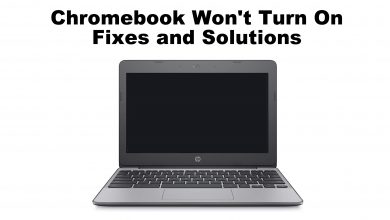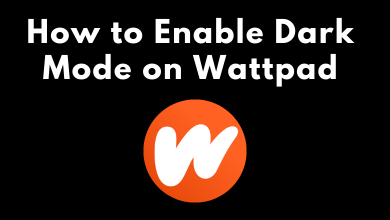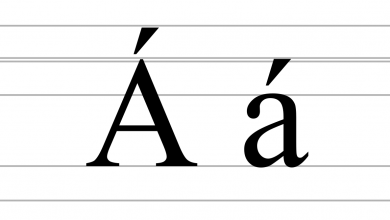Key Highlights
- Get HIDIVE Free Trial: Go to HIDIVE Website →Start 7-day Free Trial → Sign Me Up! → Choose membership plan → Enter email & password → Verify account → Enter Credit card/PayPal details → Complete Sign Up → Get free trial.
HIDIVE is one of the popular anime streaming services. It airs the best of anime titles to users in different genres. The videos, including both subbed and dubbed versions, are of high resolution upto 1080p. Unlike Crunchyroll, you can’t watch Hidive for free. On the contrary, you should subscribe to the HIDIVE monthly or annual subscription plan to get a 7-day free trial.
Contents
HIDIVE Membership Plan
HIDIVE offers two different subscription plans for users to stream anime online.
| MEMBERSHIP PLAN | PRICING |
|---|---|
| Monthly Plan | $4.99 USD + Tax |
| Yearly Plan | $47.99 USD + Tax |
Important Note: If you choose a yearly plan instead of the monthly subscription, you can save up to $11.89.
How to Get HIDIVE Free Trial for 7 Days
HIDIVE is one of the best anime streaming apps and services to use on your iOS, Android, Apple TV, Fire TV, and web. You can avail HIDIVE free trial on these devices with the below steps.
[1] Open any web browser on your iPhone, Android, or PC and connect it to a stable WIFI network.
[2] Visit HIDIVE’s official website [hidive.com].
[3] From there, click the Start 7-Day Free Trial button.
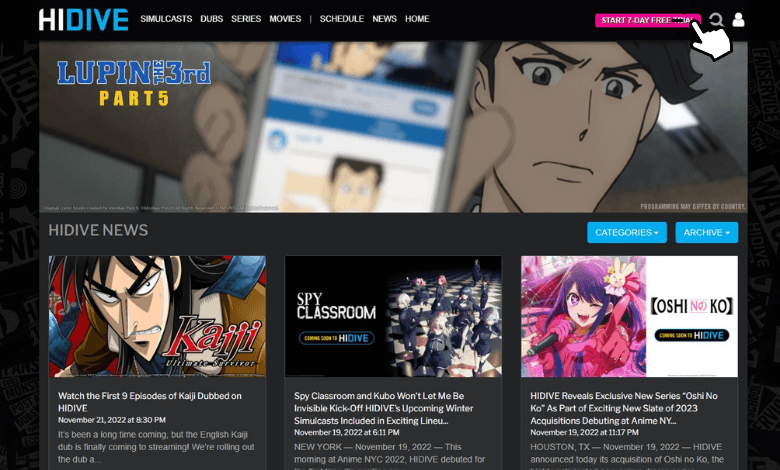
[4] After that, select the Sign Me Up! option to sign in to your account.
Note: Instead of signing in, you can copy and paste the HIDIVE free trial code in the required field if you have one.
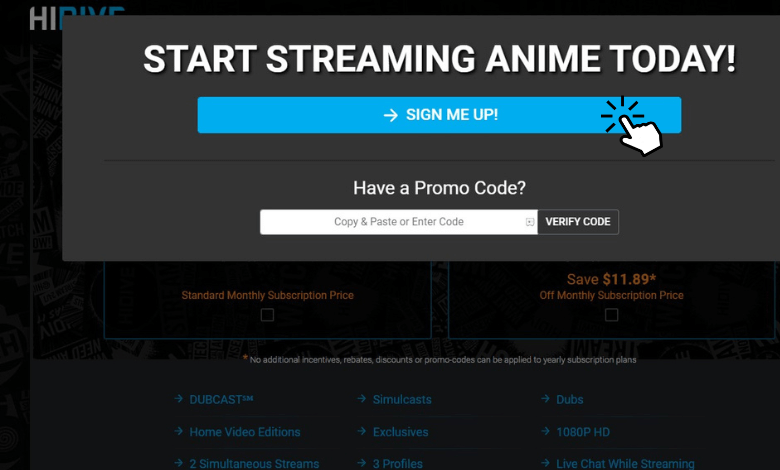
[5] Then, choose your membership plan between a Monthly or Yearly plan.
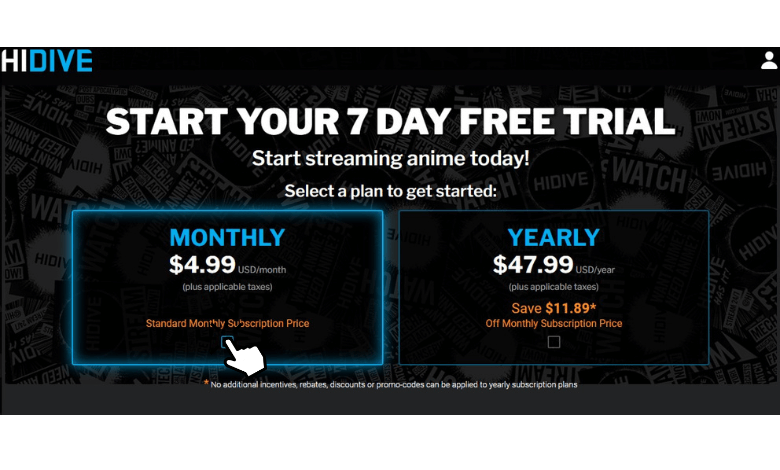
[6] Next, scroll down and input your Email and Password under the Account Info section.
[7] After reading the privacy policy, click the checkboxes and hit Verify Account.
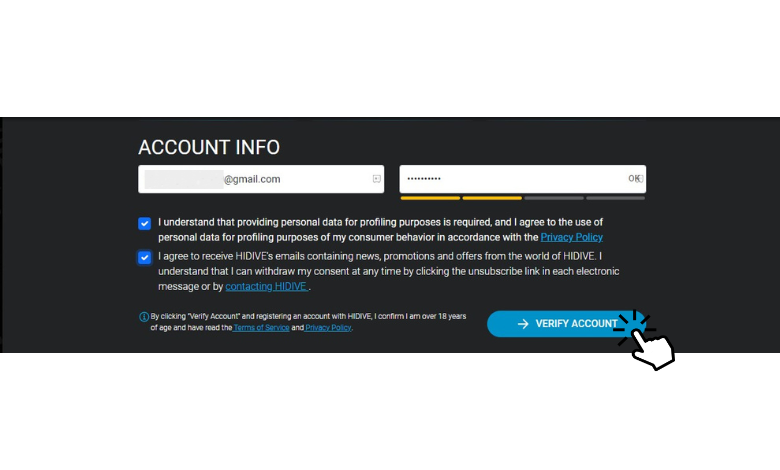
[8] Now, open your email inbox and verify your account. A confirmation message will appear on your screen.
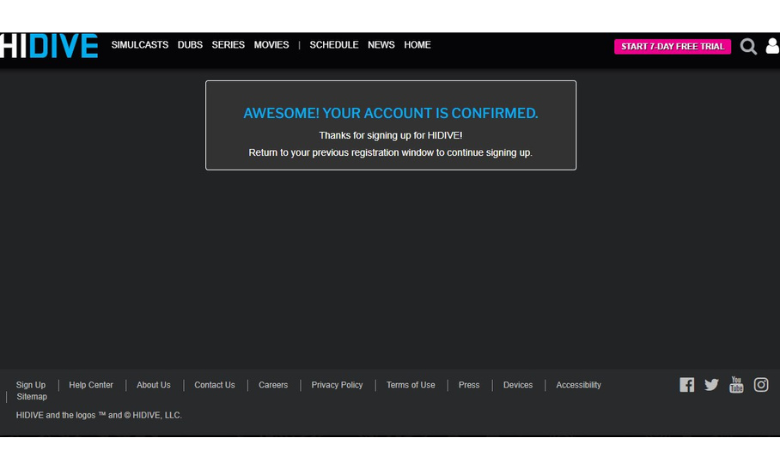
[9] Then, go back to your HIDIVE sign-in page and enter your credit card/PayPal details and click Complete Sign Up to finish the process.
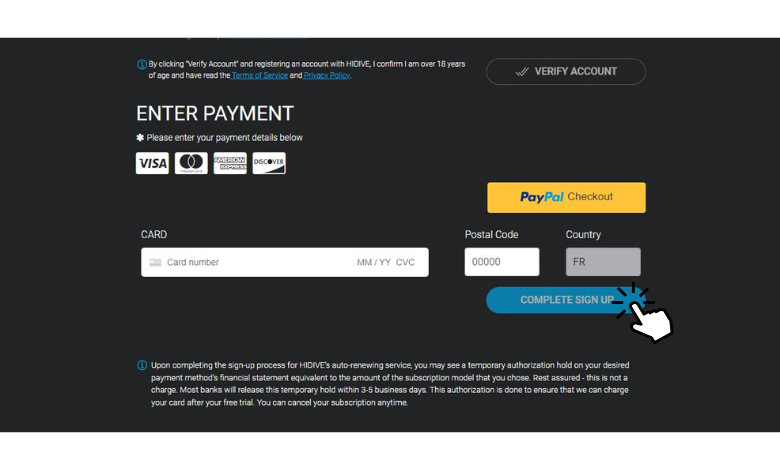
[10] Finally, you can stream your favorite anime shows with a 7-day free trial.
FYI: If you want to watch anime for a long time, you shall try out the Funimation free trial for 14-days.
How to Use Promo Code to Claim Free Trial on HIDIVE
A promo code is an alphanumeric code that is used to claim offers and free trials on different platforms. As for HIDIVE, only the new and returning subscribers who have selected the monthly subscription plan are eligible to use a promo code.
[1] The existing and returning subscribers can redeem a promo code during the signup process from the promotion website.
[2] You should choose the monthly subscription plan to claim a redeem code.
Note: Those with the annual subscription plan is not eligible for additional discounts or promo codes.
[3] After that, input your email, password, promo code, and payment credentials to complete the process.
How to Get HIDIVE Free Trial in Restricted Areas
Unfortunately, HIDIVE is only available in countries like North America, Central America, South America, Latin America, the United Kingdom, South Africa, Finland, Australia, etc. If you’re residing outside of these regions, don’t worry. You can still subscribe to HIDIVE and get a free trial by using a VPN (Virtual Private Network).
Here are some recommended VPNs available at an economical price:
| VPN | PRICING | WEBSITE |
|---|---|---|
| Express VPN | $12.95 per month | expressvpn.com |
| Nord VPN | $11.95 per month | nordvpn.com |
| Private Internet Access | $6.95 per month | privateinternetaccess.com |
| Surfshark | $11.95 per month | surfshark.com |
After installing any VPN, change your IP address to America or any country that affords HIDIVE. Then, you can follow the same sign-in procedure to complete the purchase and get the free trial.
How to Cancel HIDIVE Free Trial/Subscription
If you got bored after accessing the 7-day free trial, you could cancel the HIDIVE subscription anytime without losing a dime.
[1] After signing in to your HIDIVE account, navigate to the Profile icon.
[2] Next, click My Account settings.
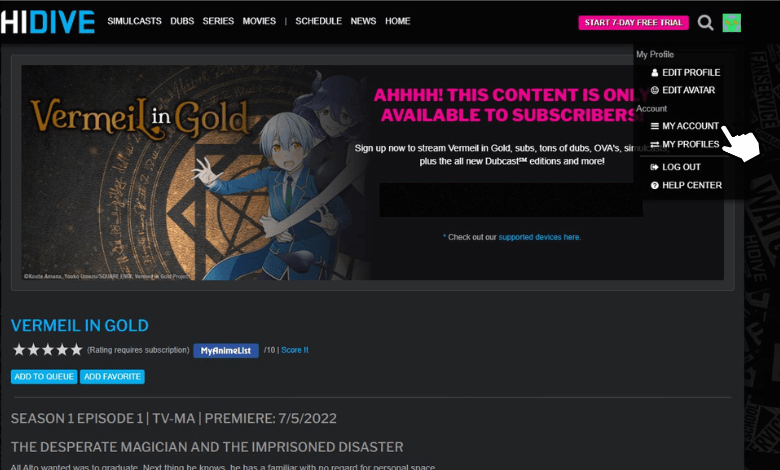
[3] Then, under Subscription, click Cancel Subscription to terminate the membership plan and free trial.
Tip! In case you need assistance, then try to contact HIDIVE Support for aid.
FAQ
No. You should subscribe to any of the subscription plans to watch content on HIDIVE and to get a 7-day free trial.
Yes. HIDIVE is an official streaming platform where you can watch anime safely without exposure to dangerous pop-ups or malware.
No. Currently, the service offers only 7-day free trial for the new users.