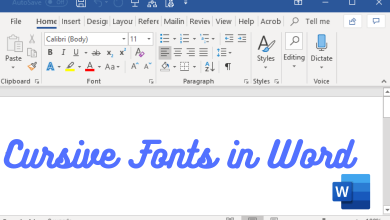Key Highlights
- Install Sling TV on Apple TV: Power On your Apple TV → Launch App Store → Tap Search → Enter Sling TV → Click Get.
Are you looking for a low-cost and best live TV streaming service for your Apple TV? Then Sling TV is the best option to pick. This app consists of more than 40 popular channels, like CNN, Comedy Central, Food Network, etc. You can easily install Sling TV from the App Store on Apple TV. As Sling TV is an AirPlay-supported app, you can also cast the videos on tvOS from your iPhone or iPad. Install Sling TV to stream more than 120K+ movies and TV shows on your TV.
Contents
How to Install Sling TV on Apple TV
1. Turn On your Apple TV and go to the home screen.
2. Find the App Store on your Apple TV and launch it.
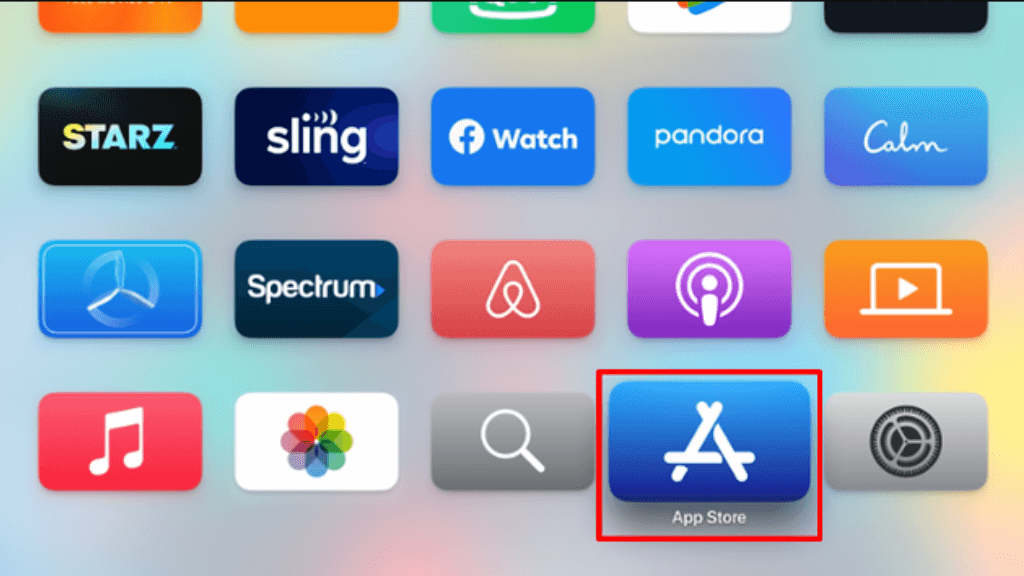
3. Tap the Search icon on the App Store.
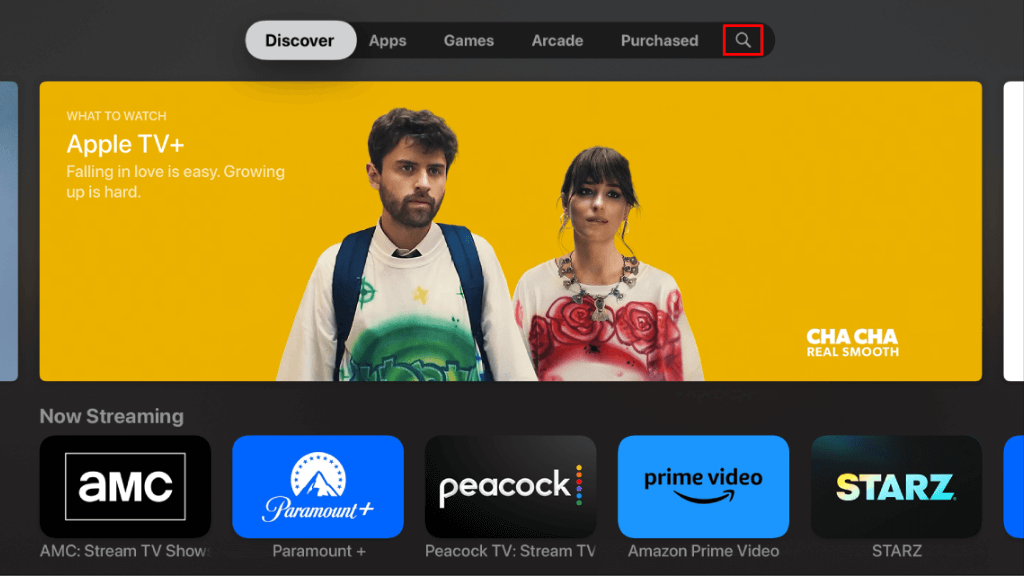
4. Enter Sling TV using the onscreen keyboard.
5. Select the Sling TV app from the list of applications.
6. Tap on the Get button to start the installation process.
7. After the installation, click the Open button to activate the Sling TV app.
How to Activate Sling TV on Apple TV
1. Launch the Sling TV application on your TV.
2. Tap on the Sign in button displayed on the screen.
3. The activation code will be displayed on the TV screen.
4. Visit the activation site of Sling TV (www.sling.com/sign-in/activate) on your browser.
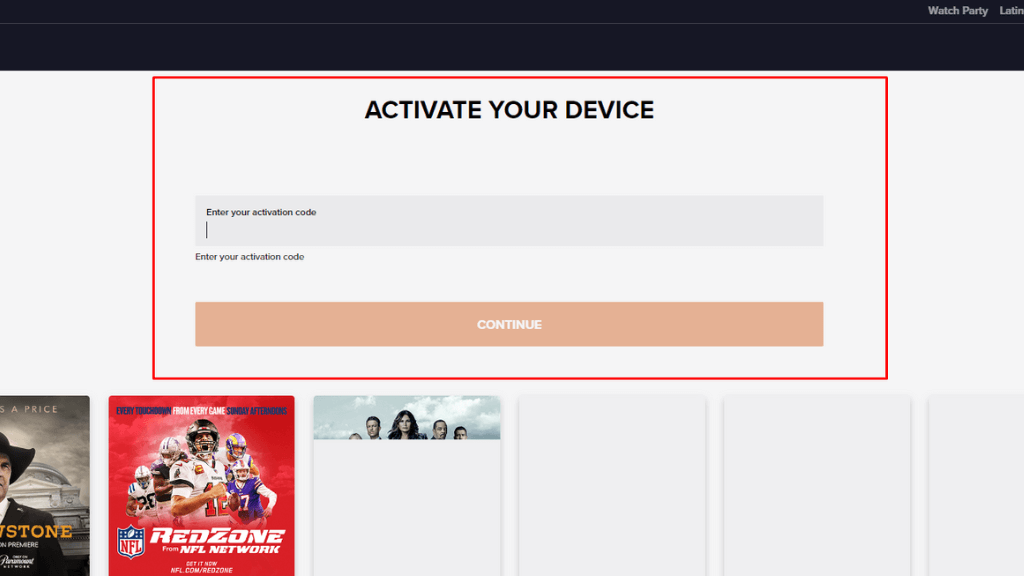
5. Enter the activation code on the field and tap on the Continue option.
6. Complete the sign-in process using the required credentials.
7. After a few minutes of loading, the Sling TV will be activated on your TV.
How to AirPlay Sling TV on Apple TV
For Apple TV with 3rd gen or below version, you can use the AirPlay support to stream SlingTV content.
1. Install the Sling TV app from the App Store.

2. Connect your Apple TV to a stable WIFI and also connect your iPhone / iPad to the same WIFI Network.
3. Then, launch the Sling TV application and finish the login process.
4. Play your favorite content on the Sling TV app.
5. Click the AirPlay icon from the player.
6. Select the Apple TV from the list of devices. Now, the Sling TV content will be displayed on your TV.
Sling TV: Subscription Plans
There are three types of plans available on the Sling TV. You can also cancel the Sling TV subscription anytime if you no longer wish to subscribe.
| Plans | Orange | Blue | Orange+Blue |
| Cost | $40 per month | $40 per month | $55 per month |
| Features | 31 Channels, 50 hours of DVR support, Simultaneous stream of upto 1 device | 42 Channels, 50 hours of DVR support, Simultaneous stream of upto 3 device | 48 Channels, 50 hours of DVR support, Simultaneous stream of upto 1-3 device |
How to Fix Sling TV Not Working on Apple TV
If the SlingTV app has issues like freezing, blank screen, or lagging while streaming it on Apple TV, perform the troubleshooting steps below to solve the problem.
- For video buffering issues, you can check the stable Internet connection on your Apple TV.
- If the Internet connection is stable, then you can restart your Apple TV.
- Check whether Sling TV is up-to-date. If it is outdated, update the Sling TV application.
- Also, update the Apple TV firmware to the latest version.
- Clear the cache or data of the Sling TV app, which clears unwanted glitches and temporary files.
- Uninstall and reinstall the Sling TV application on your TV.
FAQ
You can get the Sling TV application directly from the App Store.
If you can’t find the AirPlay icon on the Sling TV app, it may be due to an improper WIFI connection.
No, Sling TV does not offer a free trial for new subscribers. But you can access the Sling FreeStream to watch the content with ads.
YouTube TV is the best alternative to Sling TV. You can download the YouTube TV app on Apple TV from the App Store.