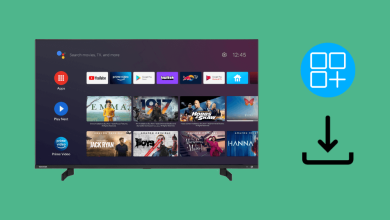Key Highlights
- Samsung TV: Menu → Apps → Install BBC iPlayer → Sign In → Enter Code → Activate BBC iPlayer.
- You can also get the BBC iPlayer app on Samsung TV by using streaming devices like Apple TV, Roku, and Firestick.
BBC iPlayer is one of the most popular streaming services in the UK. With this app, you can stream the latest movies, TV shows, on-demand videos, dramas, documentaries, and many more on a single platform. If you own a Samsung smart TV, you can easily install and stream BBC iPlayer with the help of Smart Hub. If you’re a die-hard football fan, you can use BBC iPlayer to watch FIFA World Cup 2022 on Samsung TV (32 matches only).
Contents
How to Install BBC iPlayer on Samsung TV
[1] Make sure to connect your Samsung smart TV to a WiFi network.
[2] Press the Menu/Smart Hub button on your Samsung remote control.
[3] From there, select Apps.
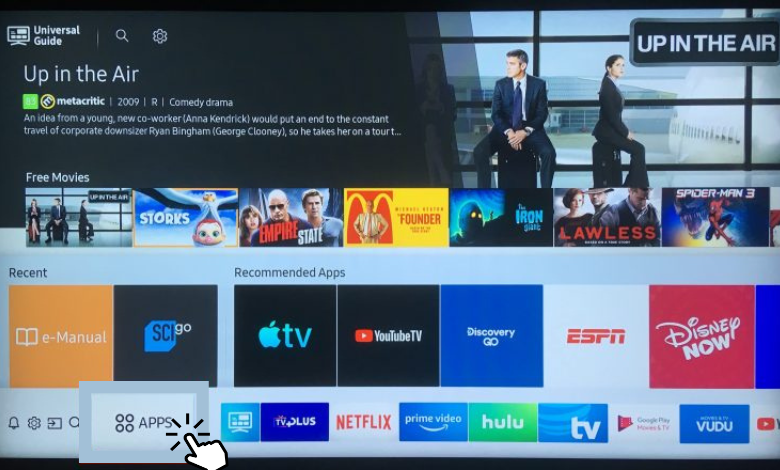
[4] Under the Apps section, click the Search icon at the top of your screen.
[5] On the search bar, input BBC iPlayer using the on-screen keyboard.
[6] Pick the app from the search result and click Install to download the app on your Samsung smart TV.
[7] Once installed, select Open to launch the app.
[8] Once opened, click the Sign In button.
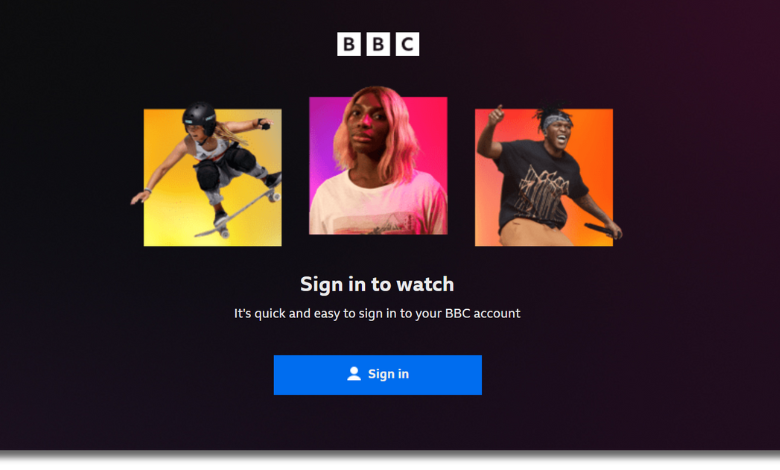
[9] From there, you can see a code displayed on your TV screen, note that.
[10] Now, visit www.bbc.com/account/tv and Sign In with your BBC iPlayer account credentials.
[11] After signing in, enter the code displayed on your Samsung TV in the required field and hit the Sign in on your TV button.
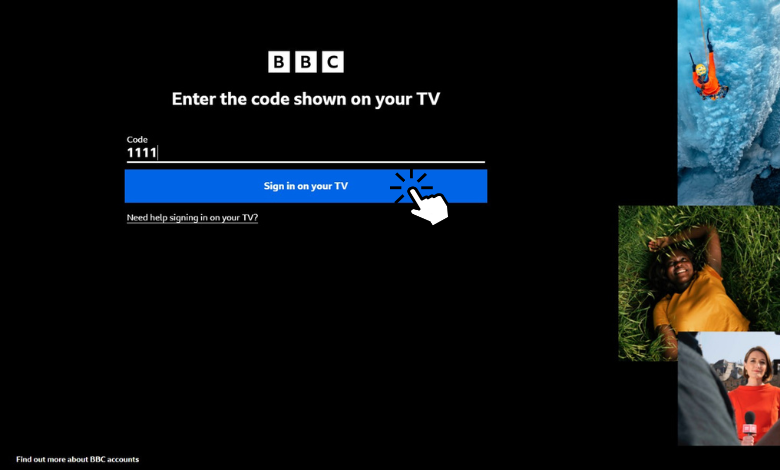
[12] You’re done. Now, you can watch your favorite movies and TV shows via BBC iPlayer on your Samsung TV.
Stream BBC iPlayer Via Streaming Devices
BBC iPlayer is not available on the old models of Samsung TVs. However, you can use streaming devices to stream BBC iPlayer on Samsung TV.
[1] Launch your Samsung TV and connect any streaming device to your TV’s HDMI port.

[2] Choose the proper input source on your Samsung TV.
[3] Connect the streaming device to a stable WiFi network.
[4] After that, open the respective app store and follow the installation process to get BBC iPlayer.
| DEVICE | PURCHASE LINK | CHANNEL STORE | INSTALLATION GUIDE |
|---|---|---|---|
| Apple TV | App Store | BBC iPlayer on Apple TV | |
| Roku | Roku Channel Store | BBC iPlayer on Roku | |
| Firestick | Amazon App Store | – |
AirPlay BBC iPlayer on Samsung TV
With AirPlay 2 feature enabled on Samsung smart TV, you can screen mirror contents from your iPhone/iPad.
[1] Make sure to connect your Samsung TV and iPhone/iPad to the same WiFi network.
[2] Press the Menu/Smart Hub button on your remote control and open Settings.
[3] Select General, and select the AirPlay Settings.
[4] Under AirPlay Settings, turn on the AirPlay option.
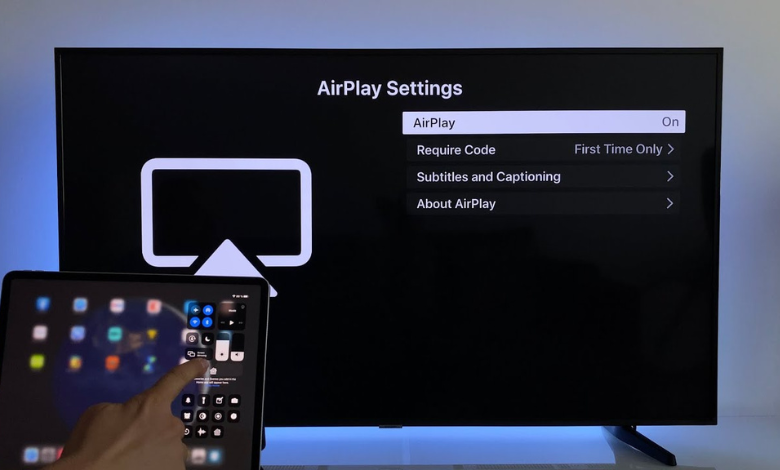
[5] After that, fetch your iPhone/iPad and install BBC iPlayer from App Store.
[6] Once installed, launch the app and Sign In with your BBC iPlayer account.
[7] Now, search your favorite movies or TV shows and click Start Watching.
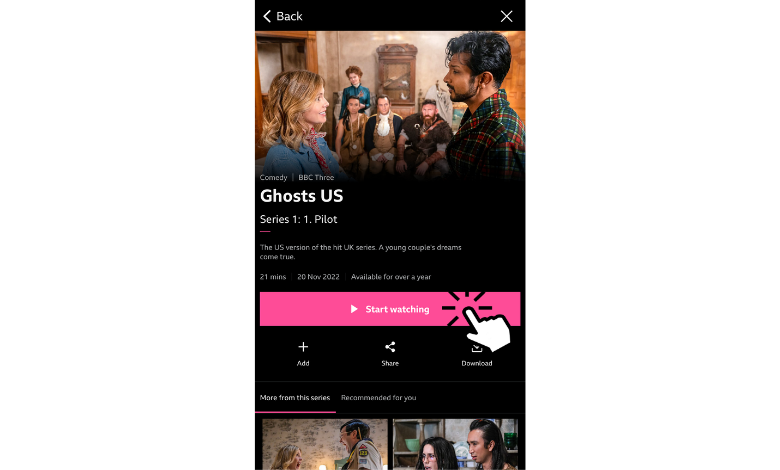
[8] From there, click the AirPlay icon and choose Samsung smart TV from the list of available devices.
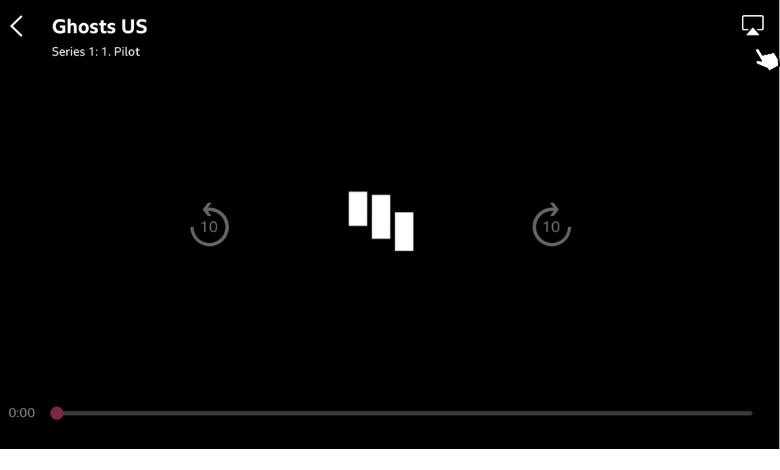
[9] Finally, the video content will play on your Samsung smart TV.
Frequently Asked Questions
If you have incompatible Samsung TV, you can’t find the app on the Samsung Hub. Visit this link to find out whether your TV is compatible or not.
Yes. With Freeview Play TV, you can get access to BBC iPlayer content.