Fox Sports is the perfect application to stay in touch with all the popular sports events and happenings related to your favorite teams and players. If you are the latest Samsung TV user, you are lucky because it is possible to download the app directly. However, you need a pay-TV subscription to activate the app and access content. If you need an elaboration on installing and accessing Fox Sports on Samsung TV, this article is for you.
I have mentioned all the possible ways to get Fox Sports on Samsung Smart TVs in detail here. For users with an old Samsung TV released before 2017 that doesn’t have Fox Sports, I have mentioned an alternate method to access the app.
Contents
- How to Activate and Stream Fox Sports on Samsung Smart TV
- How to Cast/AirPlay Fox Sports on Samsung Smart TV
- How to Cast Fox Sports on Samsung TVs
- How to AirPlay Fox Sports on Samsung TVs
- How to Watch Fox Sports on Streaming Services
- How to Stream Fox Sports on Old Samsung TV Models
- Frequently Asked Questions
How to Activate and Stream Fox Sports on Samsung Smart TV
1. Turn on and connect your Samsung TV to a WiFi network.
2. After that, press the Menu/Smart Hub button on your remote control.
3. Open the Apps section and click the Search icon on your Samsung TV.
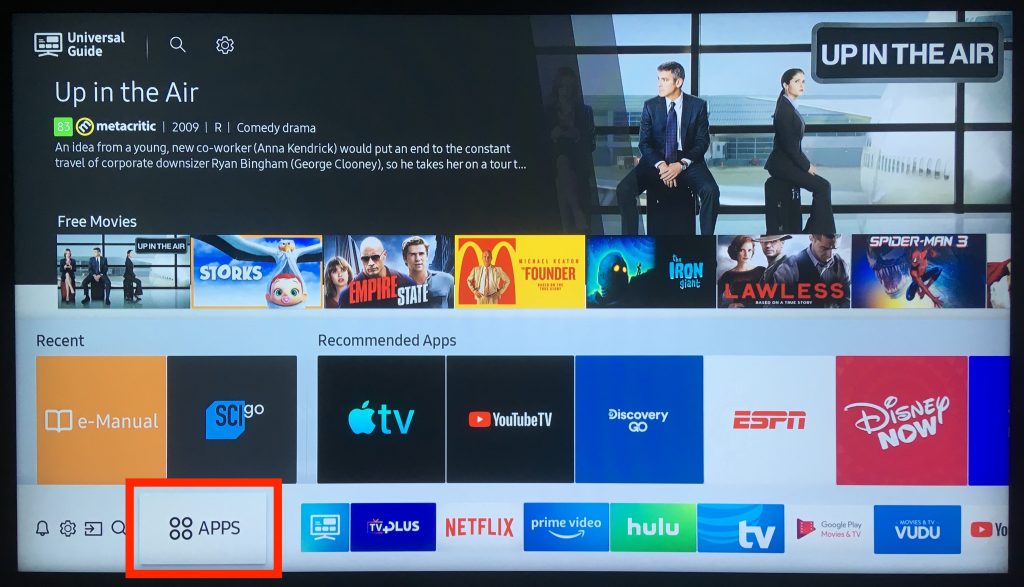
4. In the Search bar, input Fox Sports using the on-screen keyboard and search for it.
5. From the search result, select it and click Install to download the app on your Samsung TV.
6. Once installed, click Open to launch the app.
7. On the home screen, you’ll get a code to activate your Fox Sports account and the activation webpage link.
8. Open a web browser on your smartphone or PC and head to the Fox Sports official website. [http://go.foxsports.com/].
9. Enter the activation code displayed on your Samsung TV on the website and hit Submit.
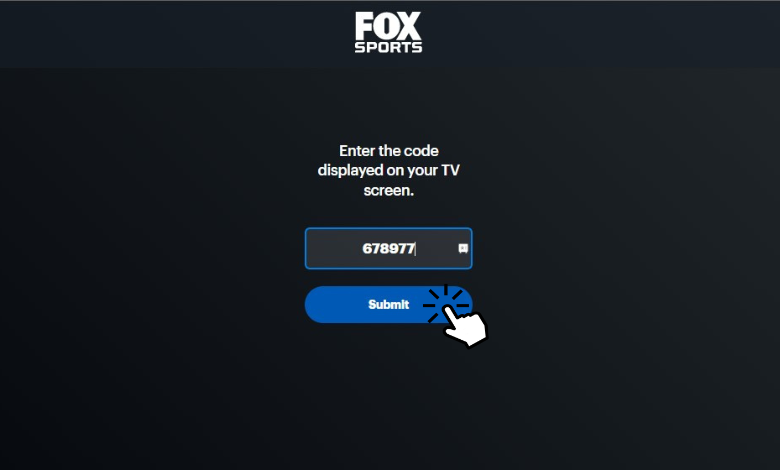
10. Finally, you will be prompted to sign in with your Fox Sports credentials. After doing so, the Fox Sports app on your Samsung TV will be activated.
11. Now, you can refresh the Fox Sports app on your Samsung Smart TV and start watching its content on the big screen.
How to Cast/AirPlay Fox Sports on Samsung Smart TV
The Fox Sports app is available on both Android and iOS platforms and works with the same TV provider subscription. So, if you don’t want to go through a lengthy installation and activation process, you can simply use the AirPlay feature on your iPad or iPhone or the Cast option on Android mobile to cast Fox Sports content on your Samsung TV.
The following headings will guide you on casting and AirPlay Fox Sports on Samsung TVs in a clear way.
How to Cast Fox Sports on Samsung TVs
1. Open your Android mobile and launch the Fox Sports app. If you don’t have it, download and open it.
2. Log in to the app with your TV provider credentials.
3. Now, turn on and connect your Samsung TV to a WIFI network to which your Android mobile is connected.
4. Then, click on the Cast icon at the top right corner of the Fox Sports app.

5. When the devices list appears, select your Samsung TV. Now, a connection will be established, and the Fox Sports app will appear on your TV screen.
How to AirPlay Fox Sports on Samsung TVs
1. Connect your iPhone/iPad and TV to the same WiFi. As a next step, you have to enable the AirPlay option on your Samsung TV.
2. Press the Menu button on your TV remote and open Settings.
3. Under Settings, select the General menu.
4. After that, click AirPlay Settings and turn on the AirPlay option.
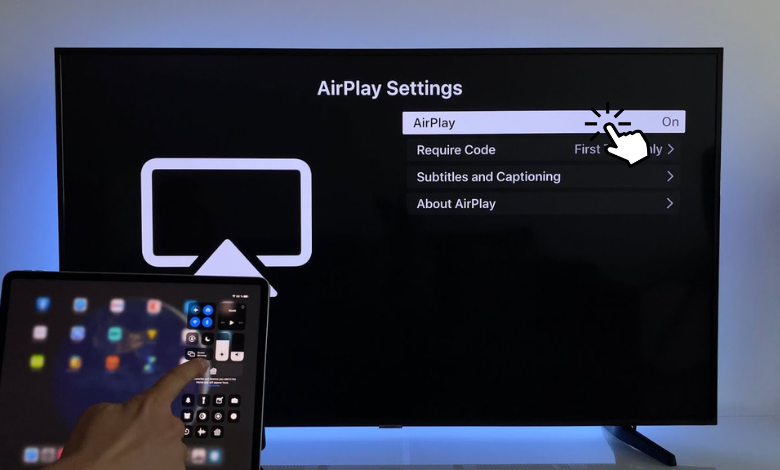
5. Once done, fetch your iPhone/iPad and install the Fox Sports app from the App Store.
6. Once installed, launch the app and play any content on your device.
7. Next, click the AirPlay icon below. Now, your Fox Sports content will play on your Samsung smart TV.
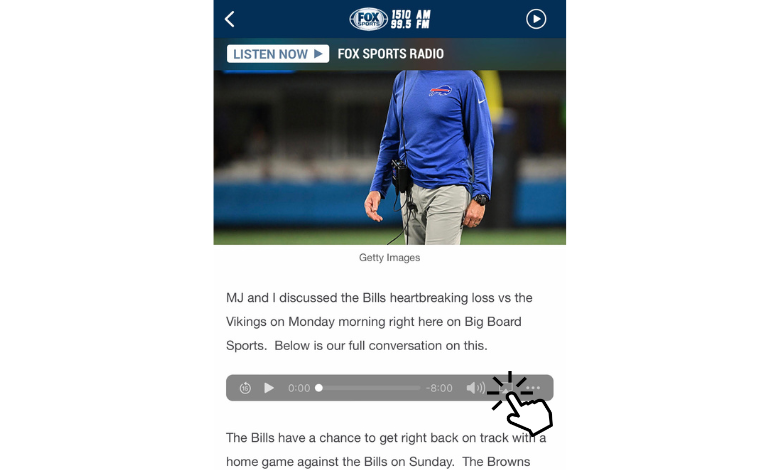
How to Watch Fox Sports on Streaming Services
Apart from the official mobile app, you can watch Fox Sports on many paid streaming services. Getting them is also wise, as you can avail of other live TV channels and VOD content additionally. Some of the best streaming services to watch Fox Sports are curated, and the channels’ plans are mentioned in the following table.
| Streaming Service | Subscription plans & Cost | Website Link | Installation Guide |
|---|---|---|---|
| fuboTV | Pro – $54.99/month Ultimate – $74.99/month Elite – $64.99/month | Visit Website | FuboTV on Samsung TV |
| YouTube TV | $72.99/month | Visit Website | YouTube TV on Samsung TV |
| Sling TV | Sling Blue – $40/month Sling Orange – $40/month Sling Blue+Sling Orange – $55/month | Visit Website | Sling TV on Samsung TV |
| Vidgo | Vidgo Plus – $69.99/month Vidgo Premium – $84.99/month Vidgo Ultimate – $99.99/month Vidgo Mas- $39.99/month | Visit Website | – |
| Hulu | Hulu + Live TV – $75.99 | Visit Website | Hulu on Samsung TV |
How to Stream Fox Sports on Old Samsung TV Models
Older Samsung TV users don’t have to feel left out of watching Fox Sports. Because some of the best streaming devices, like Apple TV, Firestick, and Roku, officially offer the Fox Sports app in their lineup. So, connecting any of these devices will do the thing.
1. Launch your Samsung TV and connect any Fox Sports-supported streaming device to the HDMI port of your TV
2. After that, make sure that your device is connected to a stable WiFi network.
3. Now, install the Fox Sports app from their respective app store and follow the installation process to get the app.
| STREAMING DEVICE | PURCHASE LINK | CHANNEL STORE | INSTALLATION GUIDE |
|---|---|---|---|
| Apple TV | Apple App Store | Fox Sports on Apple TV | |
| Firestick | Amazon App Store | Fox Sports on Firestick | |
| Roku | Roku Channel Store | Fox Sports on Roku |
Frequently Asked Questions
Yes. Fox Now app is available on Samsung smart TVs free of cost. Besides being free to download, you should subscribe to any TV provider to stream full episodes, live games, and news content.
On your Samsung smart TV, the Sports Mode allows you to access fantastic features and add a shortcut to activate them all at once. It also enhances sound and picture quality.
No, Fox Sports is not available in the US channel lineup of Samsung TV Plus.
You can get subscriptions to pay-TV providers like Cox, Verizon, Spectrum, DirecTV, and AT&T U-verse to watch Fox Sports on your Samsung Smart TV.



