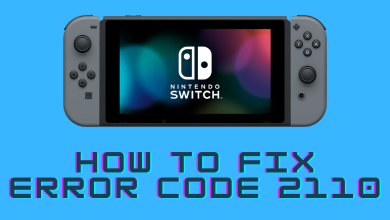Key Highlights
- Install and activate Paramount Network with your TV provider to stream the Yellowstone series on Firestick.
- You can also use Streaming services like Sling TV, Hulu, fuboTV, Philo TV, DirecTV Stream, and YouTube TV to watch Yellowstone season 5.
Yellowstone is one of the popular and trending series in the United States as it has released the latest Season 5 with 2 episodes. This series is based on the genre of Western and Drama. It has been released in about 4 seasons, and the latest was released on November 13, 2022. In addition, Season 5 will be released in two parts with 7 episodes each. If you are using a Firestick device, you can install the Paramount Network directly on the device directly from the store to watch all episodes of Yellowstone.
In addition, you can watch Yellowstone season 5 on Firestick using Peacock TV. If you want to stream the episodes without cable TV providers, you can use the best streaming services to cut the cord.
Contents
Yellowstone Season 5 Episodes Schedule
Yellowstone season 5 will have 14 episodes. As previously said, the season is split into two parts with 7 episodes each. The first part of the season 5 episode release dates was announced officially. Also, note that there is no announcement regarding the release dates of the part two episodes of Season 5.
| Episode | Release Date |
|---|---|
| One Hundred Years is Nothing | November 13, 2022 |
| The Sting of Wisdom | November 13, 2022 |
| Tall Drink of Water | November 20, 2022 |
| Horses in Heaven | November 27, 2022 |
| Watch ‘Em Ride Away | December 4, 2022 |
| Cigarettes, Whiskey, a Meadow, and You | December 11, 2022 |
| TBA | December 18, 2022 |
How to Watch Yellowstone on Firestick Using Paramount Network App
[1]. Turn on and set up your Firestick. Make sure your device is connected to the internet connection.
[2]. On the Home screen, navigate to the Find tab.
[3]. Next, select the Search tile.
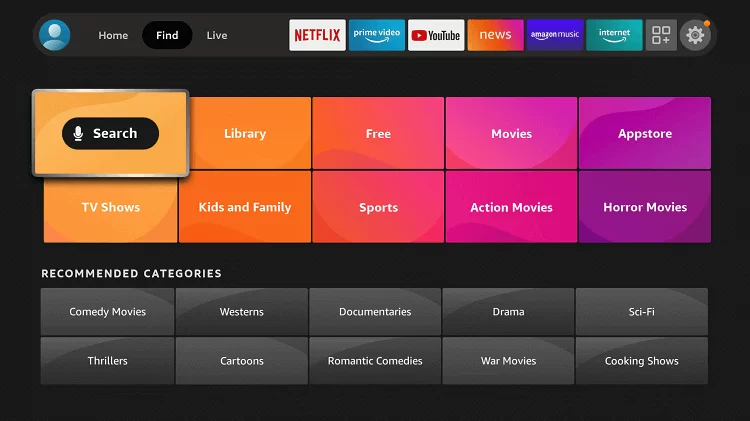
[4]. Type Paramount Network using the on-screen virtual keyboard and select the app.
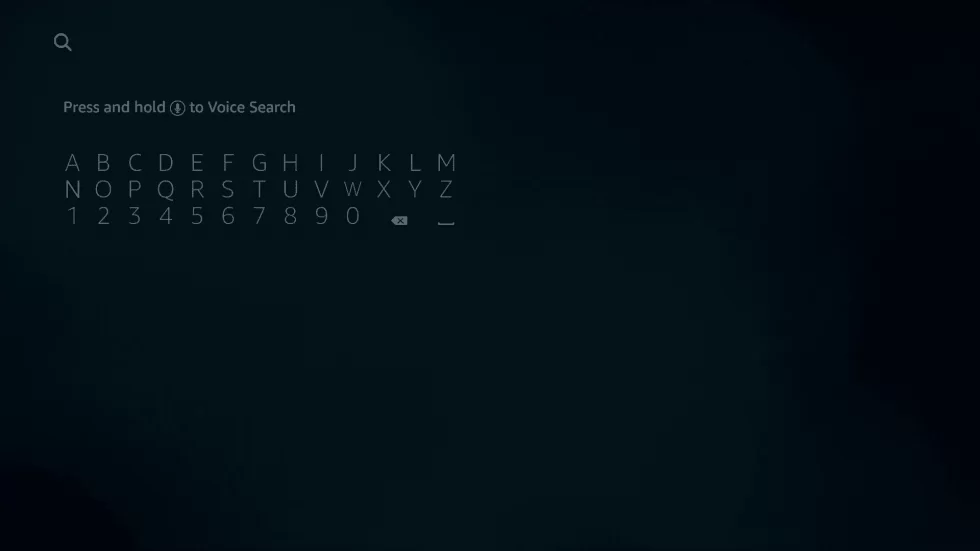
[5]. Select Get to download the app.
[6]. Once downloaded, select Open to launch the app on your Firestick.
[7]. Next, select Sign In on the home screen. You will get an activation code on your Firestick screen. Note it down.
[8]. Visit Paramount Network Activation page (http://www.paramountnetwork.com/activate) on the default browser on Windows PC/Mac/smartphone.
[9]. Enter the seven-digit activation code and select Continue.
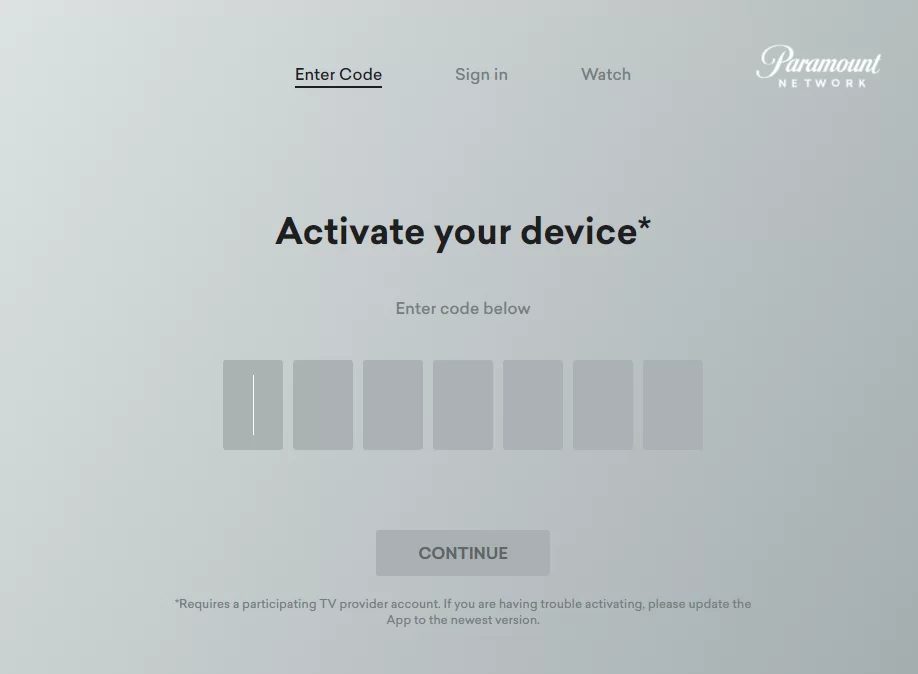
[10]. Sign in with your TV Service Provider login credentials.
[11]. You can now watch the Yellowstone Season 5 series on your Firestick.
TV Providers Supporting Paramount Network Channel
- AT&T U-Verse
- Spectrum
- Cox
- DirecTV
- DirecTV Stream
- Dish
- Hulu
- Optimum
- Philo
- Verizon
- Xfinity
- YouTube TV

How to Watch Yellowstone on Firestick Without Cable
| Service | Price | Free Trial | Installation Guide |
|---|---|---|---|
 DirecTV Stream | Entertainment – $69.99/mon Choice – $89.99/mon Ultimate – $104.99/mon Premier – $149.99/mon | 5 Days | DirecTV Stream on Firestick |
 Hulu | With Ads – $7.99/mon Ad-free – $14.99/mon Hulu + Live TV (Includes ESPN+ and Disney+) – $69.99/mon | 7 Days | Hulu on Firestick |
 fuboTV | Starter – $64.99/mon Pro – $69.99/mon Elite – $79.99/mon Ultimate – $99.99/mon Latino – $32.99/mon | 7 Days | fuboTV on Firestick |
 Sling TV | Orange – $35/mon Blue – $35/mon Orange + Blue – $50/mon | – | Sling TV on Firestick |
 Philo TV | $25/mon | 7 Days | Philo TV on Firestick |
 YouTube TV | $64.99/mon | 14 Days | YouTube TV on Firestick |
Frequently Asked Questions
Some Streaming services offer a free trial. Therefore you can watch Yellowstone season 5 on Firestick for free.
To stream on Amazon Prime, you can subscribe to either Episode 1 or the entire season (5).
★ Episode 1 on SD → $1.99 | HD → $2.99 | UHD → $4.99.
★ Season 5 on SD → $29.99 | HD → $39.99 | UHD → $49.99