Key Highlights
- From the Web: Visit the Spotify website → Choose membership plan → Enter Credit/Debit card details → Get the free trial.
- On Android: Spotify app → Library → Settings → Go Premium → Get Premium → Enter credit/debit card details → Get free trial.
- You can also use third-party platforms to get a Spotify Premium free trial.
It is pretty hard for me to choose the best music streaming app just by looking at the features. To know more about the service, I started signing up for the free trial options. I signed up for Spotify and got the one-month free trial for the Individual plan. Based on my experience, I have structured this article on how to get a free trial on Spotify.
If you want to give Spotify a try, follow the steps mentioned here to get the one-month free trial.
Contents
Spotify Premium Subscriptions
Before getting into the steps, know what premium plans are available on Spotify. It offers four different plans to users.
| Membership Plans | Pricing / Month | No. Of Devices |
|---|---|---|
| Individual | $10.99 | 1 |
| Duo | $14.99 | 2 |
| Family | $16.99 | 6 |
| Student | $5.99/month | 1 |
The one-month free trial is available for all four plans.
How to Get Spotify Premium Free Trial on the Web
[1] Open any web browser on your PC or smartphone and head to the Spotify Premium website.
[2] Then, click the View All Premium Plans button.
[3] You will get the list of plans. Choose your desired plan and click the Try free for 1-month button.
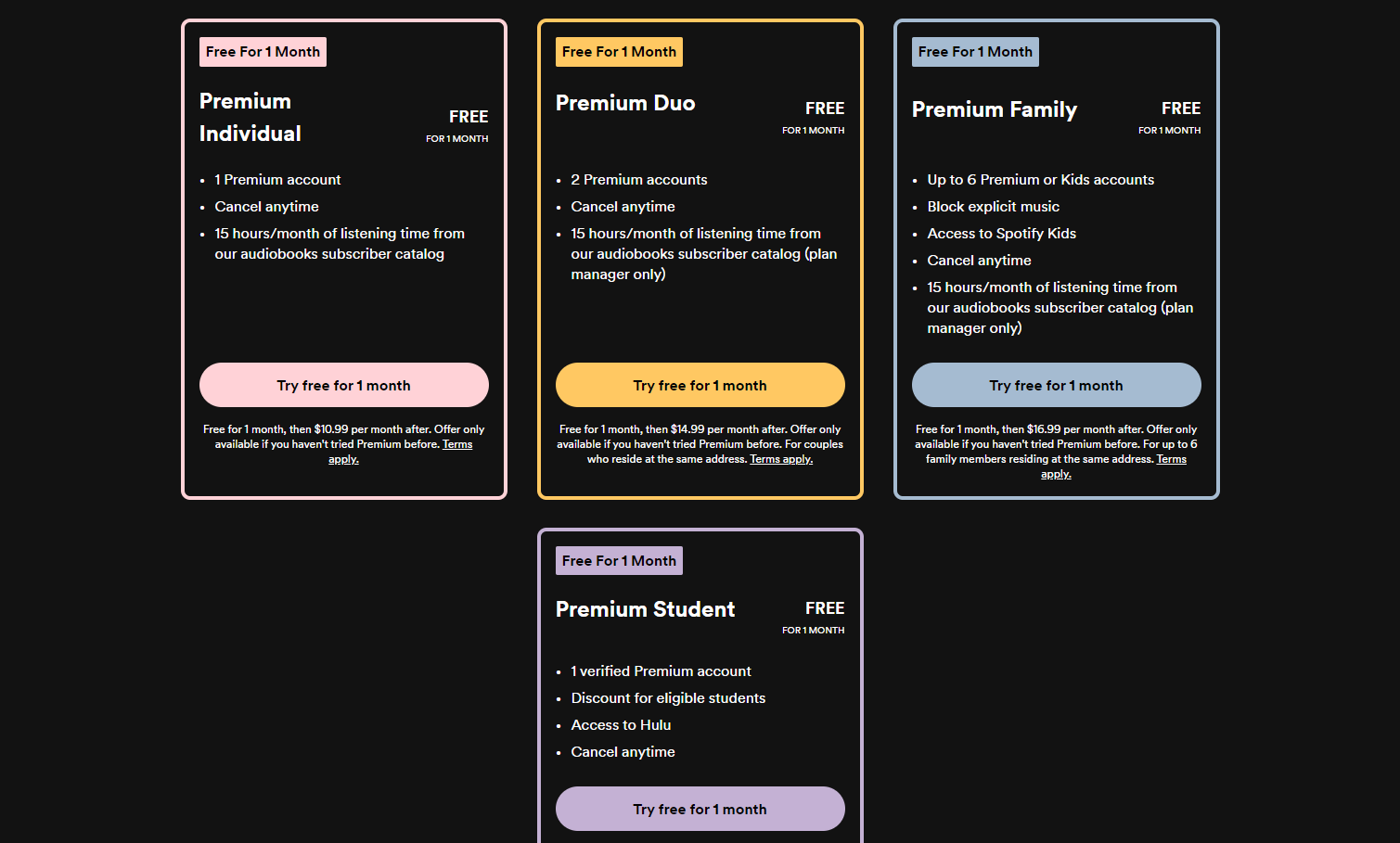
[4] After that, enter your email and password and click Log In before continuing. If you don’t have an account, click Sign Up at the bottom of the page to create a new account.
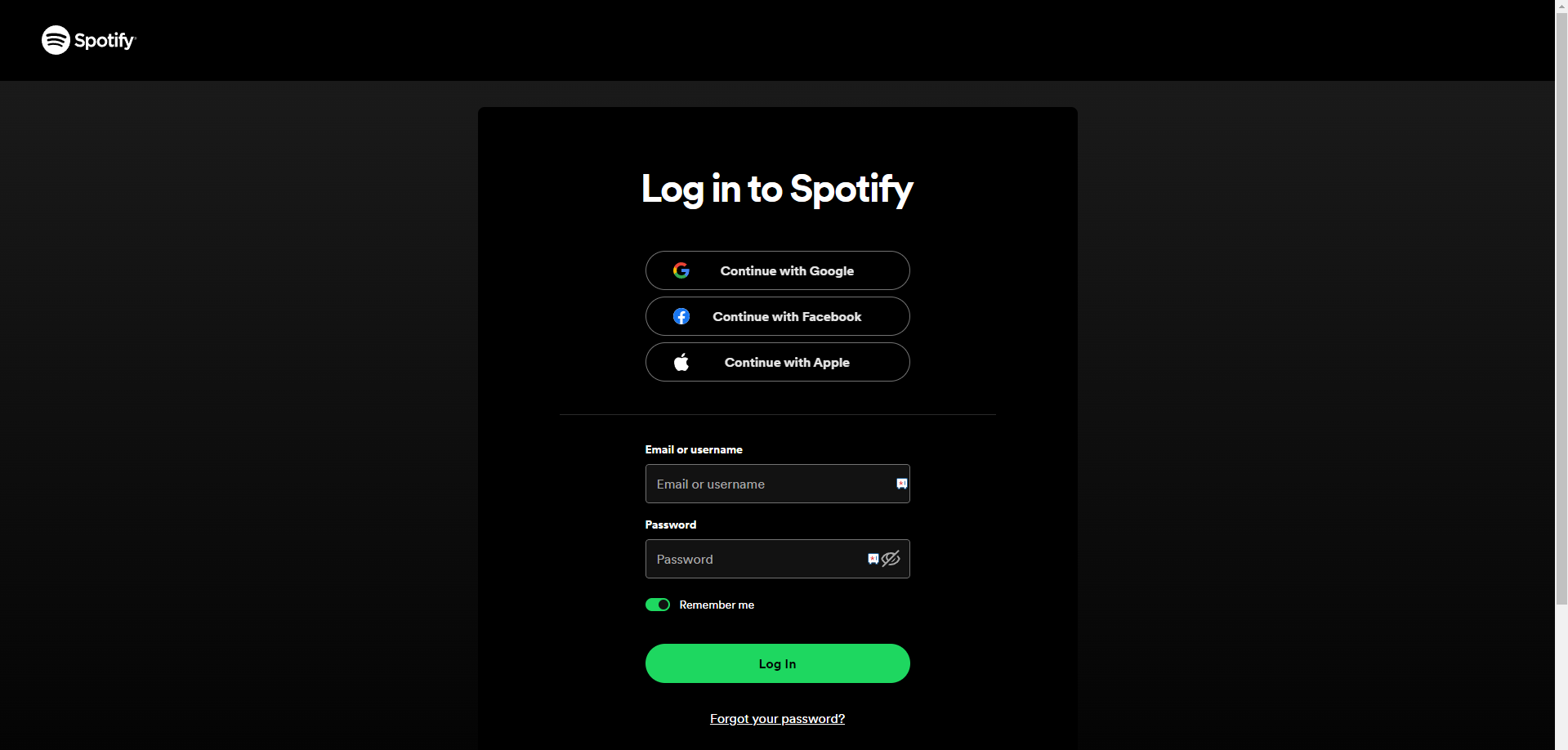
[5] On the next screen, enter the address and choose your payment option.
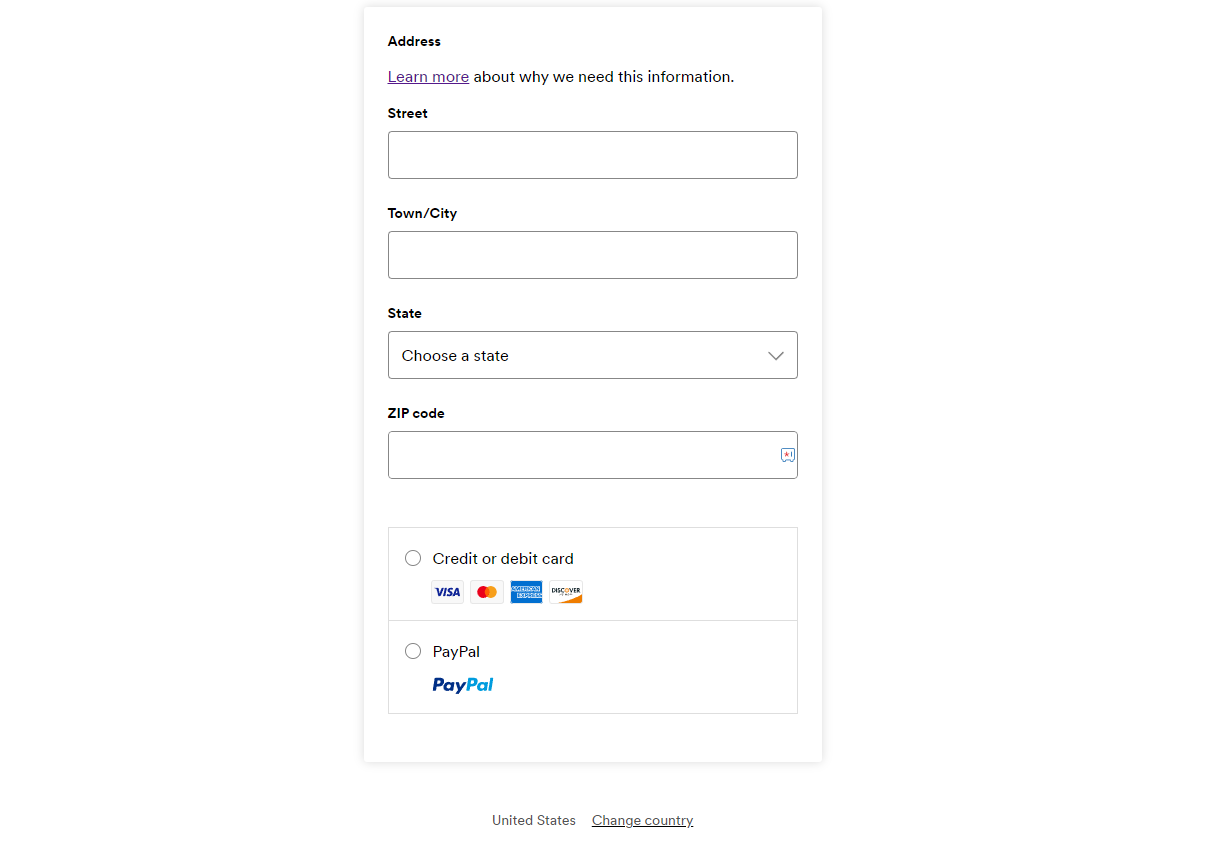
[6] Then, click the Continue Purchase button.
[7] You will be directed to the payment page. Enter your payment information and complete the process. Don’t worry. You won’t be billed in the free trial.
[8] Once your payment is verified, your free trial will be activated.
How to Get Spotify Premium Free Trial on App
If you’re an Android user, you can get Spotify Premium right from the Spotify app. However, due to some Apple restrictions, you can’t subscribe to Spotify Premium through the app for iPhone and iPad.
[1] Launch the Spotify app on your Android smartphone. If you don’t have the app, get it from the Google Play Store.
[2] After that, log in with your user credentials.
[3] When opened, navigate to the Library option at the bottom.
[4] From there, click the Premium button.
[5] Then, select the Get Premium button.
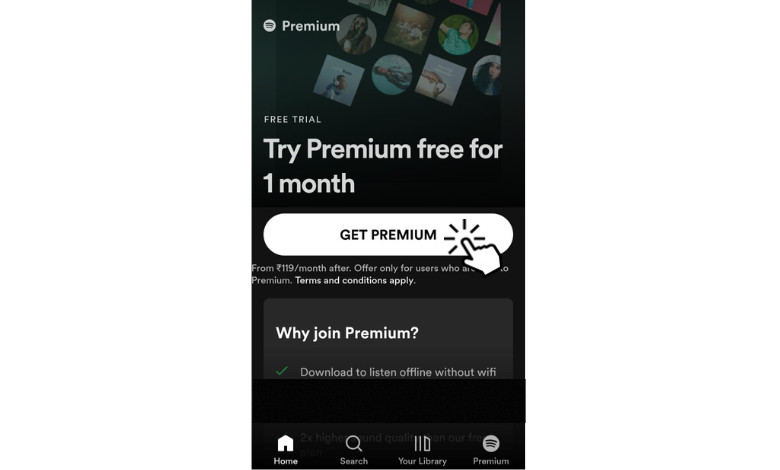
[6] Choose the plan and the payment option.
[7] Enter your payment details and complete the purchase.
[8] Finally, after purchasing Spotify Premium, you can get a trial for 1 month right from your app.
How to Get Spotify Premium Free Trial Using OnePlus
If you have linked your OnePlus device to the Red Cable Club, you will get a Spotify free trial for six months.
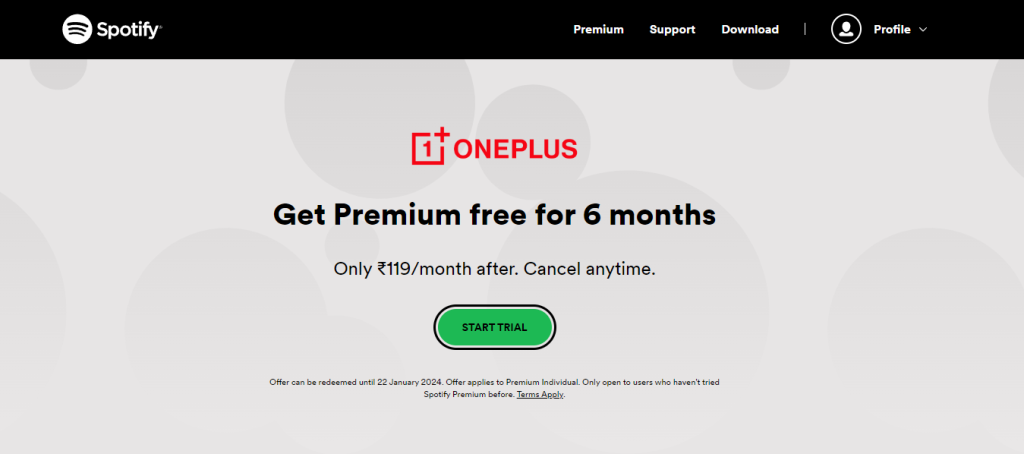
[1] Go to the Settings menu on your OnePlus smartphone and make sure that the Red Cable Club is linked.
[2] Then, open the Red Cable Club and tap the Claim Now and Listen to Music Ad-Free banner.
[3] You will be redirected to the verification page. Click the Claim Now button.
[4] Then, tap on the Activate Free Trial. This will redirect you to the Spotify website.
[5] Verify your OnePlus credentials to activate the free trial.
This offer is valid till 20th December 2023.
Spotify Premium Free Trial in Other Platforms
Apart from OnePlus’s Red Cable Club, a lot of brands offer Spotify free trial. Some of the popular ones are mentioned below.
| Platform Name | Duration of Spotify Free Trial | Eligibility | Offer’s Last Date |
|---|---|---|---|
| Tinder | Three Months | Users with at least one month of Tinder Gold or Premium plan | 24th August 2024 |
| Argos | Four Months | All users | 29th November 2023 |
| Rakuten Viber | Three Months | Users who are 18+ in certain countries | 24th July 2024 |
| TikTok | Four Months | Users who are 18+ living in the UK, France, Germany, Italy, Spain, Poland, and Turkey | Not mentioned |
| Amazon | Six Months | Only for Amazon Prime users | 1st September 2023 (expired) |
| Xbox Game Pass | Four Months | Only for Xbox Game Pass Ultimate users | It was not mentioned but expired now |
| AT&T | Six Months | Only for AT*T Ultimate users | It was not mentioned but expired now |
| PayPal | Three Months | New users signing up for PayPal | 15th September 2023 (expired) |
| Samsung | Three Months | New Samsung Galaxy smartphone or tablet buyers | 30th May 2023 (expired) |
| Wallmart | Six Months | New users signing up for Walmart Plus | 06th March 2023 (expired) |
How to Cancel Spotify Free Trial
If you’re bored or unsatisfied with Spotify Premium on the free trial, you can cancel the Spotify Premium Subscription anytime after subscribing.
[1] Visit the Spotify Login page on your PC.
[2] Click the Profile icon at the top right corner.
[3] Choose the Account option from the drop-down menu.
[4] After that, select Subscription from the options right to your Account.
[5] Now, select View Your Options under Cancel Your Subscription.
[6] Then, select Click here to cancel the cancellation page.
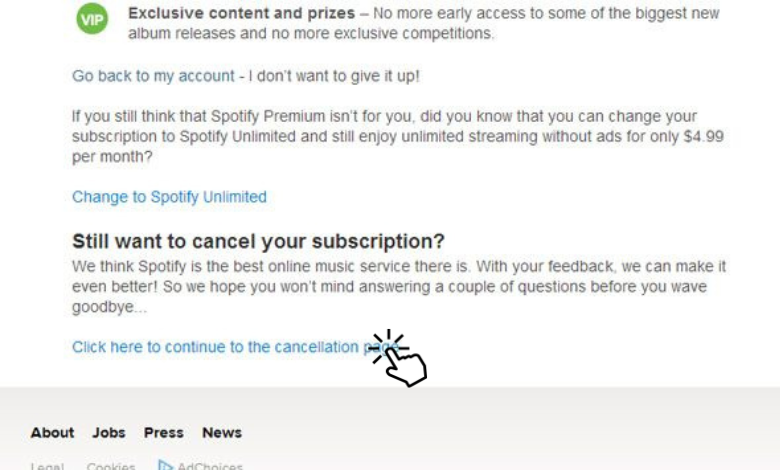
[7] State your reason for cancellation and hit Cancel Subscription.
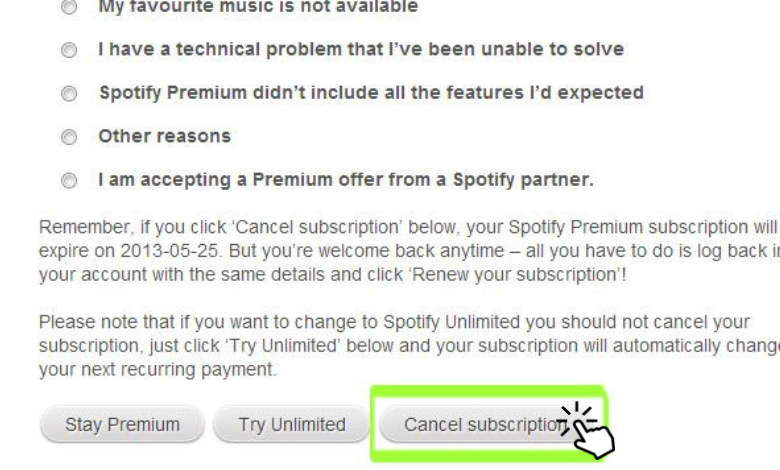
[8] Finally, click Cancel Spotify Premium Subscription.
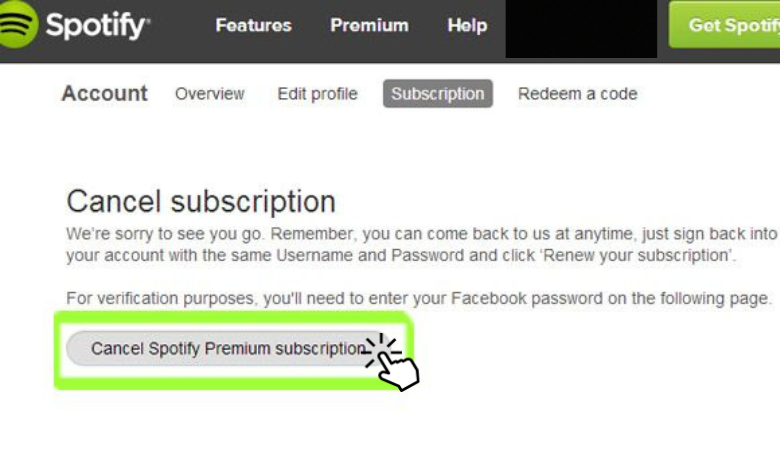
If you come across a Spotify Connect Not Working issue, then it can be fixed with the stable internet, restarting the device, updating the app, etc.
FAQ
Yes. It requires the student to be over 18 years old and studying in an accredited college or university.



