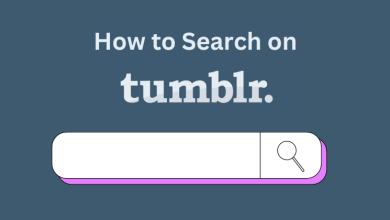Key Highlights
- Unfortunately, Snapdeal doesn’t offer the feature to delete the account.
- Therefore, you should contact Customer Service via Email at [email protected] or via Contact Form to remove your account from the platform.
Snapdeal is one of India’s leading e-Commerce platforms, where you can purchase or sell products mainly in the Lifestyle category. Unlike other platforms, you will usually get the best deals on the platform. If you are unsatisfied with the offers or don’t want to hold the account on Snapdeal, you can remove it anytime. Unfortunately, Snapdeal doesn’t offer the feature to delete the account directly. Therefore, you should contact Customer Service to remove the account permanently. You can contact Snapdeal Customer Service via email or through the Contact form.
Contents
How to Delete Snapdeal Account Using Contact Form
[1]. Visit the Snapdeal Contact Us page on your web browser.
[2]. If prompted, sign in to your account.
[3]. Go to the bottom and click Contact Customer Care.
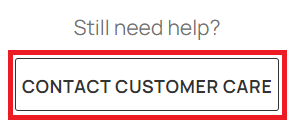
[4]. On the next page, click the Any Other Query tab.
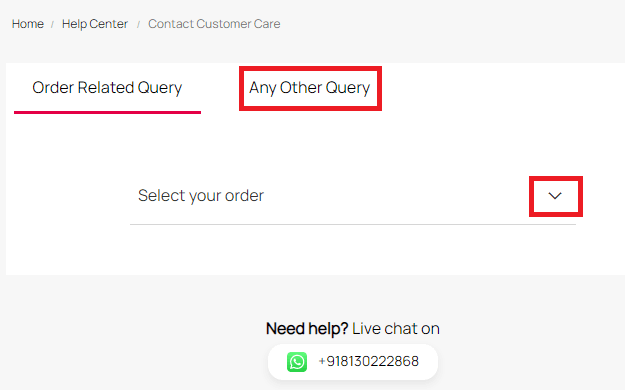
[5]. Click the drop-down arrow and select the query from the list.
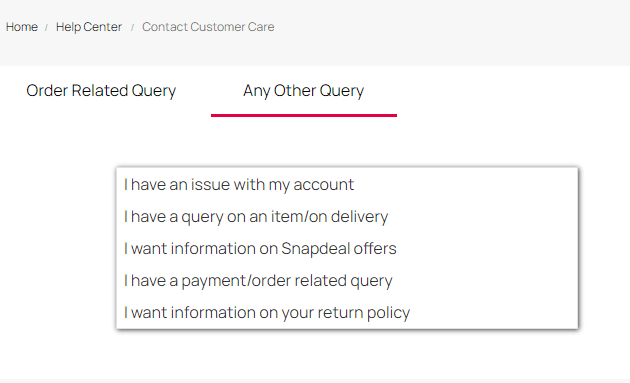
[6]. Follow the on-screen prompts to raise the query to delete your Snapdeal account.
Once done, the Snapdeal Customer support team will get back to you through your registered Email or phone number via call or text.
Alternatively, you can chat with the Snapdeal Customer Care Service through the WhatsApp Helpline number at +91-8130222868 and request them to remove your Snapdeal account by sending a text message.
Tips! You can change your phone number on Amazon within a few minutes if you want to receive notifications, etc., on your new mobile number.
How to Delete Snapdeal Account By Sending Email
[1]. Open the default email app on your smartphone or PC associated with your Snapdeal account.
[2]. Compose an email and send it to [email protected].
[3]. In the Subject field, type Request to Delete my Account.
[4]. Now, write an email explaining the reason for the deletion and include your username, phone number, email address, and other personal information.
[5]. Finally, tap Send.
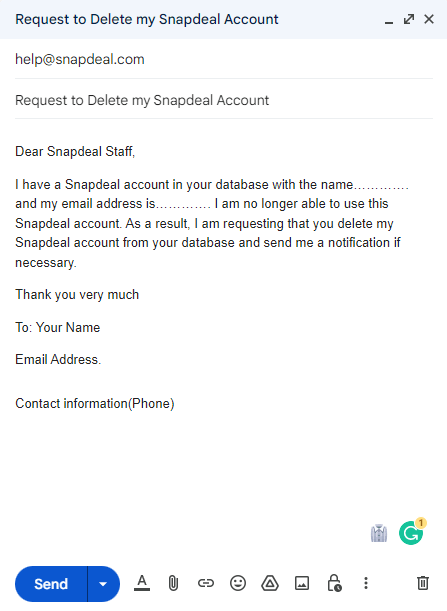
Frequently Asked Questions
To delete the order history, sign in to your Snapdeal account → My Orders → View Order Details → Delete Order → Yes.
Navigate to My Orders and select the order that you want to cancel. Next, tap the Cancel button. Also, note that you can’t cancel the order if it is shipped.