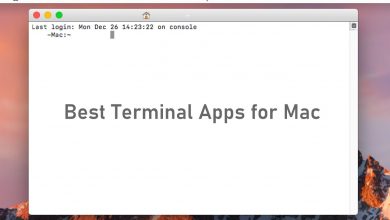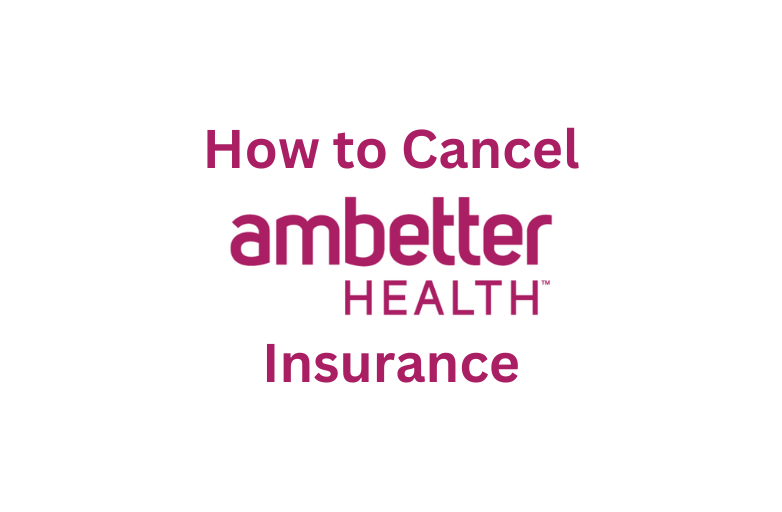Key Highlights
- Apple Watch: App Store → Search Shazam app → Select app → Get.
- iPhone : Open Watch app → My Watch → Available Apps → Shazam → Install.
Shazam is one of the best music apps for Apple Watch, where users can use the application to identify songs within a few seconds. In addition, you can get the results of artists, lyrics, and other information about the particular song you’ve found. You can also use Shazam on Snapchat, Instagram, TikTok, YouTube, and many social media apps. Like other devices, you can install and use the Shazam app on your Apple Watch to find your favorite songs.
Contents
How to Install Shazam on Apple Watch
You can directly install the Shazam app on your Apple Watch from the App Store.
[1] Turn on your Apple Watch and launch the App Store.

[2] Use Dictation or Scribble to input Shazam on the search bar.

[3] From the available search results, choose the Shazam app.
[4] Tap Get to install Shazam on your watch.

Install Shazam on Apple Watch Via iPhone
Alternatively, if you have paired the Apple Watch with your iPhone, you can install any apps available on the App Store of your Apple Watch.
[1] Install the Shazam app on your iPhone from the App Store.
[2] Once installed, open the Watch app on your iPhone.

[3] After that, select My Watch at the bottom of the screen.
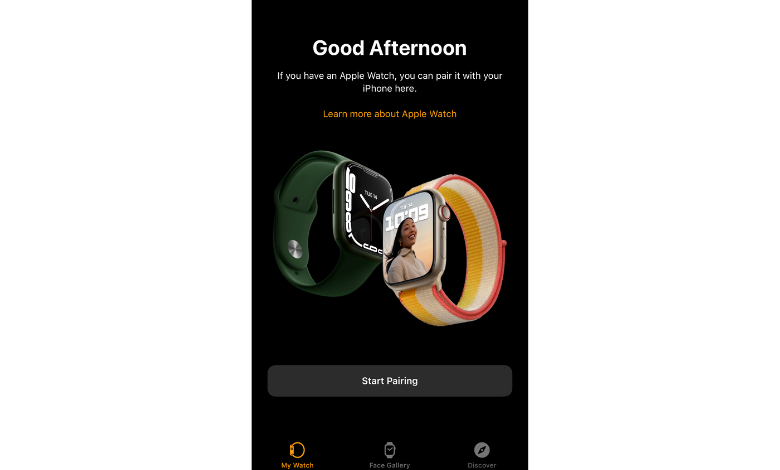
[4] Navigate to Available Apps and find Shazam from the list.
[5] Once found, tap Install next to Shazam.
[6] Finally, the app will be installed on your Apple Watch using iPhone.
How to Shazam a Song on Apple Watch
[1] Once installed, launch the Shazam app on your watch.
[2] While listening to a song, tap Shazam at the center of your screen.

[3] The app starts listening to the song. Once it has been identified, it will add to the Saved list.

[4] Next, swipe up or turn the Digital Crown to view your recent Shazams.
[5] You can follow either preview the recent song or view the recent Shazams.
- Tap Play to preview the song.
- Tap Match to return and view your recent Shazams.

Frequently Asked Questions
No. Unfortunately, Shazam can’t be able to recognize when you sing a song. The best way to use Shazam is by playing songs on other devices.