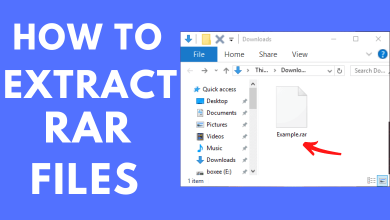Key Highlights
- Via YouTube TV: Youtube TV site/app → Sign In → Profile Picture → Settings → Membership → Add TBS → OK.
- Via Hulu: Hulu Site → Sign In → Profile icon → Manage Add-Ons → TBS Channel → + icon → Submit.
- Via DirecTV Stream: DirecTV Stream website → Log In → Profile icon → Manage Subscription → Add → TBS → Submit.
Turner Broadcasting System, or TBS, is a popular US-based TV channel that offers on-demand tiles in multiple categories, including sports, comedy, and entertainment. Every new user will look for a free trial before buying a subscription. Unfortunately, you can’t get a free trial on TBS since it streams with a TV provider subscription. However, you can get the 5-7 days free trial by adding the TBS channel/add-on to your YouTube TV, Hulu, or DirecTV Stream subscription.
Contents
How to Get the TBS Free Trial on YouTube TV for 7-Days
[1]. Head to the YouTube TV website on your web browser or open the YouTube TV app on your Android phone.
[2]. Click on the Sign In button and log in to your account.
[3]. At the top right corner of the screen, tap on your Profile picture.
[4]. Select Settings from the drop-down menu list.
[5]. Click on the Membership option from the left side panel.
[6]. Scroll down and find TBS from the list of available channels.
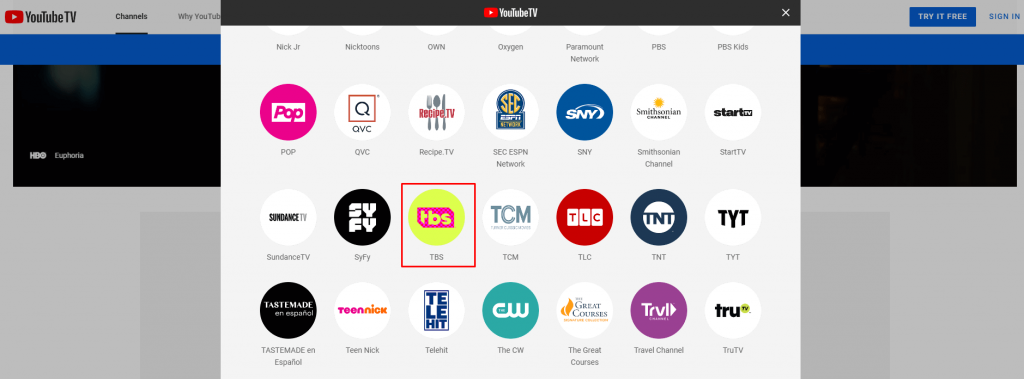
[7]. Tap on the Checkbox next to TBS and then hit the OK button to confirm.
How to Get the TBS Free Trial on Hulu for 7-Days
[1]. Go to Hulu.com on your Web browser.
[2]. Sign in to your account using the Hulu login credentials.
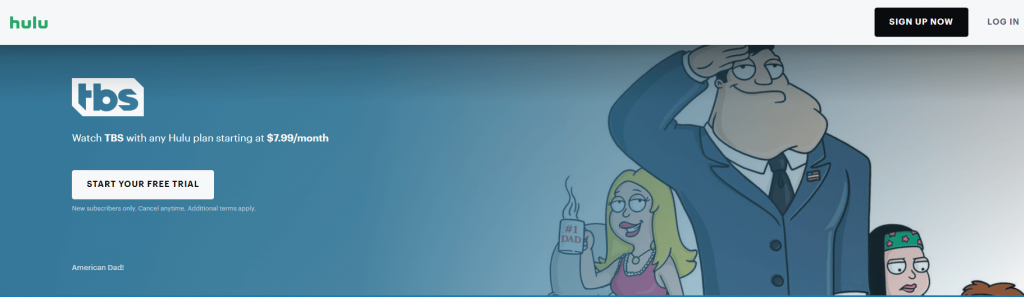
[3]. Tap your Profile icon at the top right corner and select the Account option from the drop-down list.
[4]. Click on Manage Add-Ons under the Add-Ons section.
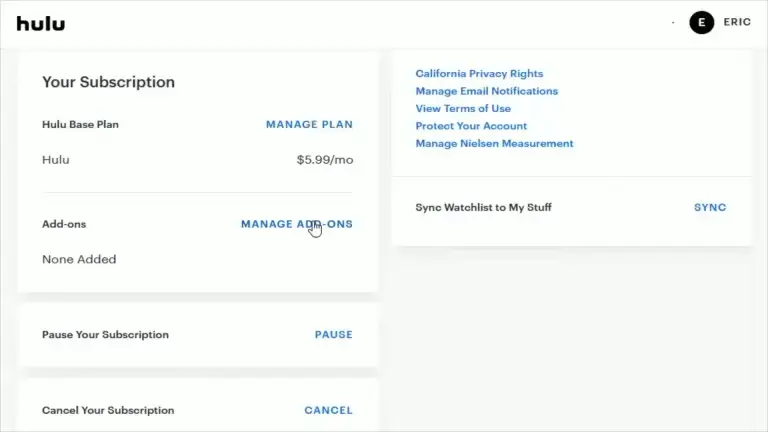
[5]. Now, tap the + icon next to TBS.
[6]. On the next screen, tap Submit to confirm the action.
How to Get the TBS Free Trial on DirecTV Stream for 5-Days
[1]. On your device, launch the default web browser and then visit the DirecTV Stream website.
[2]. Sign in to your account using the necessary credentials.
[3]. Tap on the Profile picture at the top right corner.
[4]. Select Manage Subscription → Add option.
[5]. Now, choose TBS from the list of available channels.
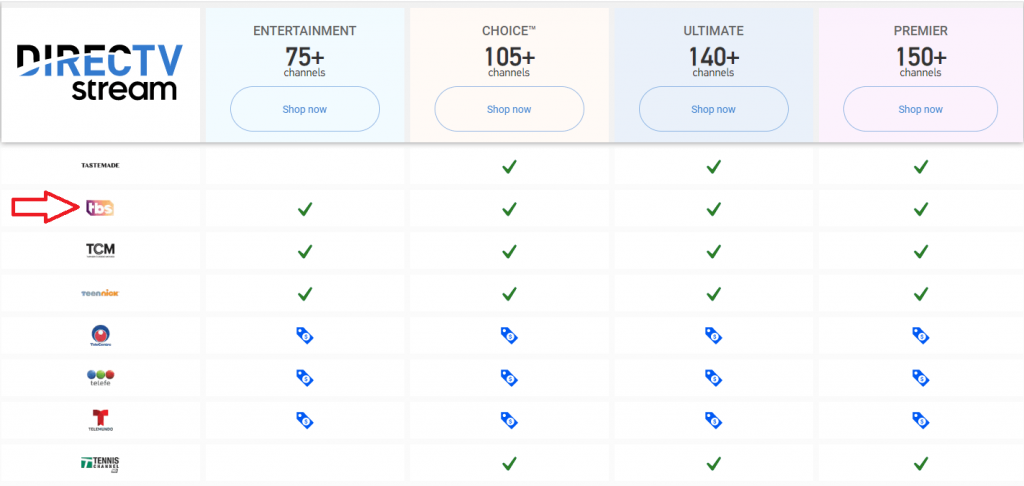
[6]. Tap Submit to save the changes.
How to Cancel TBS Free Trial Subscription
YouTube TV: Head to the YouTube TV Membership page → Manage membership → Select TBS → Deactivate → Continue → Select the reason for canceling → Next → Yes, cancel.
Hulu: Go to Hulu.com → Sign In → Profile Picture → Your Subscription → Manage Plan → Manage Add–Ons → Click X icon next to TBS → Review Changes.
DirecTV Stream: Visit myAT&T account overview page → Sign In → My Devices → Manage Add-ons → Select TBS → Remove.
Frequently Asked Questions
You can install TBS on Roku directly from the Channel Store and start streaming the titles by linking your TV provider subscription.
You can use streaming services like Sling TV, YouTube TV, Hulu + Live TV, and DirecTV Stream to watch TBS without cable.