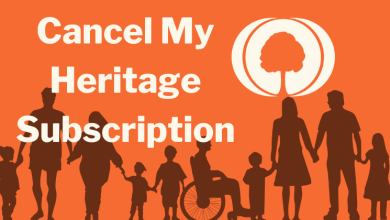Key Highlights
- App/Website: Log In → Avatar icon → Account Settings → Close Account.
- Moreover, you can delete your FanDuel account through email and phone call.
FanDuel is a prominent sports betting and fantasy platform in the United States and Canada. With FanDuel, you can bet on your favorite sport like Horse racing, Casino, NFL, NBA, NHL, and many more. If the platform does not suit you, you can delete your FanDuel account and reactivate the account anytime you need.
Contents
How to Delete FanDuel Account on App and Website
1. First, visit the official site of FanDuel or launch the app and log in.
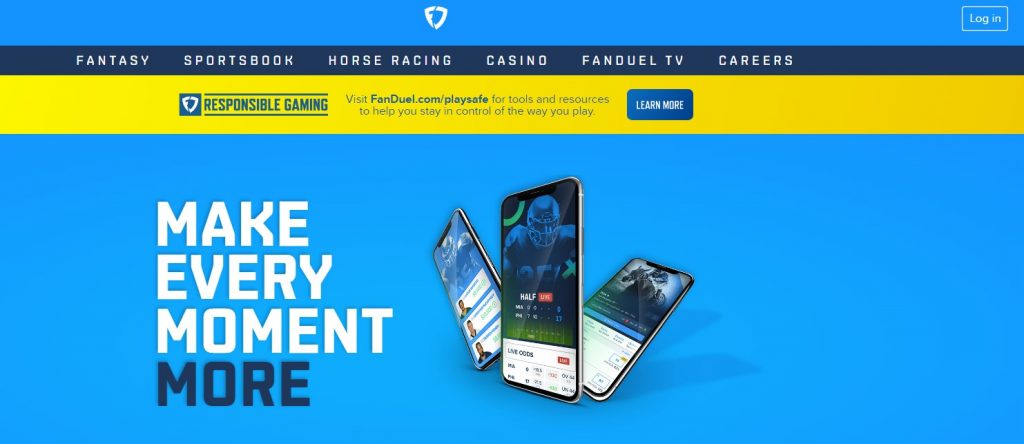
2. Click the Avatar icon on the top right.
3. Next, from the list of options, click Account Settings.
4. Finally, click Close Account.
5. You will be asked to fill out a form, and your account will be closed permanently.
How to Delete FanDuel Account Using Online Form
1. Navigate to https://support.fanduel.com/s/contactsupport.
2. Enter your details, including your name, email address, subject, description, product, and state.
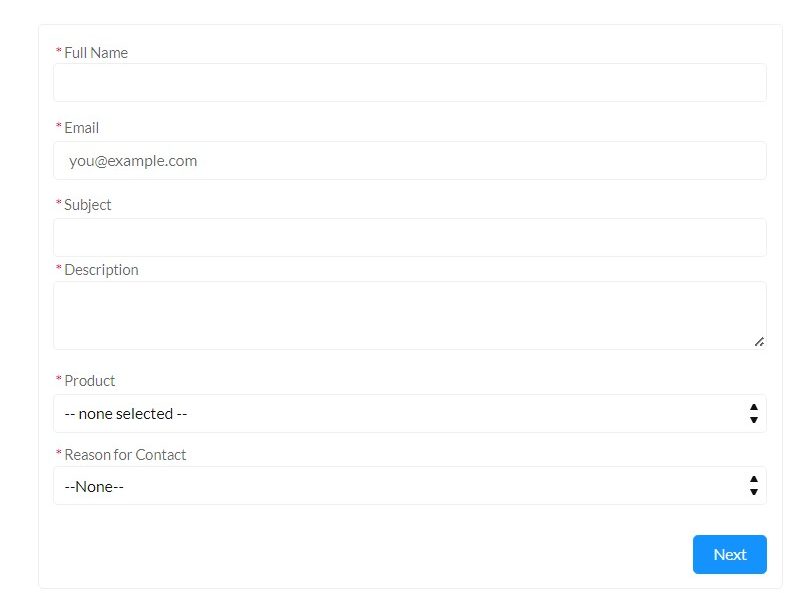
3. Next, choose the reason for the contact from the list.
4. Lastly, click Next.
5. Your account will be closed within a few business days, and you will be notified.
Tips! Like FanDuel, you can delete your DraftKings account by email, online forms, and live chat.
How to Delete FanDuel Account Through Email
1. Compose an email to [email protected] with the subject ‘Request to close my FanDuel Account’.
2. Mention the reason for deleting your FanDuel account.
3. Make sure the email contains your FanDuel account details, such as username, mobile number, and State that you are closing your sports betting account.
4. Next, click Send.
Your FanDuel account will be closed permanently, and you will receive confirmation regarding the deletion.
How to Delete FanDuel Account By Call
1. You can also contact FanDuel Customer Support through Call to request deletion.
2. Dial the support helpline at +1-609-224-1019 and follow the on-call instructions.
3. Request for deletion, and your FanDuel will be closed permanently.
How to Reactivate FanDuel Account
If you have closed your FanDuel account, you can still reactivate it by contacting Customer Support.
1. Reach FanDuel Customer Support through Live Chat, Twitter Support, Facebook (Private message), and Online form.
2. Request to reactivate your FanDuel account by providing your account details.
3. Your account will be reactivated within a few hours.
Frequently Asked Questions
Mostly, your FanDuel account will be deleted within 48 hours. You could contact Customer Support regarding the deletion status if you didn’t receive confirmation.
No. Unfortunately, you can’t use 2 FanDuel accounts simultaneously, as it is against the terms and policies of FanDuel.