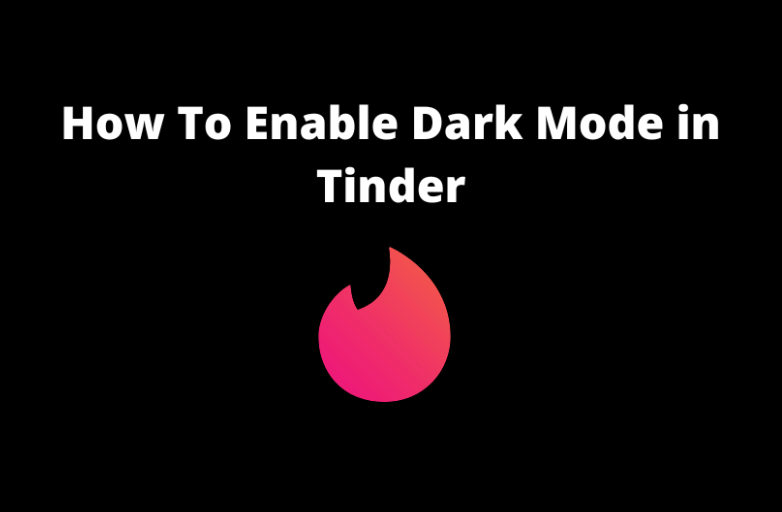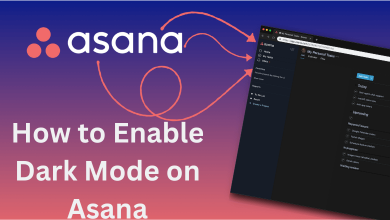Firefox is one of the web browsers preferred by people for its open-source software. With the full-screen mode and other features, the browser is widely used on PCs and smartphones. Even though the PC version of Firefox has a built-in dark mode setting, some users prefer third-party extensions for advanced features. Since there are several of them available online, we have curated a list of the top six add-ons to install on the Firefox browser.
Contents
Best Firefox Dark Mode Extensions to Install in 2022
Turn off the Lights
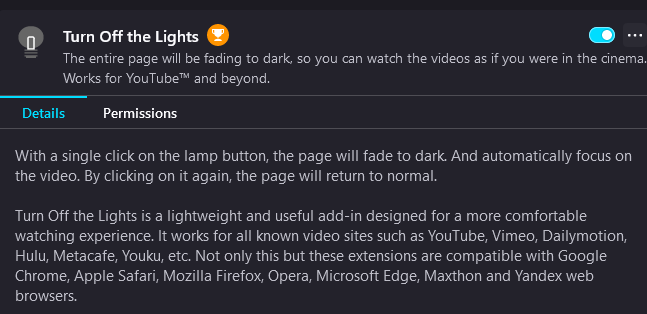
Turn off the Lights is one of the simple and easy-to-use dark mode extensions available on Firefox. You can adjust the brightness and contrast settings of the webpage using the extension. By clicking on the extension logo, you can dim the bright lights and make the web page readable. By enabling the dark mode switch feature on the extension, you can jump from light to dark mode easily.
Super Dark Mode
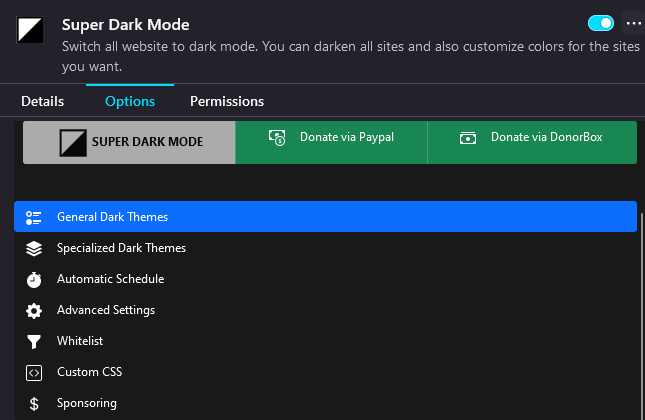
Using the Super Dark Mode extension, you can create a schedule to enable dark mode on your web pages for daily use. With the CSS customization, you can edit your sites to make your routine web pages look cooler. Super Dark mode is lightweight and one of the effective tools for using dark mode on any web page.
Dark Reader

With the Dark Reader extension, you can customize your web page by turning the dark mode. You can edit the web page’s contrast, greyscale, brightness, and sepia. Using the filter option of the extension, you can even change the color of the ads displayed on the website. You can edit the Dark reader CSS code and can preview the changes you made.
Owl Dark Background
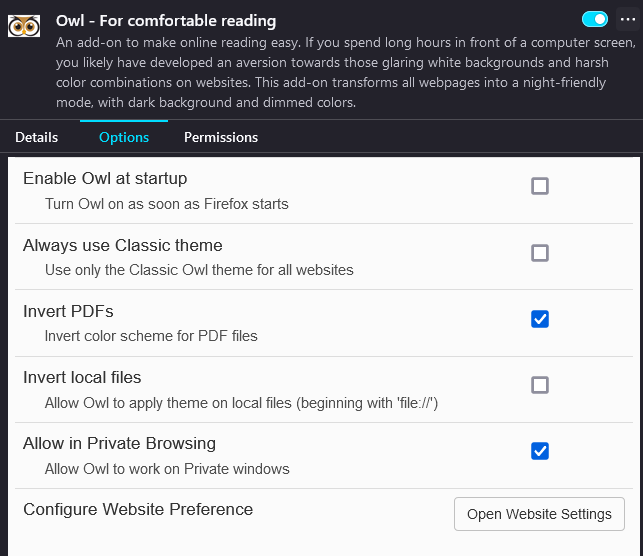
The next on the list is Owl Dark Background. This friendly light weighted extension can make your reading easier at night. With one single tap, you can jump from light to dark mode on many web pages. Using Owl, you can invert the color scheme of PDF files, use its classic theme, and turn on the extension while opening the browser.
Night Mode Pro
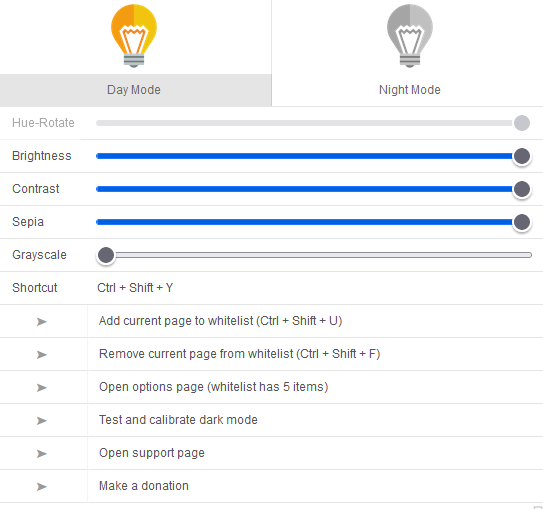
Night Mode Pro works as usual as the rest of the extension but with a quick action UI. By just clicking the extension logo, you can customize the brightness, contrast, greyscale, etc., of the website. You can stay in the light mode and edit the brightness, or you can switch to dark mode and turn your whole page to darkness. With the automatic update feature of Firefox, the extension will be updated automatically.
Dark Mode Ultimate
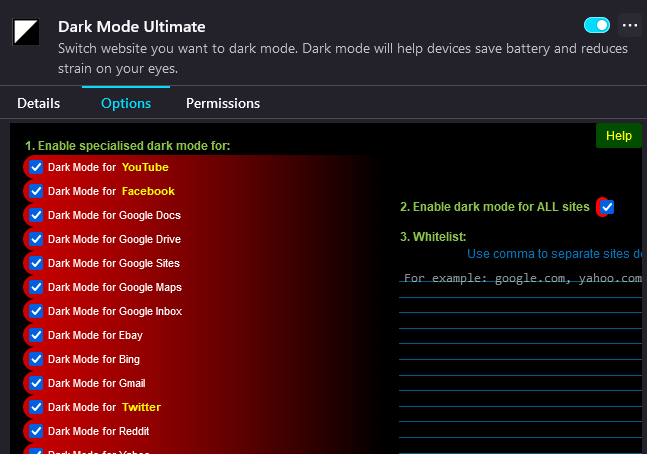
Dark Mode Ultimate is one of the simple extensions to make your websites switch to dark mode from light. With the collection of specialized dark mode features, you can turn any social media site from light to dark with a single tap.
Like Firefox, you can also install and use third-party dark mode extensions on Chrome browser.
How to Use Built-in Dark Mode on Firefox
As we mentioned, the Firefox browser has a built-in dark mode, which you can enable directly from the settings.
1: Open your Firefox browser and click on the Hamburger icon on the top right to select the Settings option.
2: Under General settings, navigate to the Language and Appearance section.
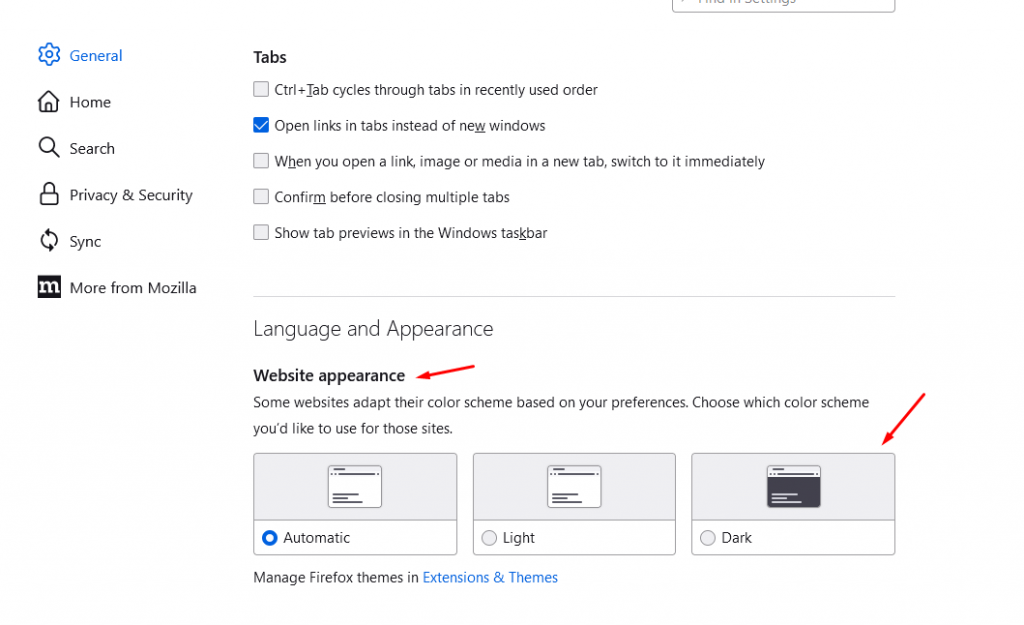
3: Choose the Dark option under the Website appearance.
The only drawback with this default setting is that it doesn’t change the appearance of all websites. If it fails to work on the required site, download the third-party extensions.