Bally Sports is an American sports channel that streams NBA, NHL, College Football, Basketball, etc. On Roku, you can install the Bally Sports app from the Roku Channel Store. However, you need to activate the Bally Sports app with your account to stream the available content. You can link either the TV provider subscription or the Bally Sports premium subscription. It costs $19.99/month and $189.99/year.
Contents
How to Add Bally Sports on Roku
1: Connect your Roku to a WiFi connection.
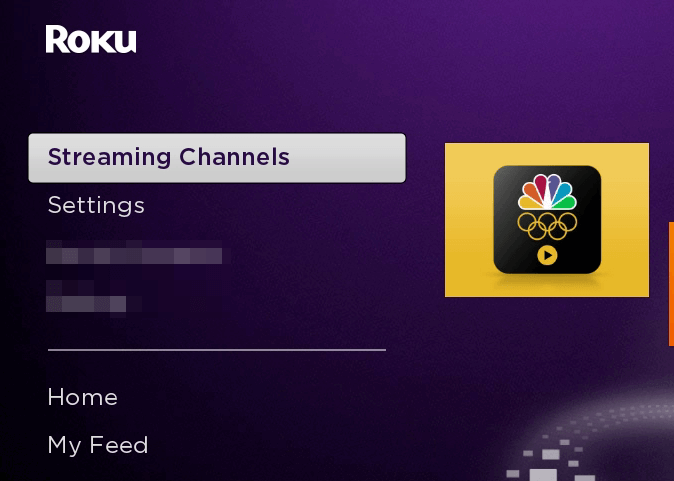
2: Press the Home button and select Streaming channels → Search Channels option.
3: On the search bar, type Bally Sports and search for it.
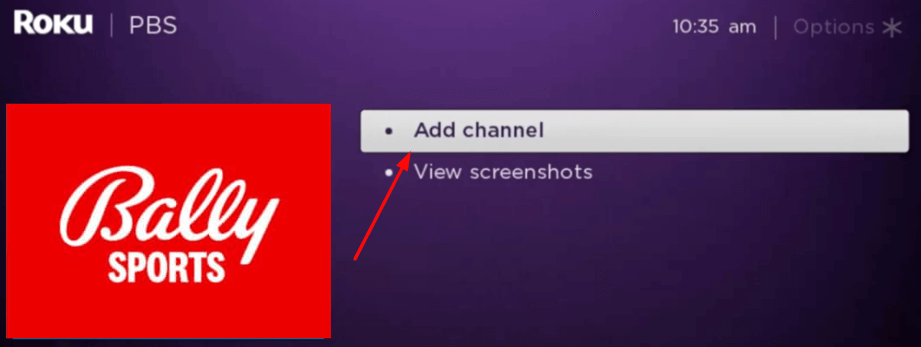
4: In the search result, select the app, click on Add channel button near the channel logo and install it on your device.
Alternate Way
You can also add Bally Sports to your Roku device by using a browser on your PC.
1: Open a web browser on your device and visit https://my.roku.com.
2: On the website, sign in with the Roku account configured on the device.
3: After signing in, select the Search channels option and search for the Bally Sports app.
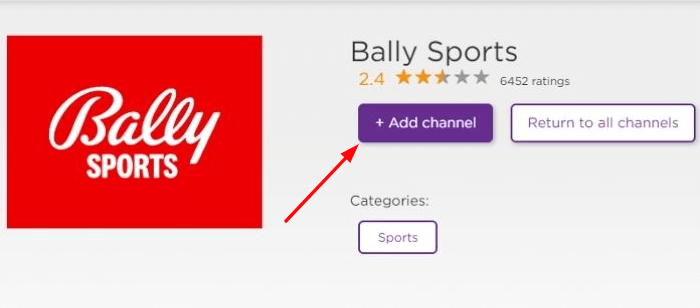
4: Select the app and tap + Add channel button.
5: Now turn on your Roku device and find the installed app.
How to Activate Bally Sports on Roku
1: After installing the app on your Roku device, launch it from the Streaming Channels section.
2: Select the Sign in option and note down the activation code displayed on your screen.
3: Using another device, open a web browser to visit http://ballysports.com/activate and enter the activation code.
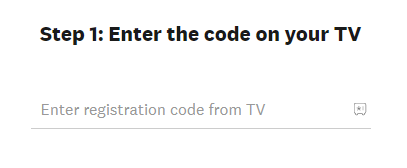
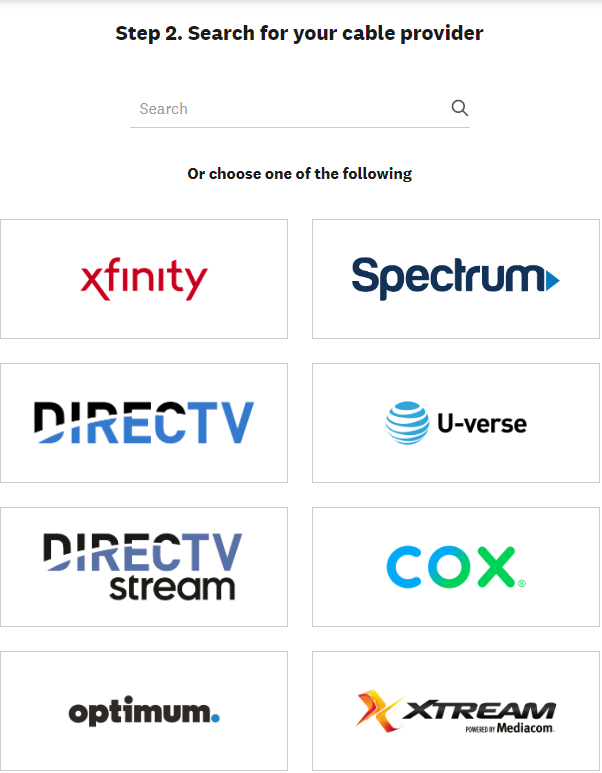
4: In the next step, select your TV provider and sign in with the required subscription credentials to finish the activation process.
5: After activating the app, you can start streaming its content on your Roku easily.
Frequently Asked Questions
To stream Bally Sports without cable, you can use streaming services like DirecTV Stream, Sling TV, fuboTV, Hulu + Live TV, and more.
Yes. With-in the Bally Sports app, you can stream Bally Sports Midwest network content on Roku.



