Key Highlights
- PC: Go to LinkedIn site → Profile → View profile → Edit → All LinkedIn Members → Recruiters only → Save.
- Smartphone: Open the LinkedIn app → Profile picture → View Profile → Edit → All LinkedIn members → Recruiters only → Save.
LinkedIn, the most popular job-searching platform, is widely used worldwide. The platform offers numerous features to users in finding the desired job. Moreover, when you leave a company, you can turn on the Open to Work (profile badge) feature on your LinkedIn profile to notify the recruiters. Also, you can turn it off when you land a new job. You can subscribe to the LinkedIn premium plan to use more premium features on LinkedIn.
Contents
How to Turn Off Open to Work on LinkedIn on PC
[1]. Open the default browser on your device and head to the LinkedIn website.
[2]. Sign in to your account using the necessary credentials.
[3]. Tap the Profile icon (top left).
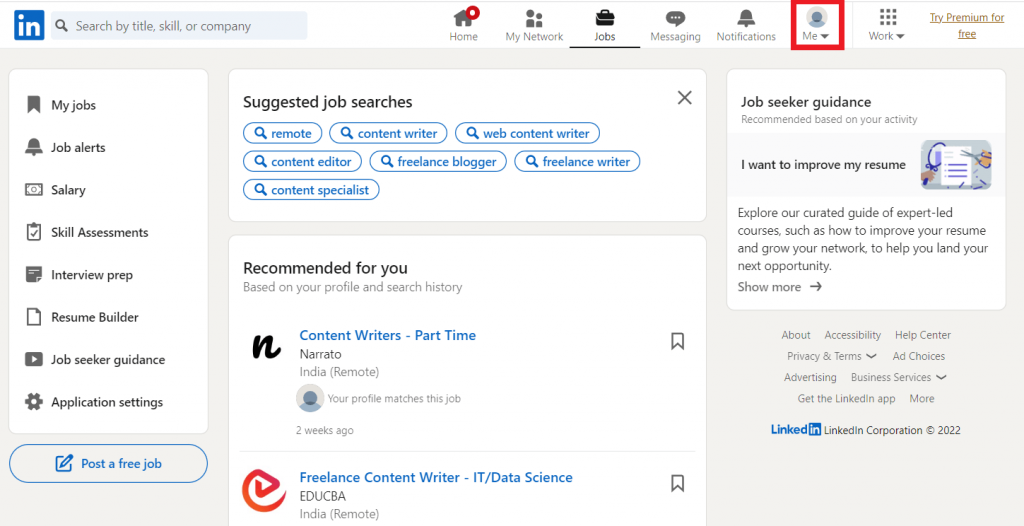
[4]. Click View profile under your user name.
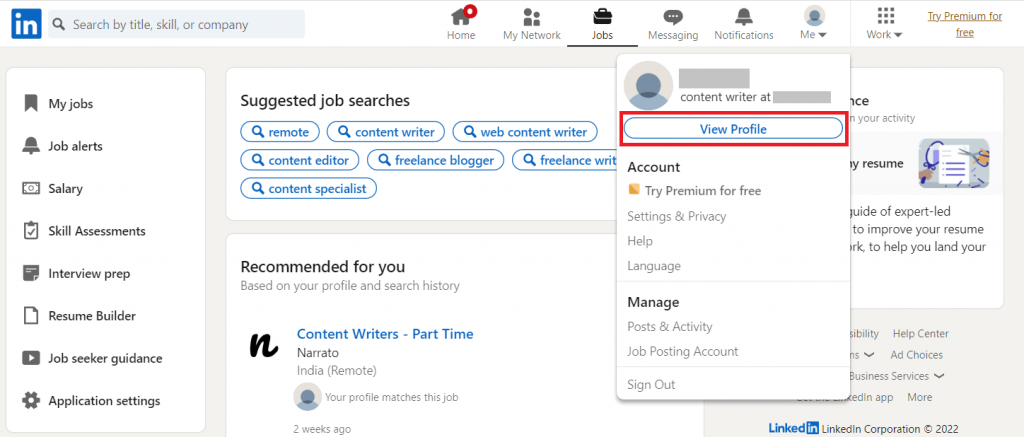
[5]. Next, click the Pencil icon (Used to edit profile) next to the Open to Work option.
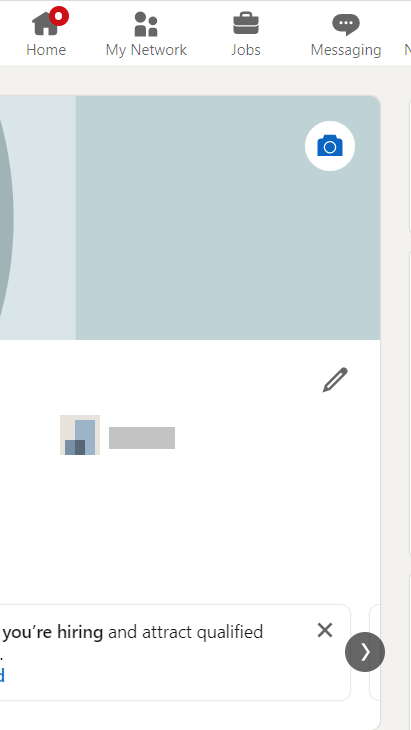
[6]. Click the All LinkedIn Members drop-down.
[7]. Choose Recruiters only and click Save.
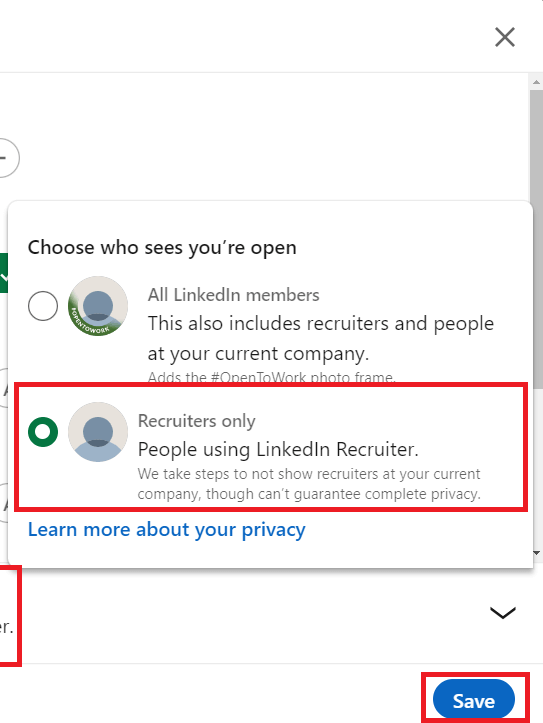
The Open to Work feature will be enabled, and the recruiters will start noticing the green badge on your LinkedIn profile.
How to Delete Open to Work Feature on LinkedIn
1. Click Edit on the Open to Work info box.
2. Further, click Delete from profile at the bottom.
3. Again, click Delete on the pop-up screen to confirm.
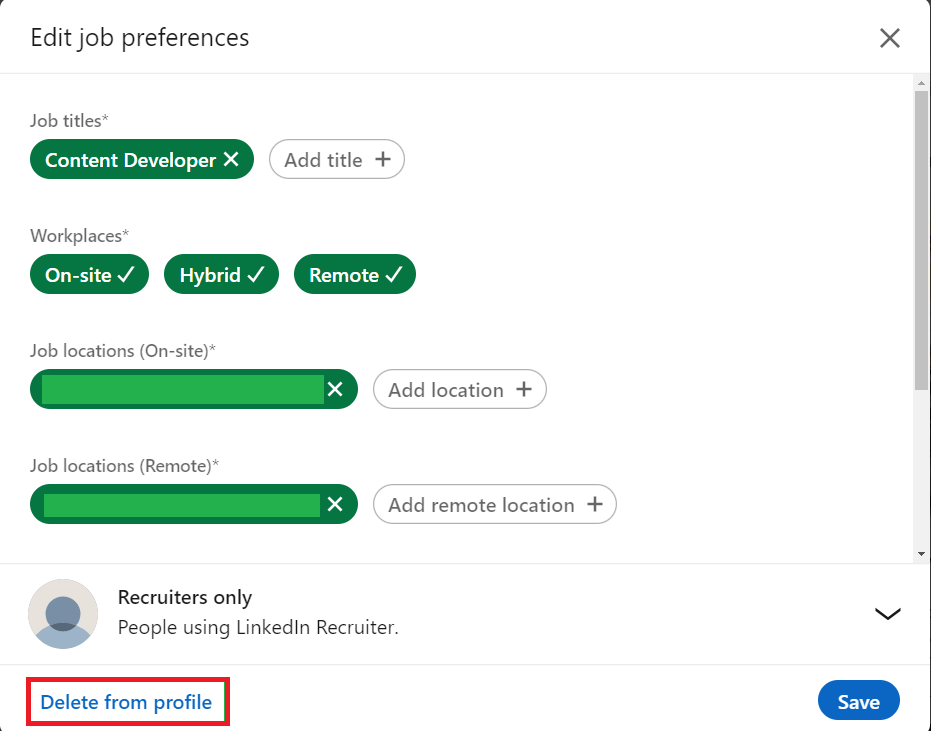
How to Turn Off Open to Work on LinkedIn on Smartphone
[1]. Open the LinkedIn app on your smartphone.
[2]. On the top left corner, tap your Profile picture.
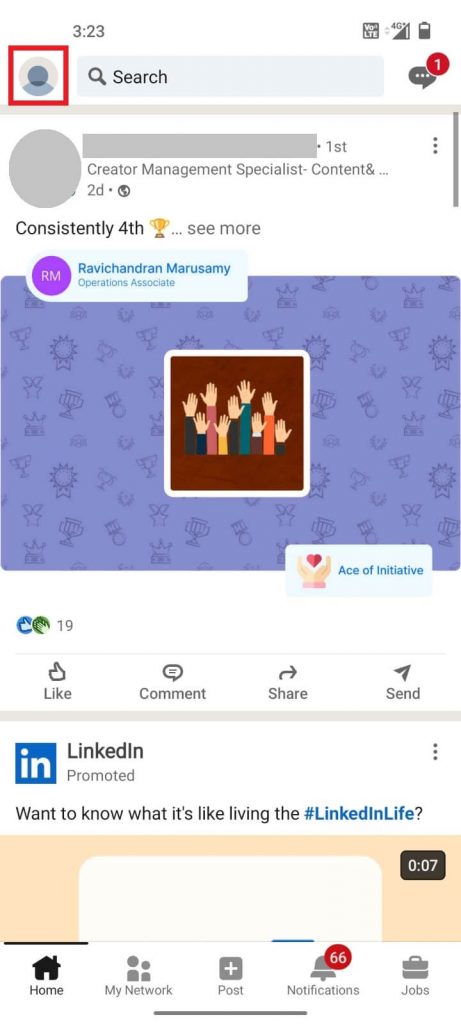
[3]. Tap View Profile below the Username.
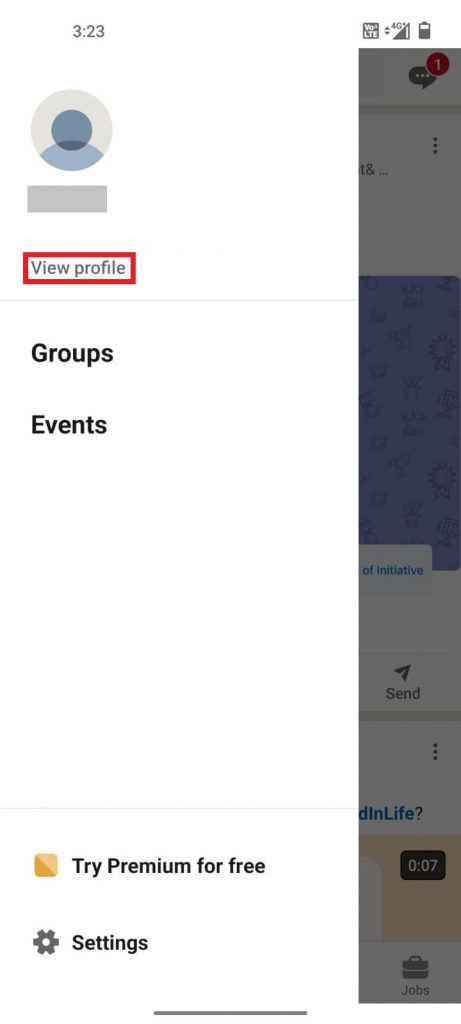
[4]. On the profile page, hit Edit next to Open to Work.
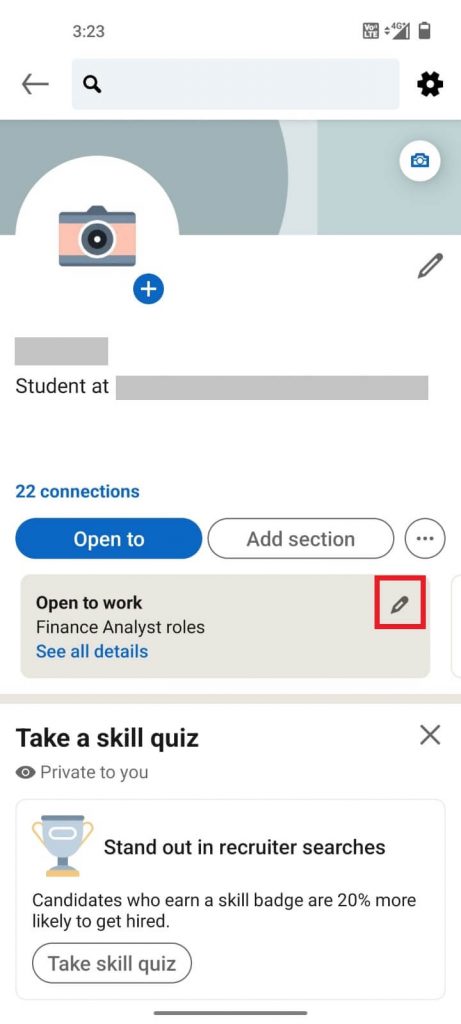
[5]. Under Edit Job Preference, select All LinkedIn members.
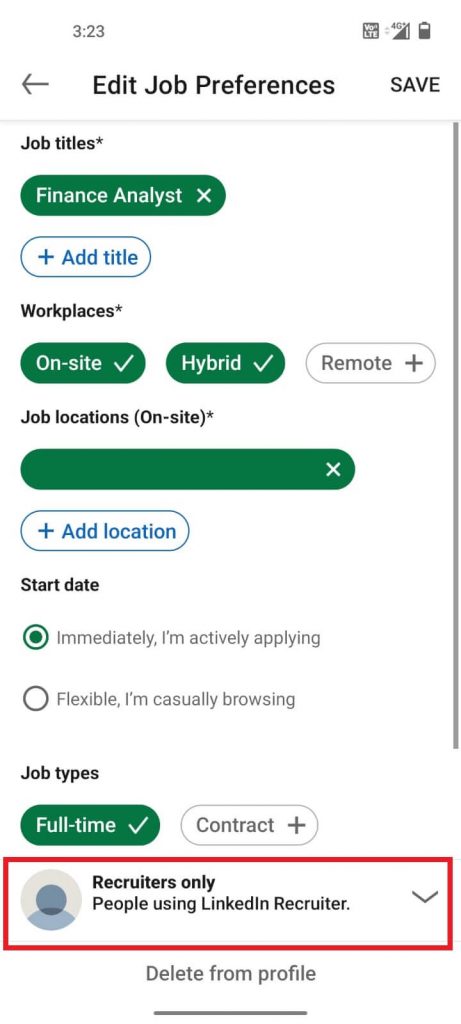
[6]. Choose Recruiters only and tap Save.
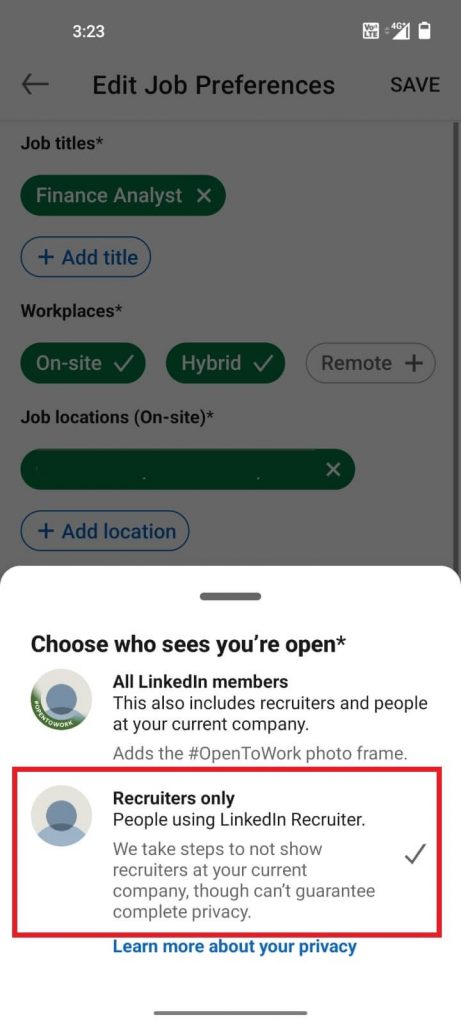
Note: You can also remove the Open to Work feature from your LinkedIn profile by tapping Delete from profile under the Edit Job Preferences page.
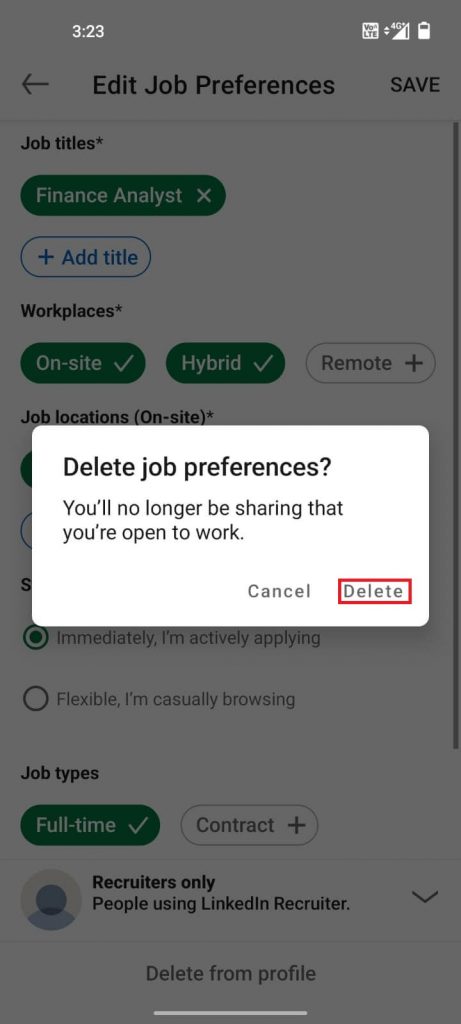
[8]. On the pop-up screen, tap Delete to confirm.
Frequently Asked Questions
You can cancel the LinkedIn Premium subscription anytime from your smartphone or PC. Open the browser on your smartphone → Tap Profile → Settings & Privacy → Accounts → Subscription & Payments → Manage Premium Account → Cancel Subscription.
If you want to leave LinkedIn for a short period, you can deactivate your LinkedIn account temporarily. Open the app, tap Profile → Settings → Account Preferences → Hibernate Account → Select reason → Type the password → Hibernate.



