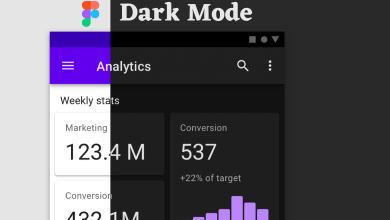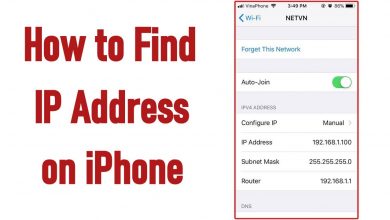Key Highlights
- The Uzzu TV app is currently not available for Roku.
- Configure the Uzzu TV playlist on the VLC app of iPhone or Android and screen mirror it to Roku.
Uzzu TV is an IPTV provider that streams content based on Sports with no blackouts. With the cheaper pricing and the ad-free 1080p resolution, Uzzu TV has become one of the user’s favorites. The only sad part is that the IPTV provider doesn’t have its app on a Roku device. But you can stream Uzzu TV on Roku by screen mirroring it from Android or iPhone.
Contents
Uzzu TV – Pricing & Plans
Uzzu TV consists of three different premium plans.
- $6.99/week
- $19.99/month
- $119.99/year
After signing up for the subscription plan, get the M3U playlist URL from the provider. It is essential to stream the media channels. You can simply install the VLC media player on your device to access the Uzzu TV.
How to Screen Mirror Uzzu TV on Roku Using Android
Before screen mirroring your Android, enable screen mirroring on Roku.
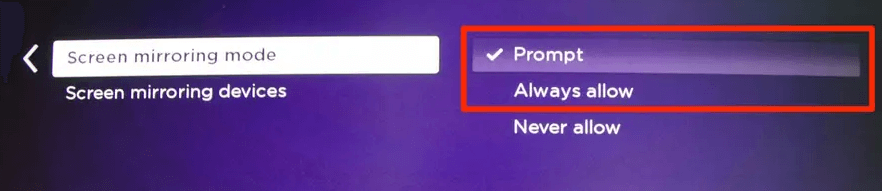
1: Connect your Android and Roku devices to the same WiFi network.
2: On your Android device, install the VLC app.
3: Launch the VLC media player and tap the three-dotted menu icon.
4: Tap the + New Stream option.
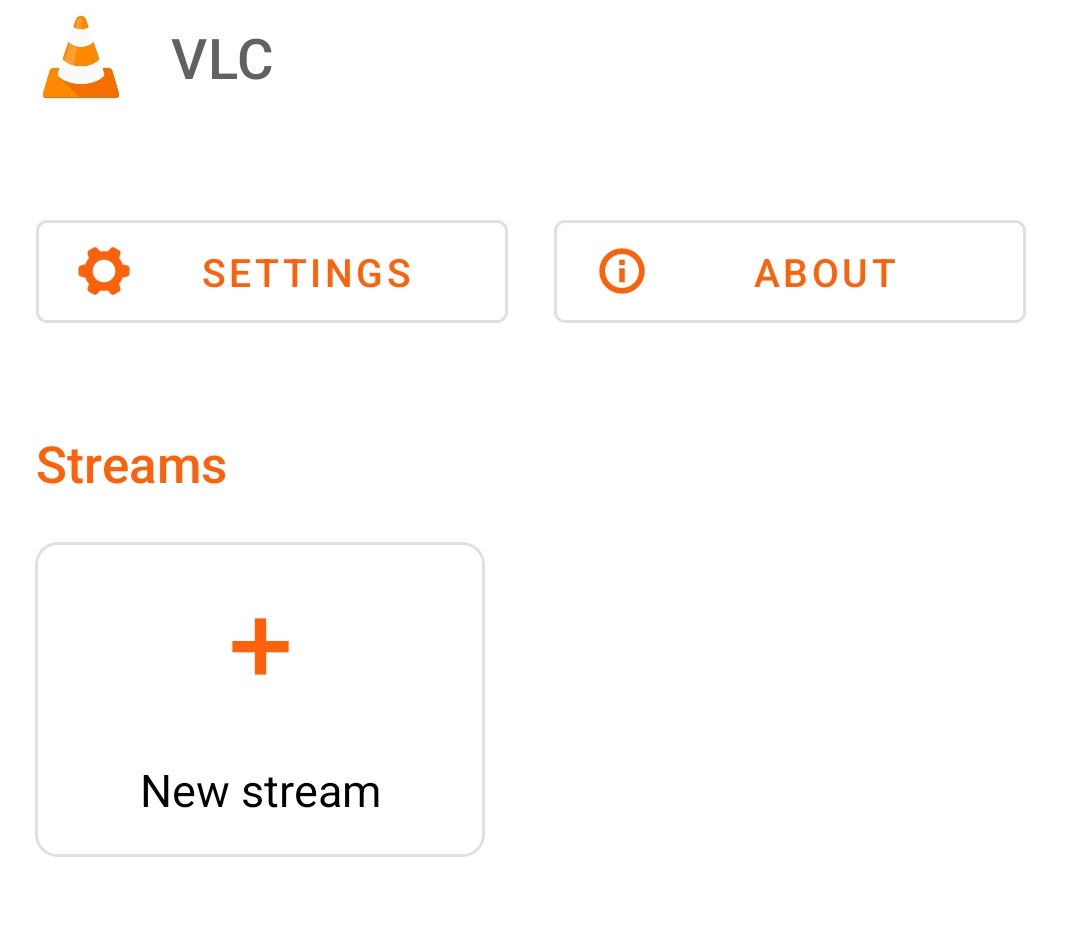
5: Enter the Playlist URL that you have received from Uzzu TV.
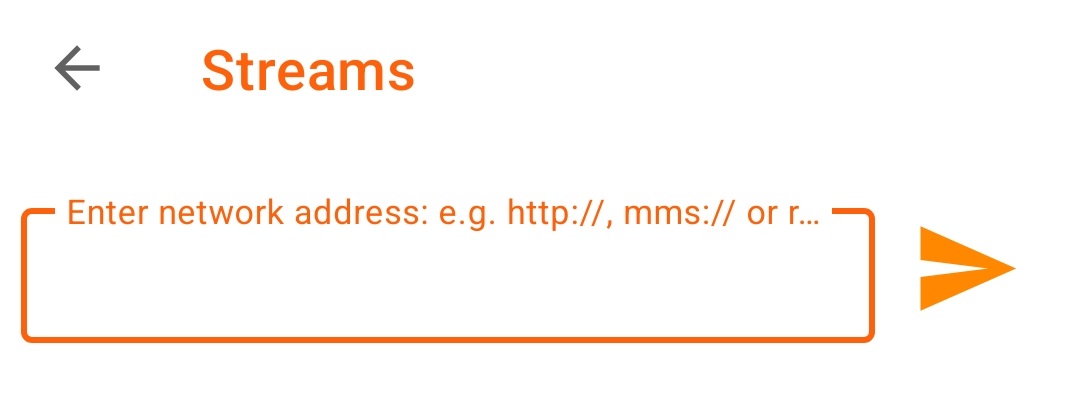
6: Now, access the notification pane and tap the Cast option.
7: Choose your Roku device name and allow permission for screen mirroring.
8: After screen mirroring the Android smartphone, launch the VLC player and play the content you want.
How to Screen Mirror Uzzu TV on Roku Using iPhone
To screen mirror iPhone, you need to enable the Airplay setting on Roku. The Airplay feature is only supported on the latest models of Roku.
1: Connect your iPhone and Roku device to the same WiFi network.
2: Like Android, install the VLC app on iPhone.
3: Launch the player and tap on the Network option.
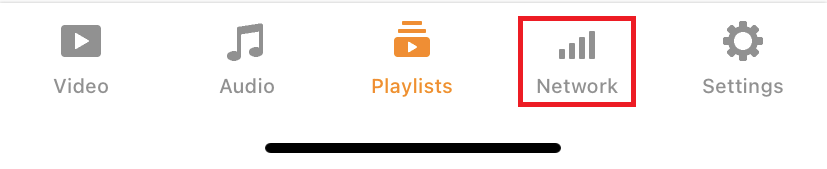
4: Click on the Open Network Stream menu.
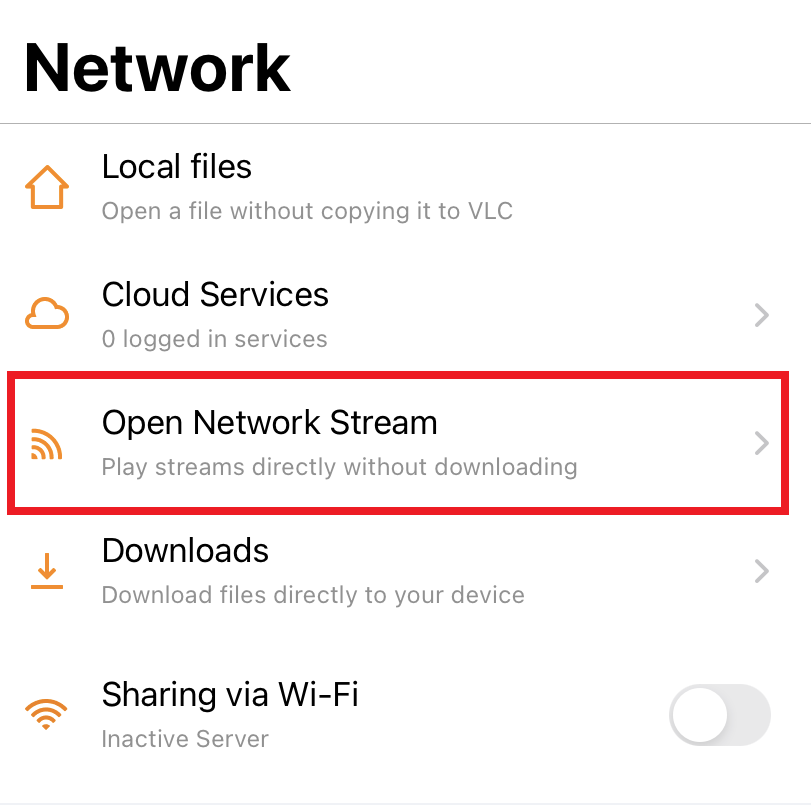
5: Enter the URL and click on the Open Network Stream button.
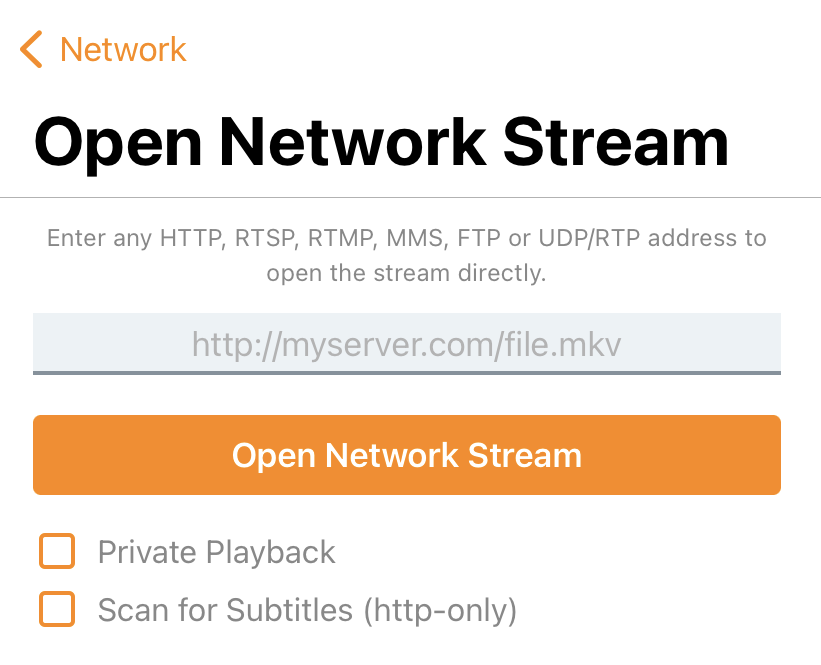
6: Now, open the control center on iPhone and tap on the Screen Mirroring menu.
7: Choose your Roku device and wait for the iPhone screen to appear on Roku.
8: Now, play the content on the VLC app to watch it on the TV.
Frequently Asked Questions
Since the app is unavailable on Playstore, you need to download the app from some trusted third-party websites as an apk file.
Currently, there is no free trial offered by the service. To watch its content, you need to buy any premium plans.