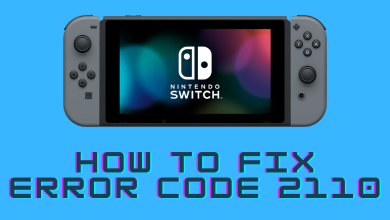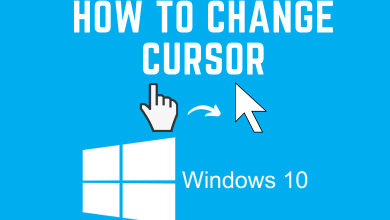Android is the most used smartphone OS in the world. An Android phone contains plenty of apps including games, entertainment, utility and much more. As this is the most used OS, developers started creating new types of games. These games are addictive and interesting. After playing the games for a long time, you might feel the need for a bigger screen. Some Android games are available on Windows but you might not find many of your favourite games. But you can still install and play Android games on PC with the help of Android emulators.
To run the android games on PC, you are required to install android emulators. There are many emulators available for windows including BlueStacks, NoxPlyer, Bochs, Dolphine and many more.
Contents
How to Play Android Games on PC using BlueStacks Emulator?
BlueStacks android emulator is a great tool to run your mobile apps and games on your PC screen. It is developed with an easy and customizable user interface which also supports multiple languages.
How to Install BlueStacks on PC?
(1) Open the browser on your PC and go to the URL “https://www.bluestacks.com/“.
(2) The bluestacks page will open. Click on the “Download Bluestacks” button.
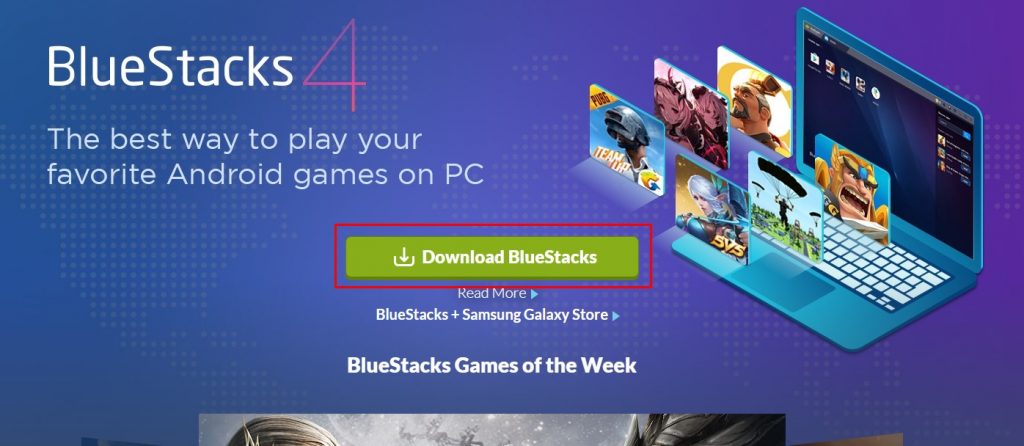
(3) The app will start downloading.
(4) Once the app gets downloaded, click on the .exe file to install it.
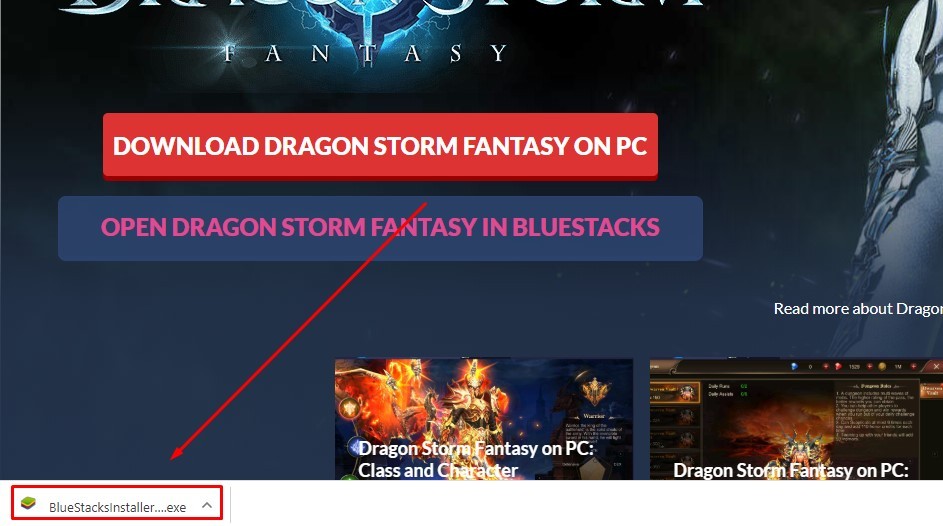
(5) Click Yes from the prompt window.
(6) Now click on the “Install Now” button to install the app on your windows.
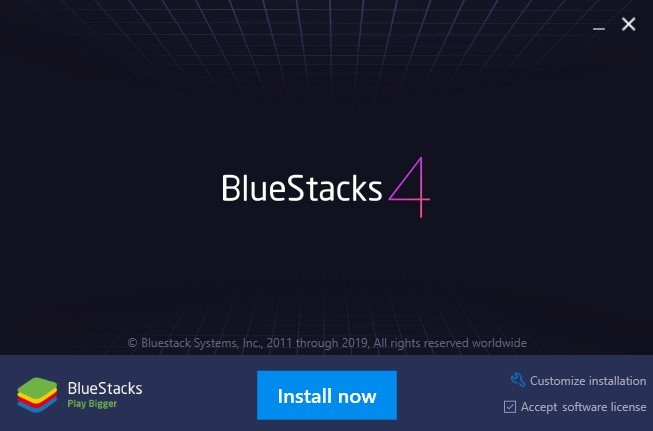
(7) The app will start downloading the required files on your PC.
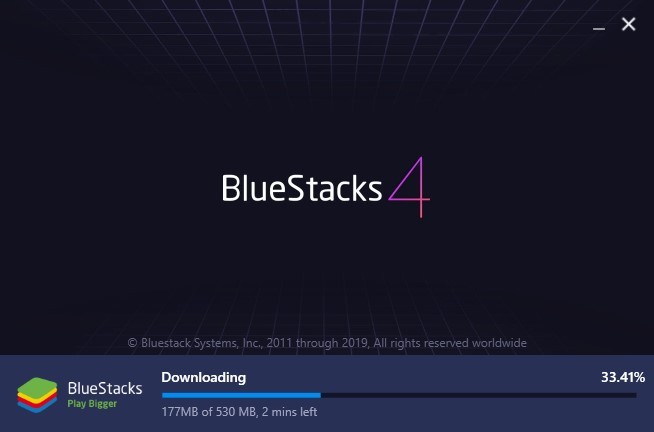
(8) Once all the installation process is completed, the app will get installed on your PC.
(9) You will find the Google Play Store on the homepage of the Bluestacks app. Click on it.
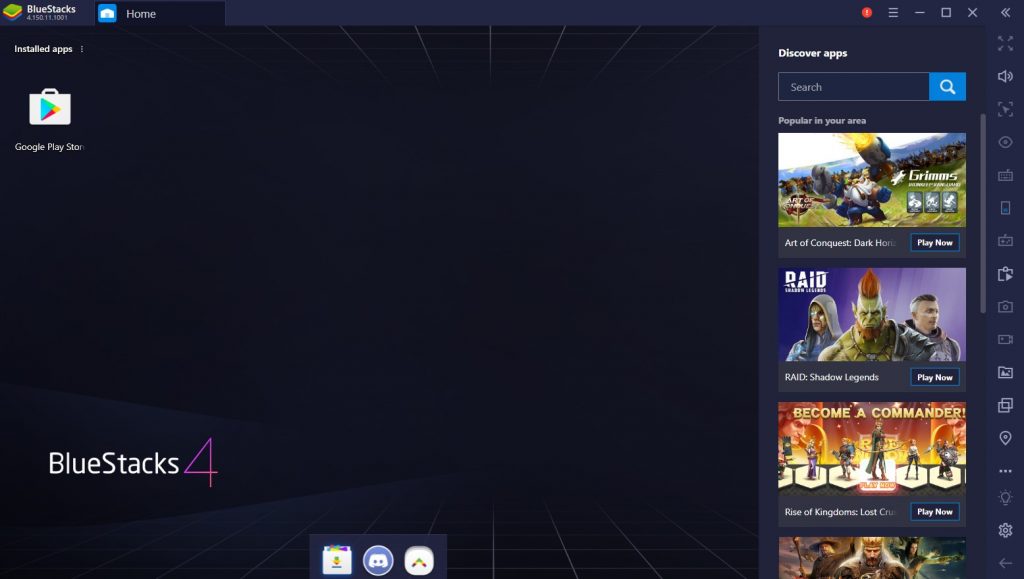
(10) Sign in with your Gmail ID and Password.
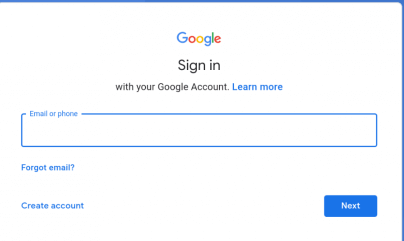
Note: If you are not interested to use your regular google account, you can create a new account with the BlueStacks
Techowns Tip: How to Block Calls on Android?
How to Play Games on PC using BlueStacks?
(1) Open the BlueStacks app and go to the Google Play Store.
(2) Search for the Game that you want to install.
(3) Select the app from the list and click Install.
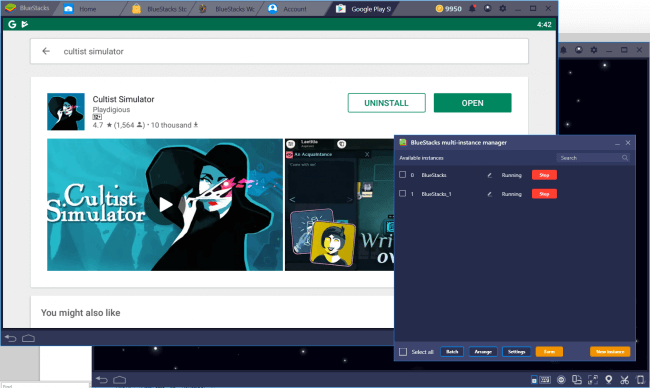
Note: If you are installing the paid app, use the payment method associated with your Google account to buy it.
(4) When the app is installed, click Open.
(5) When you open the app, a number of tabs are shown on the top of the screen ( Drag, Shack and Controller or Keyboard mapping ) to switch between the app easily and quickly.
(6) Click on the X appears at the top of each tab, to close the tabs.
Now you can use the selected controls to play the game. You can set up controls for each and every game you installed.
How to Play Games Without BlueStacks?
BlueStacks is one of the most familiar android emulators. Other than that there are a number of android emulators are available. You can use any of these to play your game on PC. Among these, one of the best alternatives to BlueStacks is Nox player.
How to Play Android Games on PC using Nox Player?
Nox Player is one of the best android emulators that is designed with various selections of tools to get better Android gaming experience on your PC.
(1) Open the browser and go to the URL “www.bignox.com“.
(2) Click on the Download button on the homepage of your app.
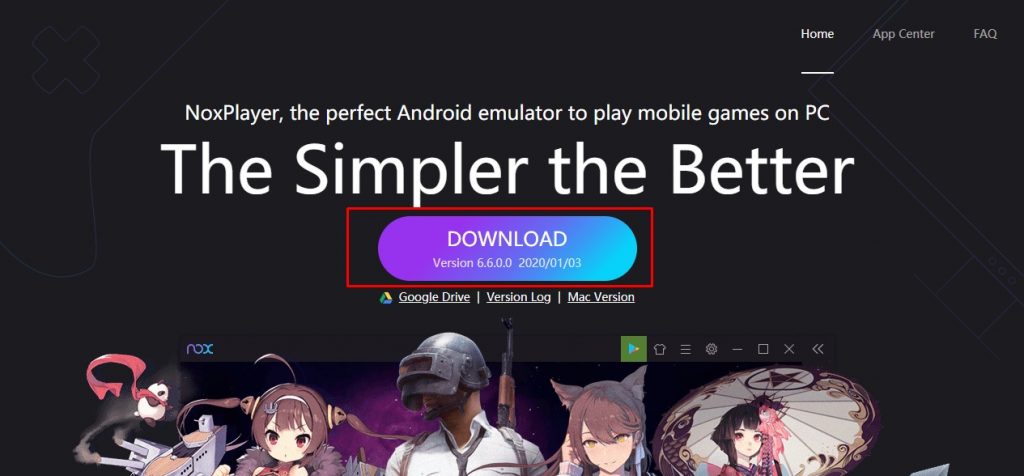
(3) Double click on the downloaded file and click the “Install” button.

(4) Once the installation process is completed, click Start button to access the Nox player app
(5) Go to the Google Play Store in the Nox Player.
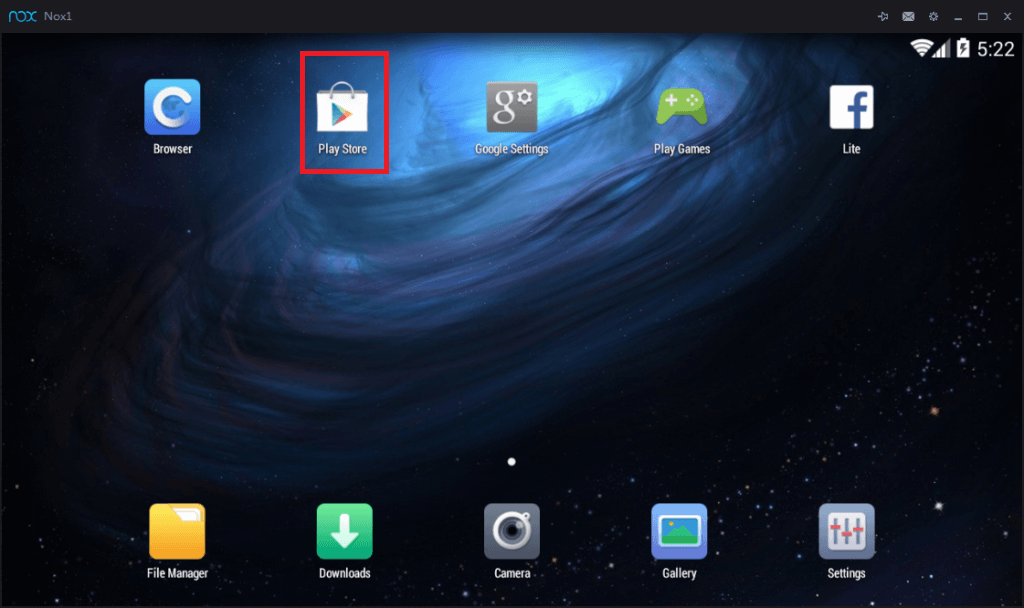
(7) Sign in to your Google account to access the Google Play Store on Nox Player.
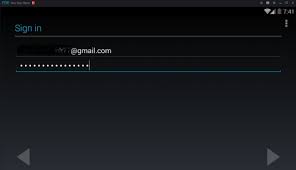
(8) Search for the android Game to install on your PC using Nox Player app.
(9) Select the Game and click Download.
(10) Once the download is done, it automatically installed on the Nox Player.
Note: If you download the Game app in the form of APK file, move the file to Nox Player and install it. Before installing third-party apps you need to turn on root mode from the Nox player settings.
Techowns Tip: Best Games for MAC
Our Opinion
By using Android emulators, you can install your favourite Android games on PC and start playing it. There are plenty of emulators available which allows you to install and play Android games. By following the above methods, you can play all the Android games on your PC.
Stay tuned with us on Facebook and Twitter for more updates.