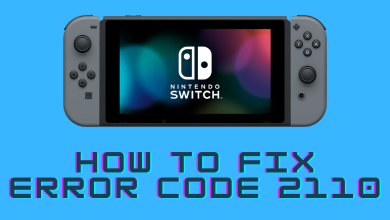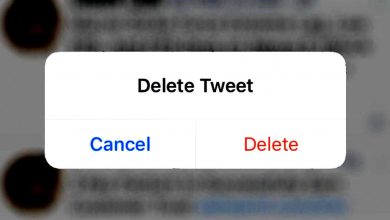Key Highlights
- Apple TV+ is available as a built-in app on the Sky Q box.
- To access the content you must use the Apple ID on Apple TV +.
Sky Q is a TV set-top box that provides various streaming apps. The apps are pre-installed on the Sky Q box and you don’t require installing or updating them on Sky Q. By default, the devices come with Apple TV and you just have to configure the app with your Apple ID to buy or rent the selected content. If you have an Apple TV+ subscription, you can unlock originals like Top Gun, The Lost City, Bullet Train, See, and many more.
Contents [show]
How to Watch Apple TV on Sky Q Box
[1] Turn on your Sky Q box to view the home screen.
[2] On the left side of the screen, you will see the Menu list.
[3] Using the navigation keys, scroll down and select Apps.
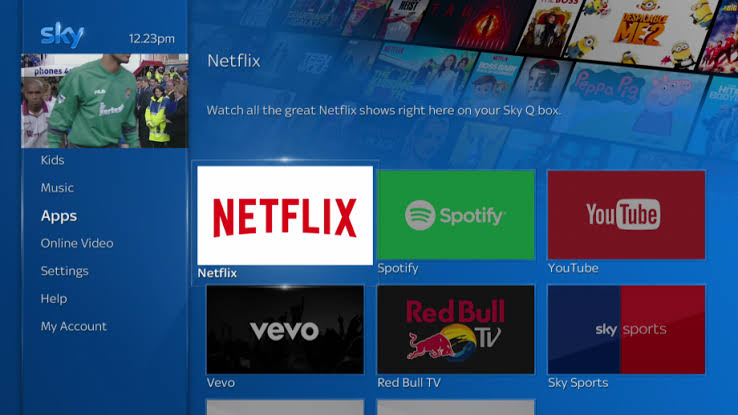
[4] Here, you can find the Apple TV+ app.
Note: If you can’t find the Apple TV app, update your Sky Q box to the latest version.
[5] Launch the app on your device.
[6] Select Start Watching.

[7] Next, select Settings from the upper right corner of the screen and choose Accounts.
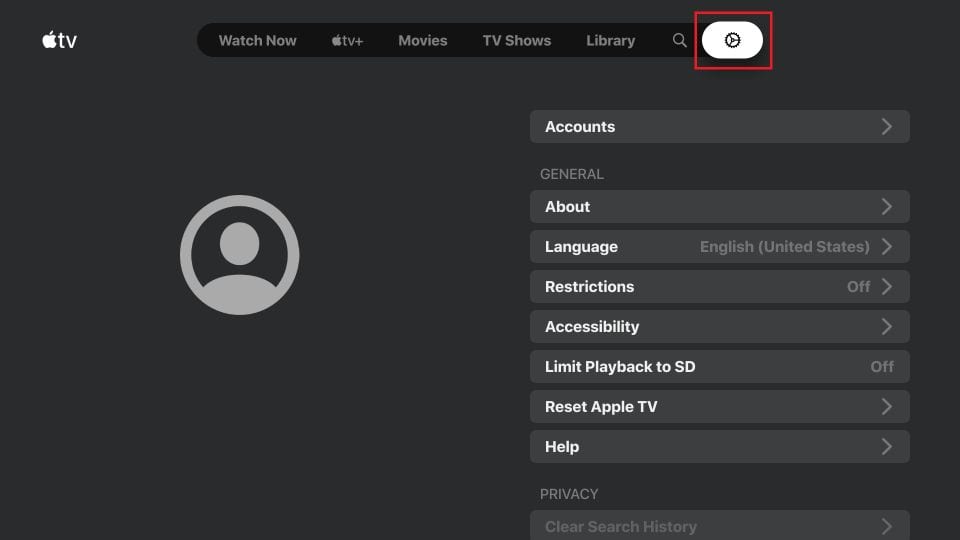
[8] Under the Accounts section, select Sign In.
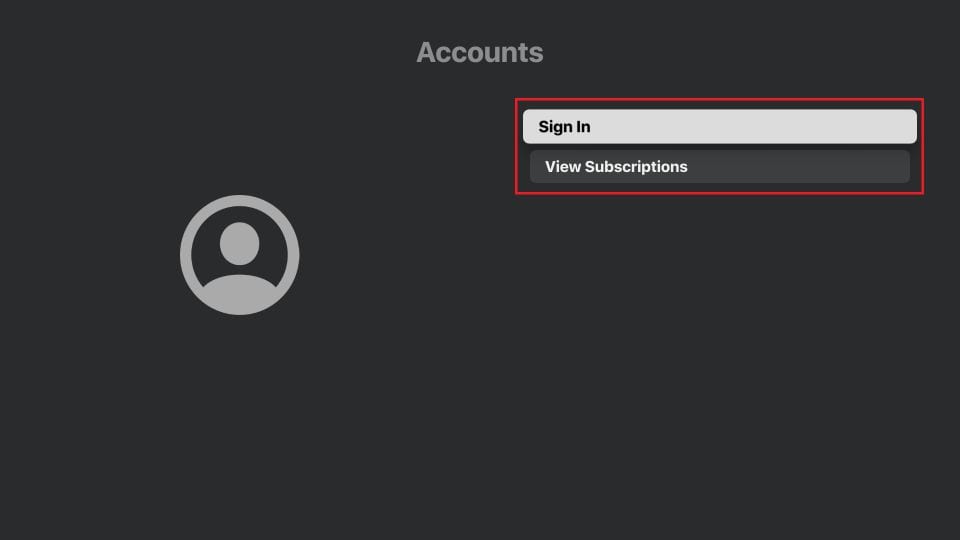
[9] Now, you will be asked to log in to your Apple TV app.
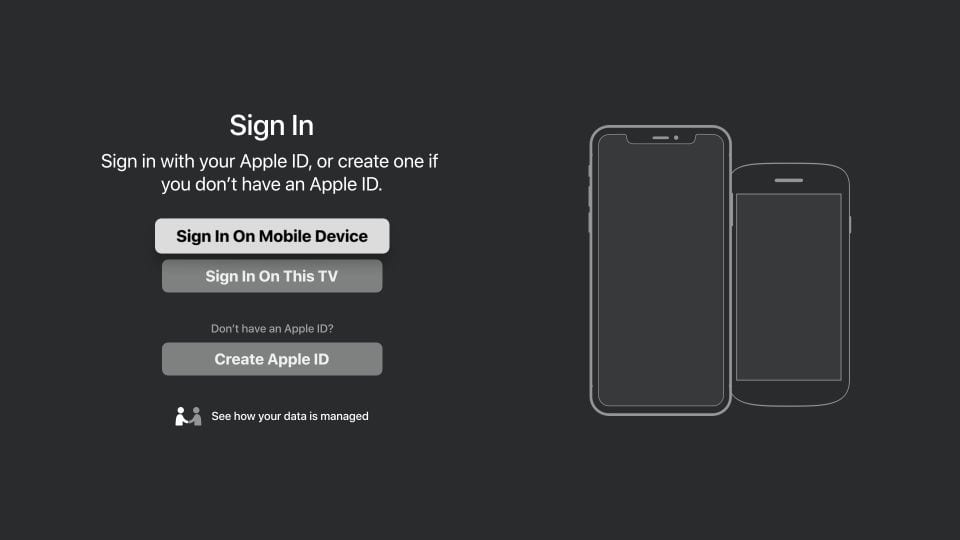
- Sign In on Mobile Devices
- Sign In on This TV
- Create Apple ID
Choose Sign In on This TV method.
[10] You will get the activation code on your screen. Make a note of it.
[11] Visit the activation site – https://activate.apple.com by using a browser. Enter the given code.
[12] After entering the code, select Continue and log in with your Apple credentials to verify your account.
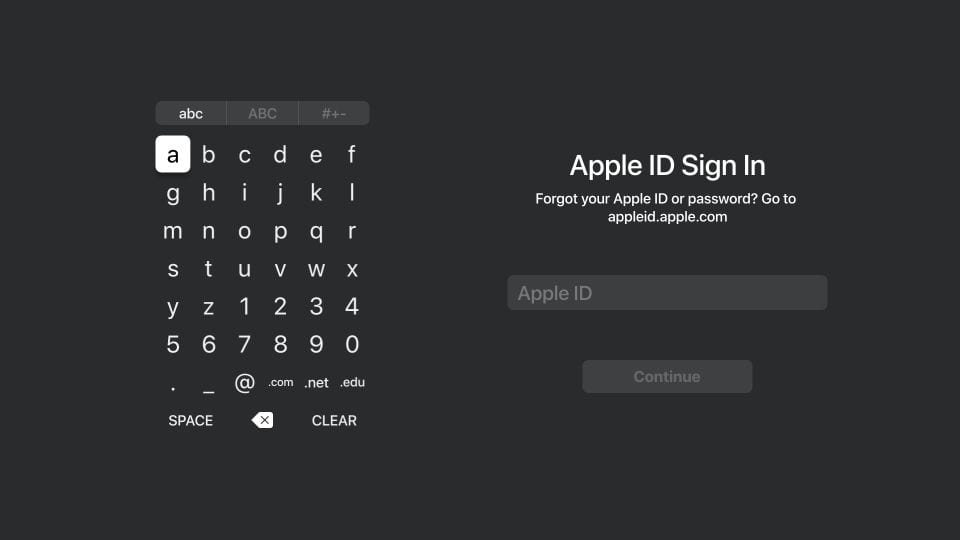
[13] Finally, the Apple TV is ready to stream on your Sky Q Box.
Tips! Generally, you can’t install apps on Sky Q Box. The new apps will be added automatically once refresh the app list or update the device.
How to Fix Apple TV+ Not Working on Sky Q
Due to temporary issues, sometimes the Apple TV+ may stop working on your Sky Q box.
1. Check the internet speed of the WiFi, if the content on Apple TV+ stops loading.
2. Restart the Apple TV+ app if it gets frozen while streaming.
3. Restart your Sky Q box if the app is crashing frequently.
4. Finally, reset Sky Q if the above troubleshooting methods don’t resolve the issue.
Frequently Asked Question
Apple TV+ has two plans: the monthly plan costs $6.99, and the annual plan costs $69.99.