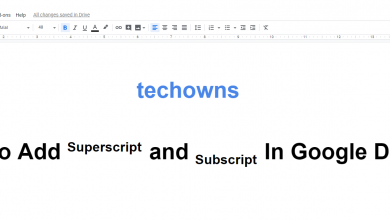Key Highlights
- The Discovery+ app is only available for Vizio Smart TVs released in 2017 & later.
- On older models, you can’t install the Discovery Plus app.
- You can also cast or AirPlay Discovery+ to Vizio TV from your smartphone.
Discovery Plus is a streaming service that consists of TV shows, movies, and documentaries from the Discovery network. If you own a Vizio TV and wanna watch Discovery Plus on it, you can install the app natively from the store. However, the application is only available for Smart TVs released after 2017. If you own a TV released before 2017, you can cast the Discovery+ from your smartphone to the TV.
Contents
How to Add Discovery Plus on Vizio TV

1: In your Vizio TV remote, press the V button. If you don’t find a V button, press the Home button.
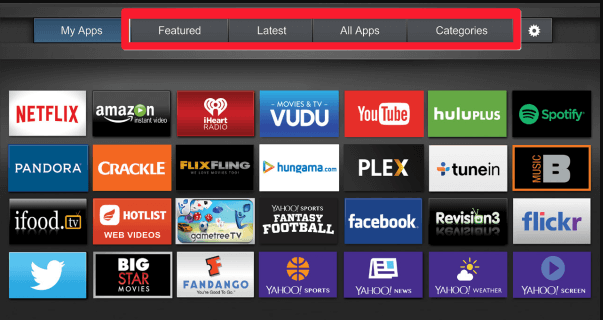
2: The VIA Plus App Store will appear. On the top of it, select any one of the categories like All apps, Categories, Featured, and Latest.
3: Under any one of the Categories, scroll down and select the Discovery Plus app. Press and hold the OK button on the remote.
4: After a few seconds, a pop-up will appear saying that the app is installed on your TV.
How to Activate Discovery Plus App
After installing the app, you must link it to your account to stream the available content.
1: After installing the Discovery Plus app on your TV, launch it and note down the activation code displayed on the screen.
2: Open a web browser on another device and visit https://auth.go.discovery.com/link.
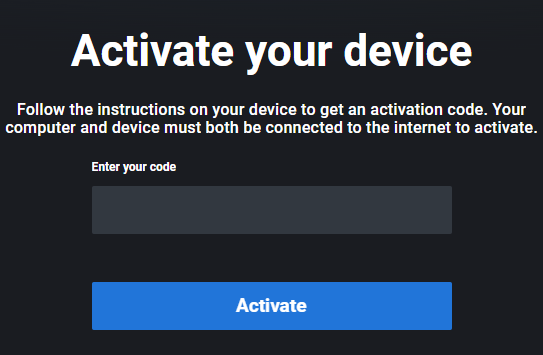
3: On the website, log in with your account details and enter the activation code you noted.
4: After finishing the login process, you can start streaming the Discovery Plus content on your TV.
Troubleshooting Discovery Plus Not Working on Vizio TV
1: Ensure that the internet connection is working perfectly without any errors. The Discovery+ app requires a standard internet connection to stream the movies and shows available on it.
2: Restart your Vizio Smart TV and check whether the Discovery Plus is working without any error.
3: Check whether the Discovery Plus app is updated. You will have some errors while streaming the outdated app.
4: Update the Vizio TV firmware, which will fix the errors associated with the Discovery+ app.
How to Cast Discovery Plus to Vizio TV
If you can’t find the Discovery plus app on your TV, you can cast its content from your mobile device to your Vizio TV. Since the latest models of Vizio Smart TVs are compatible with both AirPlay and Google Cast, you can use either iPhone or Android to cast the content.
AirPlay
1: On your iPhone/iPad, launch the Discovery Plus app and log in to your account.
2: Make sure you have connected your TV and your mobile to the same WiFi network.
3: Play a video on the Discovery+ app, and click on the AirPlay logo on the media player.
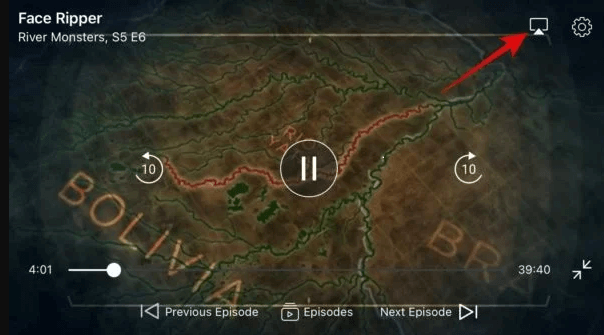
4: In the list of devices, select your TV and start streaming the Discovery Plus content.
Google Cast
1: On your Android device, launch the Discovery+ app and enter the necessary login credentials.
2: In the next step, connect your mobile and the TV to the same WiFi connection.
3: Open the Discovery Plus app and click on the Cast icon on the screen.
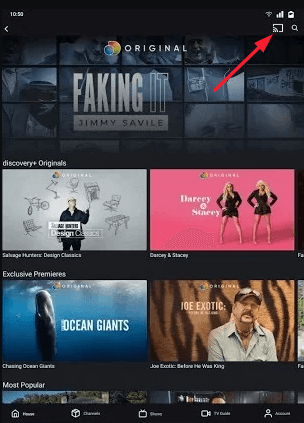
4: On the list of available devices, select your TV and start casting the Discovery Plus on your TV.
Tips! You can cancel your Discovery+ subscription when you aren’t interested in streaming its content.
Frequently Asked Questions
The older Vizio TVs don’t support installing the Discovery Plus app. So, connect an external streaming device to install the app.