Key Highlights
- Android/iPhone: Open the Foxtel Go app → tap on the Cast icon → choose your Chromecast → Start streaming.
- Chrome browser: Visit the Foxtel Go site → login to your account → right-click on the screen → choose the Cast option → choose your Chromecast → start playing the content.
Foxtel Go is a streaming application that Foxtel TV or Foxtel Now subscribers can install on compatible devices to stream the available on-demand content and live channels. The Foxtel Go smartphone apps have built-in Chromecast support to cast the contents on larger screens. It just needs your Chromecast device/Chromecast built-in TV and the smartphone connected to the same network.
Contents
How to Chromecast Foxtel Go Using Android & iPhone
[1] Open the app store on your device and install the Foxtel GO app.
[2] After installing the app, launch it and sign in with the respective credentials.
[3] Select any desired video that you would like to stream.
[4] Once the video has started to stream, click the Cast icon on the media player.
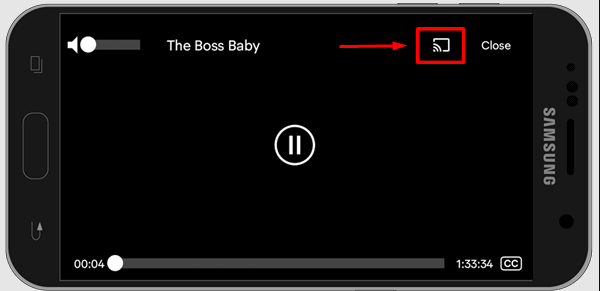
[5] A list of available devices will appear on the screen. Select the name of your Chromecast device.
[6] The selected Foxtel Go content will play on your TV screen.
How to Chromecast Foxtel Go Using Chrome Browser
[1] Open Chrome browser on your Windows or Mac.
Unfortunately, Foxtel Go is not compatible with Chromebook. So, you can’t cast it using the ChromeOS browser.
[2] Visit the web version of Foxtel Go: https://watch.foxtel.com.au/app/
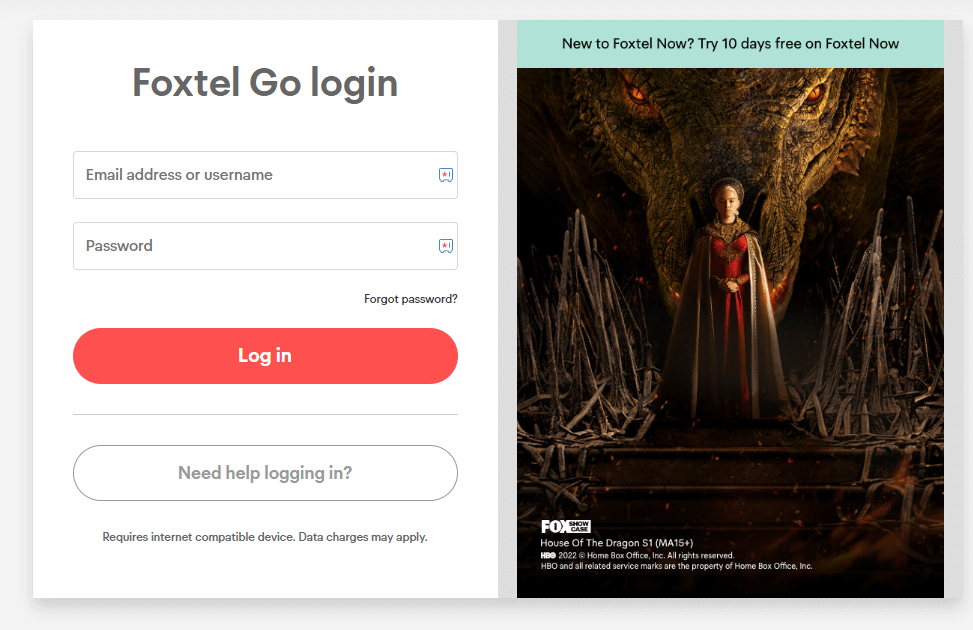
[3] Sign in with Foxtel TV or Foxtel Now subscription.
[4] Once you have logged in, select any desired video you want to stream.
[5] Once the video has started to stream, right-click on the browser screen.
[6] From the menu displayed, click the Cast option.
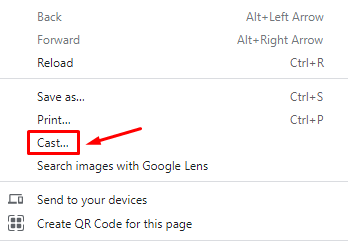
[7] A list of available devices will be displayed. Select your Chromecast name.
[8] To disconnect from the casting, tap the Cast icon in the extensions area and tap on the Stop Casting option.
What You Can Watch on Foxtel Go
| Popular Shows | Popular Channels |
|---|---|
| House of the Dragon Chernobyl Industry Mare of Easttown Succession Euphoria The Undoing Superman & Lois The End Wentworth The Walking Dead Game of Thrones | Fox One HISTORY Sky Racing 1 Nat Geo WILD Cartoon Network Sky News Fox Cricket ESPN beIN Sports 1 A&E Lifetime Movie Network Nickelodeon |
Visit this link to view the entire channel list.
Frequently Asked Questions
Yes. The Foxtel Go is available as a standalone application to install on Chromecast with Google TV.
There are three subscription plans available on Foxtel Go:
→Essentials: $25/month
→Essentials + Drama: $35/month
→Sports + Movies: $39/month
For all the plans, you will get a 10-day free trial.





