Key Highlights
- Telemundo has a native app for Roku. You can install and activate it to stream the content.
- Alternatively, you can access Telemundo content using streaming services.
If you are looking for the best Spanish channel, you can opt for Telemundo. Telemundo is the best channel to get the latest content on various categories, such as Sports, Entertainment, Finance, News, Movies, Series, Originals, and more. Telemundo has a native app for Roku TV/streaming devices, where you can install the app from the Roku Channel Store. Though the app is free, you must require a cable TV or streaming services subscription to activate and stream the content.
Note: The following guide applies to installing Telemundo on Smart TVs running on Roku OS. It includes Hisense Roku TV, Sharp Roku TV, Element Roku TV, TCL Roku TV, JVC Roku TV, and Philips Roku TV.
Contents
How to Install and Activate Telemundo on Roku With Cable
#1. Connect your Roku to the HDMI port of your TV and turn it on.
#2. Press Home on your Roku remote and select the Streaming Channels section.
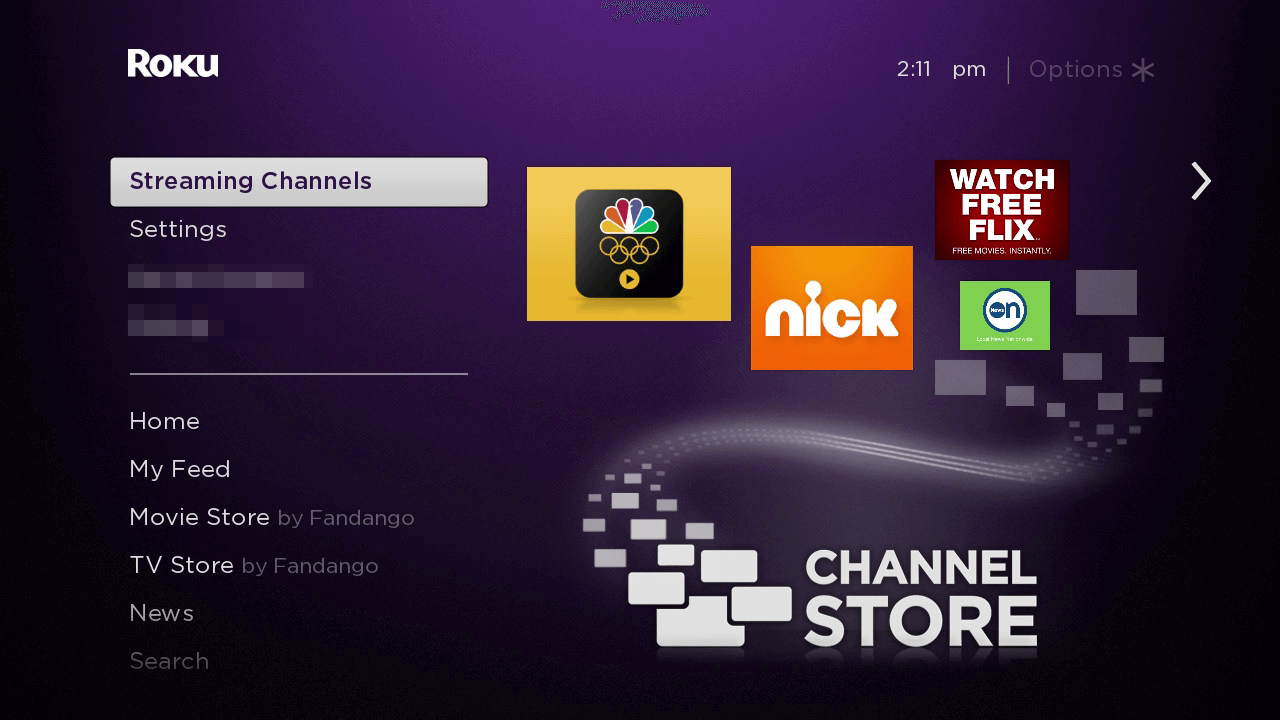
#3. Go to Search Channels and search for Telemundo.
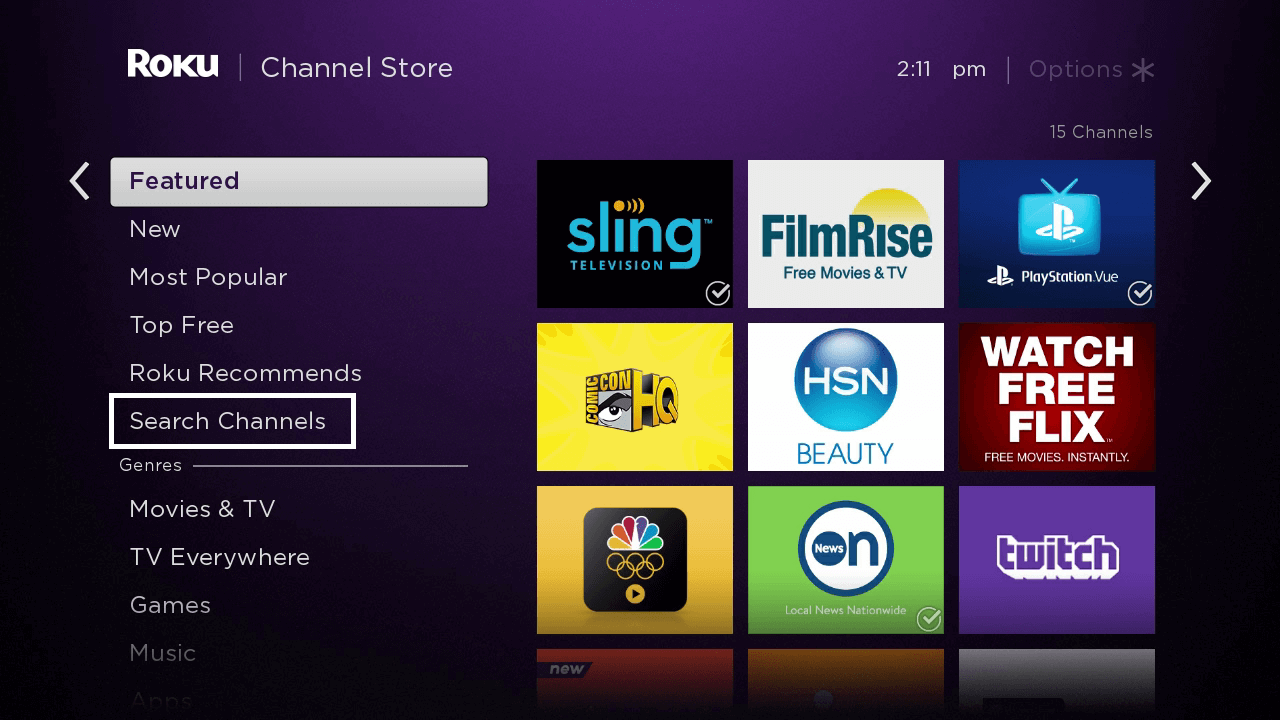
#4. Select Add Channel.
#5. After adding the channel, select Go to Channel to launch it.
You need to link your cable TV provider subscription to watch the content. For this, you need the help of a web browser on your PC or smartphone.
#6. Upon launching the app, you will receive an activation code.
#7. Visit the Telemundo activation link – https://www.nbc.com/nbcuniversalfamily/activate?brand=telemundo on your smartphone or desktop browser.
#8. Enter the activation code and tap the CONTINUE button
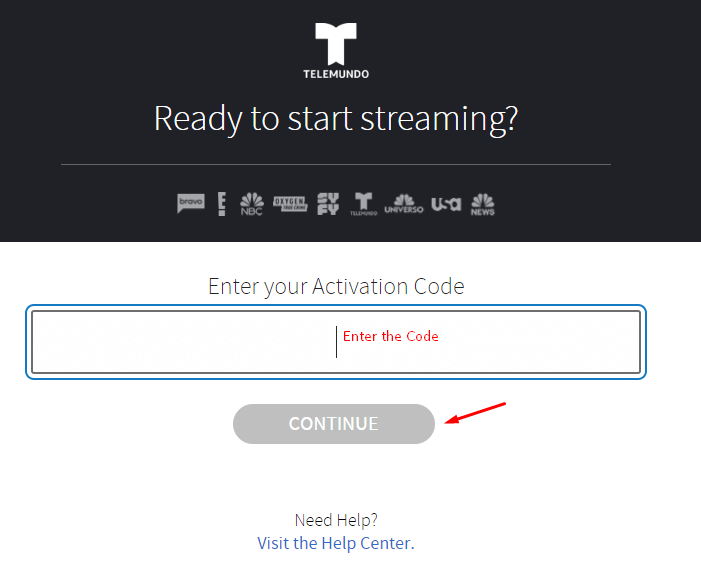
#9. Choose your TV provider and enter the necessary login credentials.
#10. By logging in, the screen will get refreshed, and it will get activated on your device.
Alternative Way To Install Telemundo on Roku
You can even install Telemundo on your device using the Roku Mobile app.
#1. Install the Roku Mobile app from the App Store or Play Store.
#2. Launch the app and sign in to your account using the credentials.
#3. Tap Devices and go to the Channel Store section.
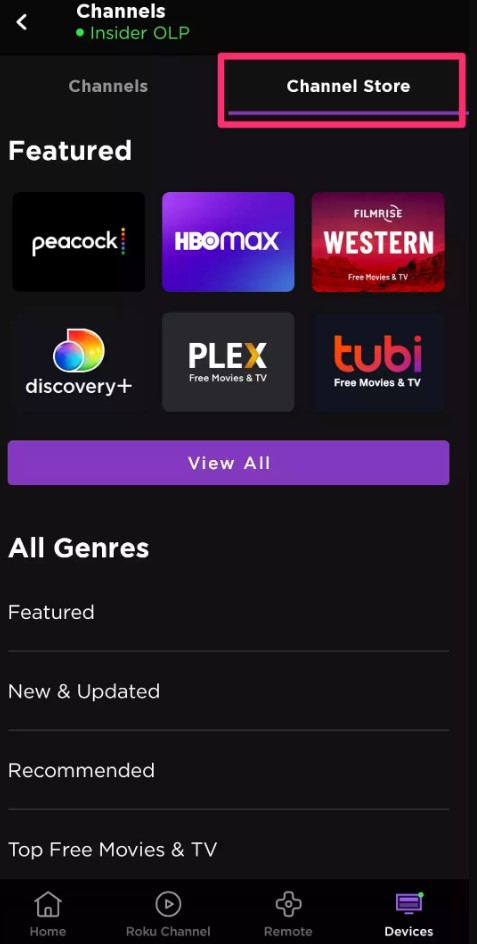
#4. Look for the Telemundo channel and tap Add.
#5. The app will be added to your device within a few hours.
How to Watch Telemundo on Roku Without Cable
The above-mentioned method requires a TV provider subscription to stream the Telemundo channel. You can also stream it without cable by using streaming services.
| Service | Price | Free Trial | Cloud DVR | Installation Guide |
|---|---|---|---|---|
| DIRECTV Stream | Entertainment – $69.99/month Choice – $84.99/month Ultimate – $94.99/month Premier – $139.99/month | 5-days | Unlimited | DirecTV Stream on Roku |
| fuboTV | Pro – $69.99/month Elite – $79.99/month | 7-days | 1000 Hours | fuboTV on Roku |
| Peacock TV | Premium – $4.99/month Plus – $9.99/month | – | – | Peacock TV on Roku |
| YouTube TV | $64.99/month | 14-days | Unlimited | YouTube TV on Roku |
| Hulu + Live TV | $69.99/month | 7-days | Unlimited | Hulu on Roku |
For these services, you don’t need to install the Telemundo app. You can find dedicated apps for all these services on the Roku Channel Store. You must pay the required monthly subscription to stream Telemundo and other channels on these services.



