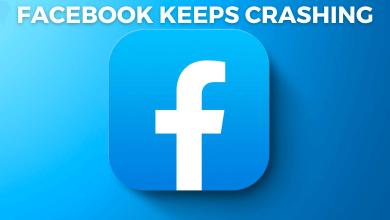Key Highlights
- Android App – Go to the app → Click the Profile icon → My Pay Plan → Boost or Premium → Cancel Subscription.
- Online – Click Profile picture → Manage your Boost or Premium → Unsubscribe.
- Play Store – Click the Profile icon → Payments & subscriptions → Subscriptions → Bumble → Cancel Subscription.
- App Store – Settings → Apple ID → Subscriptions → Bumble → Cancel Subscription.
Many users have created an account on Bumble for dating, finding new friends, etc. However, Bumble prioritizes women in accepting a request from men. Though the platform provides many features, some users may get bored or may not get the desired matches even after the subscription. So, before deleting your Bumble account, you need to cancel the subscription service from the platform.
You can cancel the subscription in four different ways.
- Using Android App
- Bumble website
- Google Play Store
- App Store
Contents
Steps to Cancel Bumble Subscription on Android App
If you have subscribed to the Bumble subscription plans (Boost/Premium) using the Credit Card or PayPal on the Android app, you can proceed to delete the subscription.
[1] Launch the Bumble app on your Android device.
[2] Click the Profile icon on the top-left → My Pay Plan → Boost or Premium (Choose the plan you have subscribed to)
[3] Finally, tap Cancel to cancel your subscription.
How to Cancel Bumble Subscription on Website
[1] Open your desired web browser and visit the official site of Bumble.
[2] Sign In using Bumble credentials.
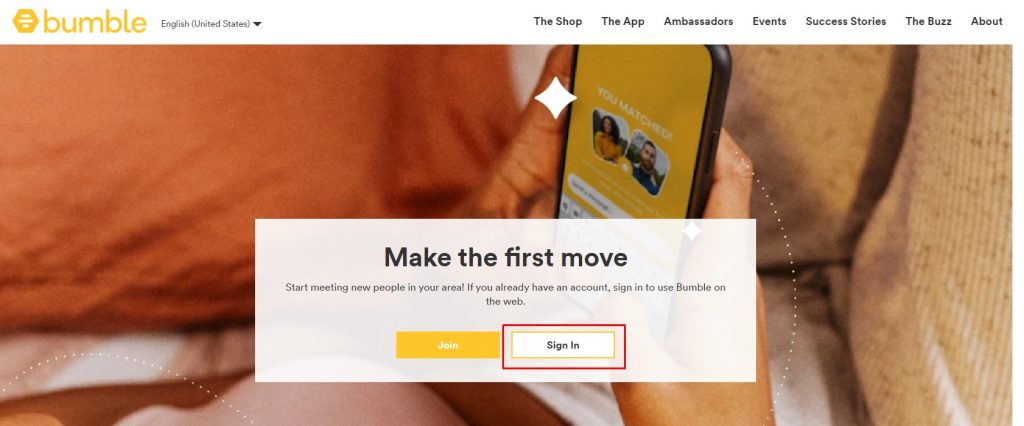
[3] Click the Profile picture on the top left.
[4] It will direct you to the profile page. Click on Manage your Boost or Manage your Premium based on your subscription plan.
[5] You can see the Boost or Premium subscription details page.
[6] Click Unsubscribe below the subscription summary.
How to Cancel Bumble Subscription on Play Store
[1] Go to Google Play Store on your device and tap the profile icon.
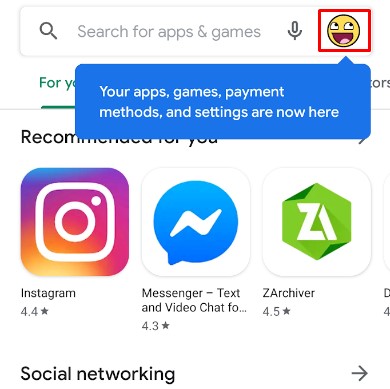
[2] Tap Payments and Subscriptions → Subscriptions.
[3] Click Bumble and tap Cancel to stop the subscription.
Steps to Cancel Bumble Subscription on iOS
[1] Go to Settings on your iPhone/iPad and click the Apple ID.

[2] Click Subscriptions, find the Bumble subscription, and tap it.

[4] Click Cancel Subscription to discontinue the subscription plans.
Frequently Asked Questions
Go to Bumble → Tap Profile icon → Edit Profile → Click on any profile prompt → Click Remove to delete prompts on Bumble.
Swipe down the Control Panel, and long press on the Location icon. It will lead you to the Location settings. Go to App Permissions → Click Bumble → Disable location.
You can change the location on Bumble in three different methods. They are travel mode, Request changes on location, and third-party apps.