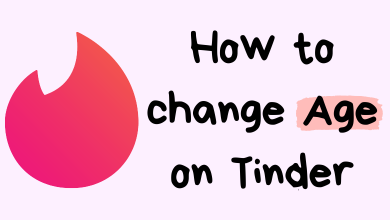The 1923 series is the prequel to the Yellowstone series premiered on Paramount Plus recently on December 18, 2022. The first episode of 1923 was aired at 10.40 am ET in the United States. 1923 is a series based on a Western genre that precisely focuses on the history of the Dutton family. You can watch full episodes of 1923 on your LG Smart TV if you have a Paramount+ subscription. Alternatively, you can also stream the series using other streaming services.
Contents
- 1923 Season 1 – Episodes and Release Date
- How to Stream 1923 Series on LG Smart TV Using Paramount Plus
- How to Watch 1923 on LG TV Without Cable
- Alternative Method to Stream 1923 on LG TV With Streaming Devices
- Amazon Firestick 4K
- Apple TV 4K
- Chromecast with Google TV (4K)
- Roku Ultra 4K
- Frequently Asked Questions
1923 Season 1 – Episodes and Release Date
| Episode | Release Date |
|---|---|
| Episode 1 | December 18, 2022 |
| Episode 2 | January 1, 2023 |
| Episode 3 | January 8, 2023 |
| Episode 4 | January 15, 2023 |
| Episode 5 | January 22, 2023 |
| Episode 6 | January 29, 2023 |
| Episode 7 | February 5, 2023 |
| Episode 8 | February 12, 2023 |
How to Stream 1923 Series on LG Smart TV Using Paramount Plus
[1]. Power on your LG TV and connect it to the WiFi network.
[2]. Press Home on the remote to launch the LG TV Home screen.
[3]. Open the LG Content Store and select Search (Glass icon) at the top.
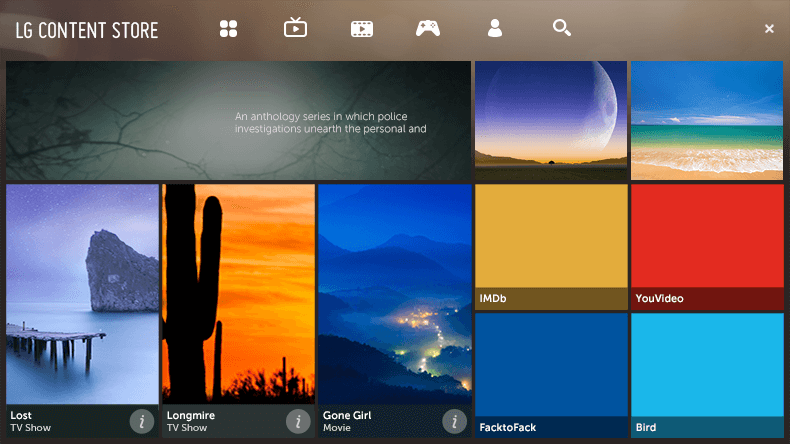
[4]. Type Paramount Plus using the virtual keyboard and search for the app.
[5]. Choose the Paramount+ app from the search results and select Install to download it on your TV.
[6]. Select OK → Open to launch the Paramount Plus app on your LG Smart TV.
[7]. Next, select Sign In and choose On the Web. An activation code will appear on the screen. Make a note of it.
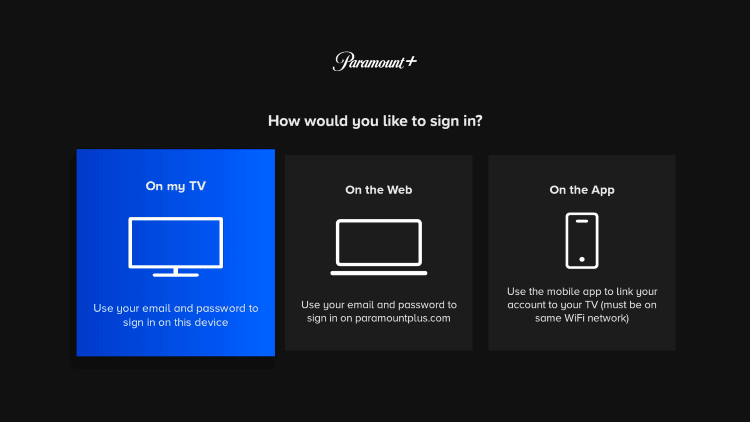
[8]. Visit the Paramount Plus activation site – https://www.paramountplus.com/global/activate/ on your desktop or mobile browser.
[9]. Enter the activation code and tap Activate.
[10]. Sign in to your Paramount Plus account using the necessary credentials.
[11]. Your TV screen will refresh, and you can start streaming the 1923 series on your LG smart TV.
How to Watch 1923 on LG TV Without Cable
Apart from a Paramount+ subscription, you can watch the 1923 series on LG TV using streaming services. Luckily, some streaming service offers a free trial, where you can stream the content for free.
| Streaming Service | Price | Free Trial | Simultaneous Streams |
|---|---|---|---|
Sling TV | Orange -$40/mon Blue – $40/mon Orange + Blue – $55/mon | No | 1 to 3 |
Hulu + Live TV | $69.99/mon | Yes | 2 |
YouTube TV | $64.99/mon | Yes | 3 |
DirecTV Stream | Entertainment – $69.99/mon Choice – $89.99/mon Ultimate – $104.99/mon Premier – $149.99/mon | Yes | 3 |
fuboTV | Pro – $69.99/mon Elite – $79.99/mon Ultimate – $99.99/mon | Yes | 3 |
Philo TV | $25/mon | Yes | 3 |
Some streaming services are natively available on LG Content Store, so you can install the apps on LG Smart TV directly.
[1]. Turn on and press Home to bring up the home screen on your LG TV.
[2]. Go to LG Content Store and select the Apps tab.
[3]. Search for the desired streaming app and install it.
[4]. Launch the app and sign in with the necessary login credentials.
[5]. You can stream the 1923 series on your LG Smart TV.
Alternative Method to Stream 1923 on LG TV With Streaming Devices
Paramount Plus app is supported on LG TVs with webOS 4.0 or higher (2018-Current models). If you have an older LG TV model, you can connect the external streaming device to download the Paramount Plus app to stream the 1923 series.
Amazon Firestick 4K
Amazon Firestick is a popular streaming device used by users worldwide. It allows you to stream videos, play music, play games, and install apps on your supported smart TVs.
Cost: $49.99
Installation Guide: Paramount Plus on Firestick
Apple TV 4K
Apple TV is a streaming device by Apple that supports many smart TVs. It allows you to stream on-demand titles from popular TV channels over a television.
Cost: $179
Installation Guide: Paramount Plus on Apple TV
Chromecast with Google TV (4K)
Google designed Chromecast, a small streaming dongle for your Smart TV. You can connect it to the HDMI port on your TV to stream content from your smartphone or computer. It allows easy access to multiple streaming services.
Cost: $31.58
Installation Guide: Paramount Plus on Chromecast
Roku Ultra 4K
Roku is a smart streaming player which can be connected to your Smart TV via HDMI port. The interface of Roku is user-friendly, and you can easily install the apps from the Roku Channel Store without hassle.
Cost: $99.99
Installation Guide: Paramount Plus on Roku
Frequently Asked Questions
Paramount Plus offers two subscription plans to users: Essentials ($4.99/mon or $49.99/yr) and Premium ($9.99/mon or $99.99/yr).